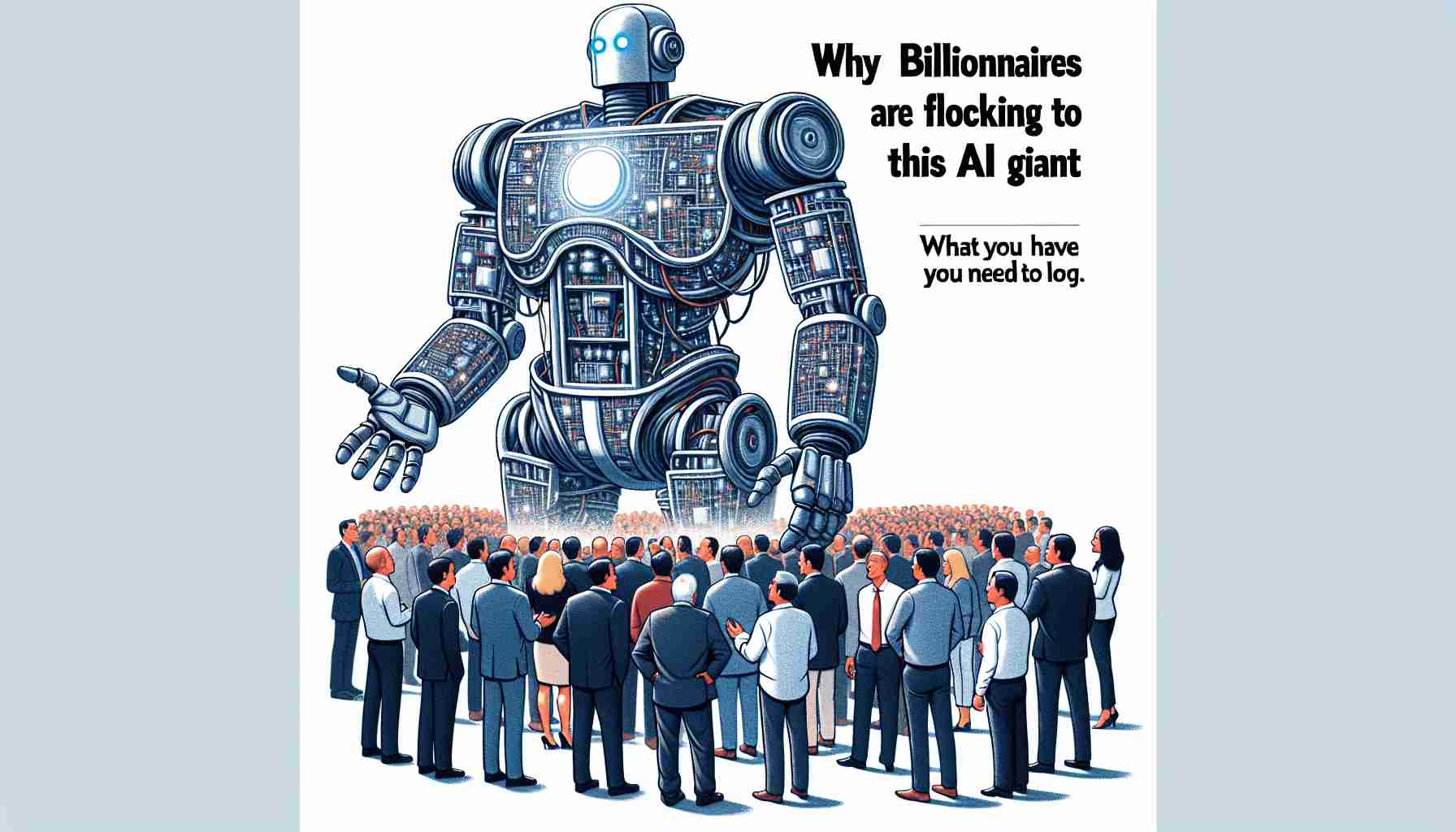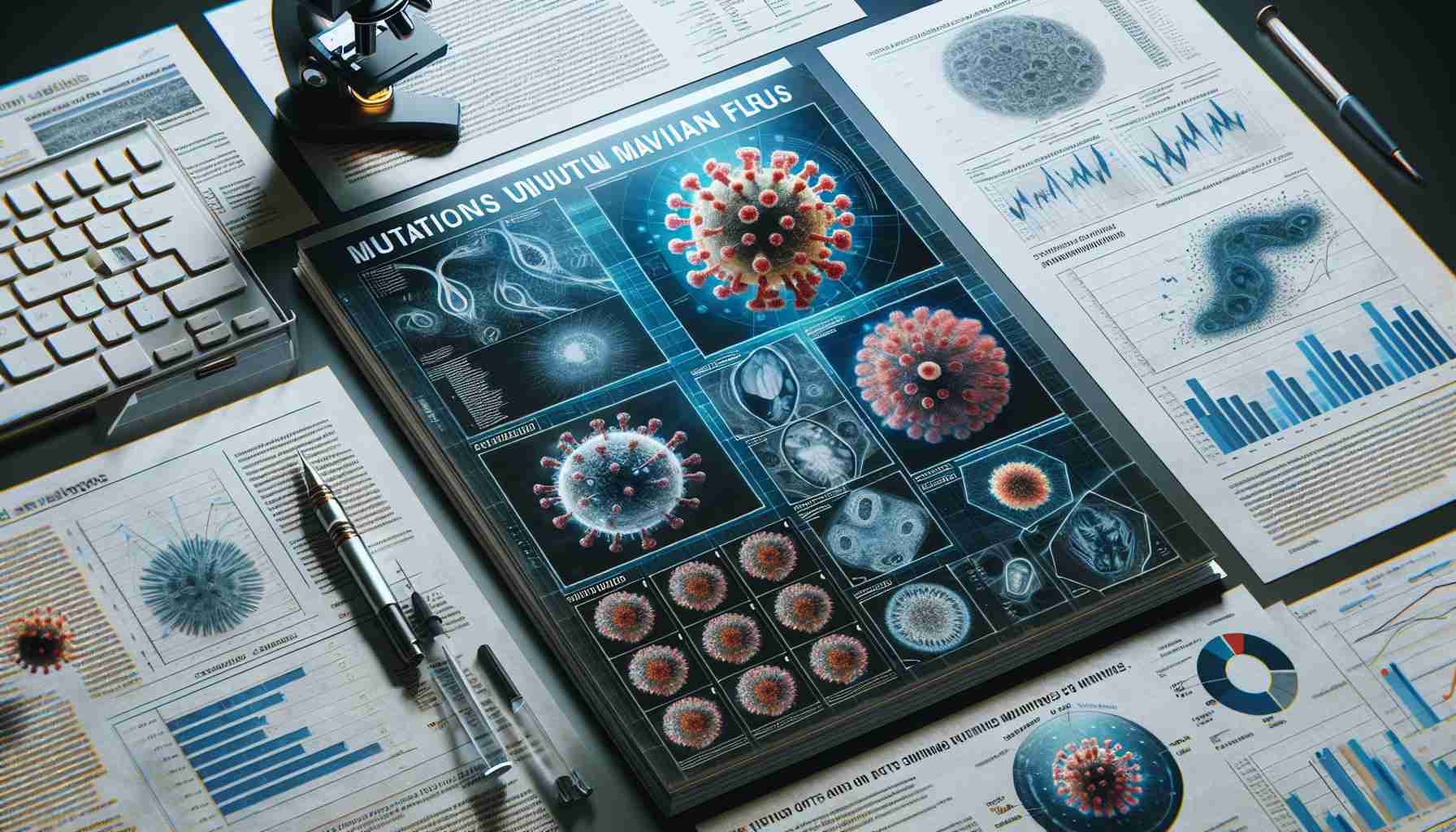User interface (UI) plays a vital role in the overall gaming experience, often determining the success or failure of a game. This is something that cannot be overlooked, as a poor UI can significantly diminish the enjoyment of an otherwise great game. The recent update to the selection menu in Dead by Daylight has sparked discussions in the gaming community, highlighting the importance of UI design.
Dead by Daylight developer, Behaviour Interactive, actively engages with its community through forums, Steam, and Reddit. The latest update has caused frustration among players due to a lack of change in the UI. In the initial test build, fans were presented with a cluttered selection screen, making it difficult to browse through available characters. While some adjustments have been made based on fan feedback, there are still lingering concerns.
One major issue is the ordering of characters. Previously, owned characters were listed at the top, allowing for easy access. However, the update has now interspersed owned characters with those that haven’t been purchased, causing inconvenience for players who wish to quickly switch between characters. Additionally, fans have expressed the feeling of a cramped UI, with limited space for customization options and a large search bar.
Apart from the UI changes, the upcoming update also addresses balance issues within the game. For example, the killer perk Stridor was rendered ineffective against survivors using the buffed perk Iron Will, as the survivors became completely silent. To rectify this, the update will introduce changes so that killers can still hear survivors’ grunts of pain even while Iron Will is active. However, some players have expressed mixed feelings about other alterations made to core skills of certain characters, feeling that they don’t significantly benefit the killers.
It is important for developers to consider and address user feedback regarding UI design and gameplay balance. A well-designed and intuitive UI enhances the gaming experience, making it more enjoyable and accessible for players. The Dead by Daylight 8.1.0 patch is set to be released on or before Tuesday, July 16, bringing the discussed changes to the live servers.
For more information on the developer update, you can visit Steam. If you’re a Dead by Daylight player, you can also check out our killer tier list to see which characters are currently dominating the game. Additionally, we provide a list of current DBD codes, allowing you to claim free in-game items.
Stay updated with the latest PC gaming news, reviews, and guides by following us on Google News. And don’t forget to check out our PCGN deals tracker for great bargains on gaming products.
Facts not mentioned in the article but relevant to the topic:
1. User interface (UI) in gaming refers to the visual elements, controls, and menus that players interact with while playing a game.
2. A well-designed UI can improve player immersion, ease of navigation, and overall gameplay experience.
3. UI design considerations include layout, readability, responsiveness, and accessibility for players with different abilities.
4. User feedback is crucial in identifying UI issues and making necessary improvements to enhance the player experience.
5. The UI in a game can impact player retention and satisfaction, ultimately influencing the success and popularity of the game.
6. UI elements such as menus, inventory systems, and character customization screens should be intuitive and easy to navigate.
7. User interface design extends beyond visual aesthetics and also includes auditory and haptic feedback for a more immersive experience.
Most important questions and their answers:
1. How does a well-designed UI impact gaming experience?
A well-designed UI enhances gameplay experience by improving player immersion, ease of navigation, and overall satisfaction. It can make the game more enjoyable and accessible for players.
2. Why is user feedback important in UI design?
User feedback is crucial in identifying issues with UI design and making necessary improvements. It helps developers understand player preferences and address any usability or functionality concerns.
Key challenges or controversies associated with the topic:
1. Balancing aesthetics with functionality: UI designs need to strike a balance between visually appealing elements and practical functionality. Sometimes, a visually stunning UI may sacrifice usability.
2. Adapting to different platforms and devices: Games often need to be ported to various platforms and devices, which can pose challenges in creating a consistent and optimized UI experience across different screen sizes and input methods.
Advantages:
1. Improved user experience and satisfaction: A well-designed UI enhances gameplay experience, making it more enjoyable, immersive, and accessible for players.
2. Increased player retention: A user-friendly UI can increase player retention by reducing frustration and improving ease of navigation, leading to prolonged engagement with the game.
Disadvantages:
1. Time and resource-intensive: Designing and implementing a well-crafted UI requires time, effort, and expertise. It may involve multiple iterations and testing to ensure it meets the needs and preferences of players.
Related links:
– Steam
– PC Games News