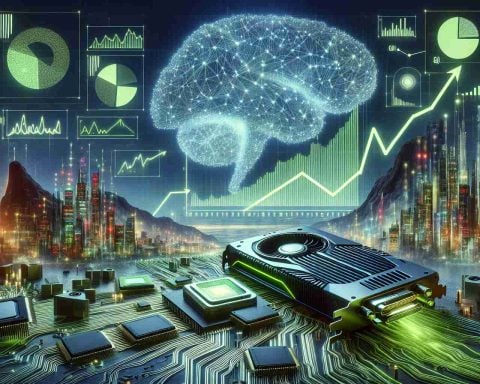Fortnite, the popular battle royale game, was recently re-launched on Apple platforms in the EU after a 4-year legal battle between Epic Games and Apple. While there are alternative methods to install Fortnite without a jailbroken iOS device, this article will focus on the process for those who have a paid Apple Developer account.
Step 1: Finding an IPA File
An IPA file is an encrypted archive of an iOS app. To decrypt an IPA, you typically need a jailbroken iOS device. However, there are decrypted IPA files available online that can be used. Keep in mind that most of these decrypted IPA files are compatible with iPads only.
Step 2: Setting up a Custom Bundle ID
This step requires a paid developer account. Login to the Apple Developer website and navigate to the account tab. Under “Program resources,” click on “Identifiers” and then on the plus button to register a new App ID. Provide a description and a Bundle ID for your app.
Make sure to enable both “Extended Virtual Addressing” and “Increased Memory Limit” in the capabilities section. This is crucial to prevent the app from crashing on launch. Once you have completed these steps, hit register, and you’re done with the developer portal.
Step 3: Sideload Fortnite onto your iOS Device
Use a computer to install Fortnite onto your iOS device. Download and install Sideloadly, a tool that allows you to modify the bundle ID. Connect your iOS device to the computer and sign in with your Apple Account associated with the paid developer program.
Drag the decrypted IPA file into Sideloadly and click on the advanced options button. Deselect “Use automatic bundle ID” and change the bundle ID to match the one you entered on Apple’s developer website. Leave the other settings unchanged, and click start.
After a few minutes, Fortnite should be successfully installed on your iOS device. If you encounter any issues, make sure Developer Mode is enabled in the settings app under Privacy & Security.
Now you can enjoy playing Fortnite on your iOS device, even though it has been 4 years since its removal from Apple platforms. Share your excitement about this installation method in the comments below.
Disclaimer: Please note that modifying the original app or using third-party tools may have risks and violate the app’s terms of service. Use caution and proceed at your own discretion.
Additional Facts:
1. Fortnite was initially removed from Apple’s App Store in August 2020 after Epic Games implemented a direct payment system in violation of Apple’s rules.
2. The legal battle between Epic Games and Apple focused on the App Store’s payment system and the 30% commission that Apple charges developers.
3. While the article mentions using a decrypted IPA file, it’s important to note that downloading and using such files from unofficial sources can pose security risks. Always ensure that you download from trusted sources.
4. The process outlined in the article requires a paid Apple Developer account, which costs $99 per year. Users who do not have a paid developer account may need to explore alternative methods or consider obtaining one.
5. It’s worth mentioning that installing Fortnite without using the official App Store may limit your ability to receive updates and official support from Epic Games.
Key Questions and Answers:
1. Can I install Fortnite without a paid Apple Developer account?
– While the article focuses on the process for those with a paid developer account, alternative methods might be available for users without one. These methods might involve additional complexities and may come with their risks.
2. Is it legal to install Fortnite using these methods?
– Modifying the original app or using third-party tools can potentially violate the app’s terms of service. It’s important to proceed with caution and understand the risks involved.
Key Challenges or Controversies:
1. The legal battle between Epic Games and Apple raised important questions about app store policies and the control Apple exercises over its platform. It sparked a broader debate about app store monopolies and developer fees, with many developers and regulators questioning Apple’s practices.
2. The availability and security of decrypted IPA files from unofficial sources can be a challenge. Users need to exercise caution and ensure they are downloading from trusted sources to minimize the risks associated with tampered files.
Advantages:
1. Installing Fortnite using these methods allows users to enjoy the game on their iOS devices, even if they don’t have access to the official App Store.
2. Users with a paid Apple Developer account can experience Fortnite on their iOS devices without the need for a jailbroken device.
Disadvantages:
1. The process outlined in the article requires technical knowledge and the use of third-party tools, which may be inaccessible or challenging for some users.
2. Installing Fortnite without using the official App Store may limit users’ access to updates and official support, leaving them potentially behind in terms of bug fixes, improvements, and new content.
Suggested Related Links:
– Fortnite Official Website
– Apple Developer Website