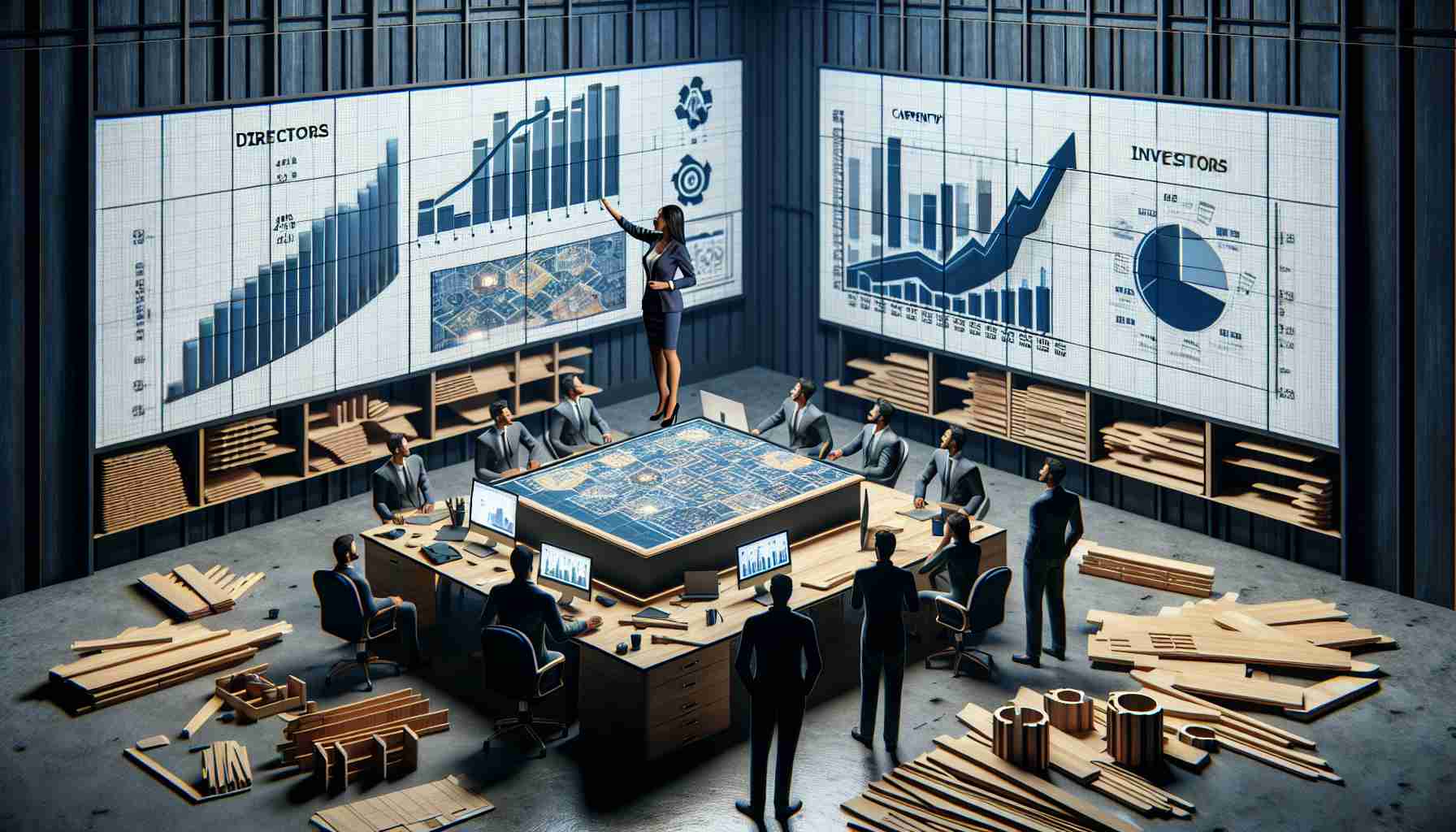Creating pixel art in Minecraft can be a time-consuming task, requiring precision and patience. However, for those who prefer a more streamlined process, using a pixel art generator like MCStacker can be a game-changer.
MCStacker is a versatile pixel art generator that is compatible with various versions of Minecraft, including Version 1.21. Unlike other outdated options, MCStacker remains reliable and up-to-date.
To use MCStacker for generating pixel art in Minecraft: Java Edition, follow these steps:
1. Find an image online that you want to convert into pixel art. Download the image and ensure it is around 250×250 or smaller to avoid creating a large image.
2. Visit the MCStacker website (https://mcstacker.net/murals/) and click on the browse button under the Step 1 header. Select the downloaded image to convert it into pixel art. Adjust the scale of the pixel art in the “scale” field and select the desired orientation and blocks in Steps 2 and 3.
3. If you want to build the pixel art yourself, preview the required blocks in Step 4. Otherwise, if you prefer generating the image in-game without manual building, use the datapack method.
To generate your MCStacker pixel art in Minecraft Java with a datapack:
1. After uploading your pixel art on MCStacker, go to Step 5 and give a name to your pixel art (e.g., “mural.zip”). Then, click the download button.
2. Open Minecraft: Java Edition and create a new world or edit an existing one. Make sure to enable cheats.
3. If creating a new world, click on the “more” tab, select “data packs,” and then “open pack folder.” Place the downloaded “mural.zip” inside this pack folder. Return to the game, where the pixel art datapack should be available. Activate it and finish creating your world.
4. If editing an existing world, select “open world folder,” then open the “datapacks” folder. Place the “mural.zip” inside this folder.
5. In the game, find a suitable location for your pixel art and stand to the left of it. Enter the command /reload to ensure the datapack is loaded, then use the command /function mm:mural to generate the pixel art. Modify the command based on your chosen datapack name.
If your pixel art generates incompletely in Minecraft: Java Edition:
Generating larger pixel art in Minecraft can sometimes cause incomplete results. To salvage your pixel art, follow these steps:
1. Using the F3 debug menu, find the coordinates of the bottom left of your pixel art.
2. Run the command /execute positioned [X] [Y] [Z] run function mm:mural, replacing [X], [Y], and [Z] with the coordinates of your pixel art. Adjust the mm:mural part if you used a different datapack name.
With MCStacker and these methods, you can create stunning pixel art in Minecraft: Java Edition more easily and efficiently. Let your creativity shine and impress others in the Minecraft community.
Some additional relevant facts about creating stunning Minecraft pixel art with MCStacker are:
1. MCStacker supports various versions of Minecraft, ensuring compatibility and reliability for users across different versions.
2. MCStacker allows users to adjust the scale of the pixel art, giving them control over the size and level of detail in their creations.
3. The datapack method provided by MCStacker enables users to generate pixel art in-game without manual building, saving time and effort.
4. The F3 debug menu in Minecraft provides useful information, such as the coordinates of the bottom left of the pixel art, which can help troubleshoot incomplete results.
Important Questions and Answers:
Q: What is MCStacker?
A: MCStacker is a versatile pixel art generator compatible with various versions of Minecraft, making it easier to create stunning pixel art.
Q: How can I generate pixel art using MCStacker in Minecraft: Java Edition?
A: Follow these steps:
– Find an image online and download it.
– Visit the MCStacker website and upload the image.
– Customize the pixel art settings and generate it.
– Either manually build the pixel art or use the datapack method in Minecraft Java.
Challenges and Controversies:
One key challenge when creating pixel art in Minecraft is ensuring the completeness of larger pixel art. Sometimes, generating larger pixel art can result in incomplete results. However, this can be addressed by following the additional steps provided in the article to salvage the pixel art.
Advantages and Disadvantages:
Advantages:
– MCStacker provides a streamlined process for creating pixel art in Minecraft.
– The datapack method allows users to generate pixel art in-game without manual building.
– The F3 debug menu provides useful information for troubleshooting and adjusting pixel art.
Disadvantages:
– MCStacker may have a learning curve for users who are unfamiliar with the tool.
– Generating larger pixel art can sometimes result in incomplete results, requiring additional steps to salvage the artwork.
Related Links:
– Minecraft Official Website
– MCStacker Official Website