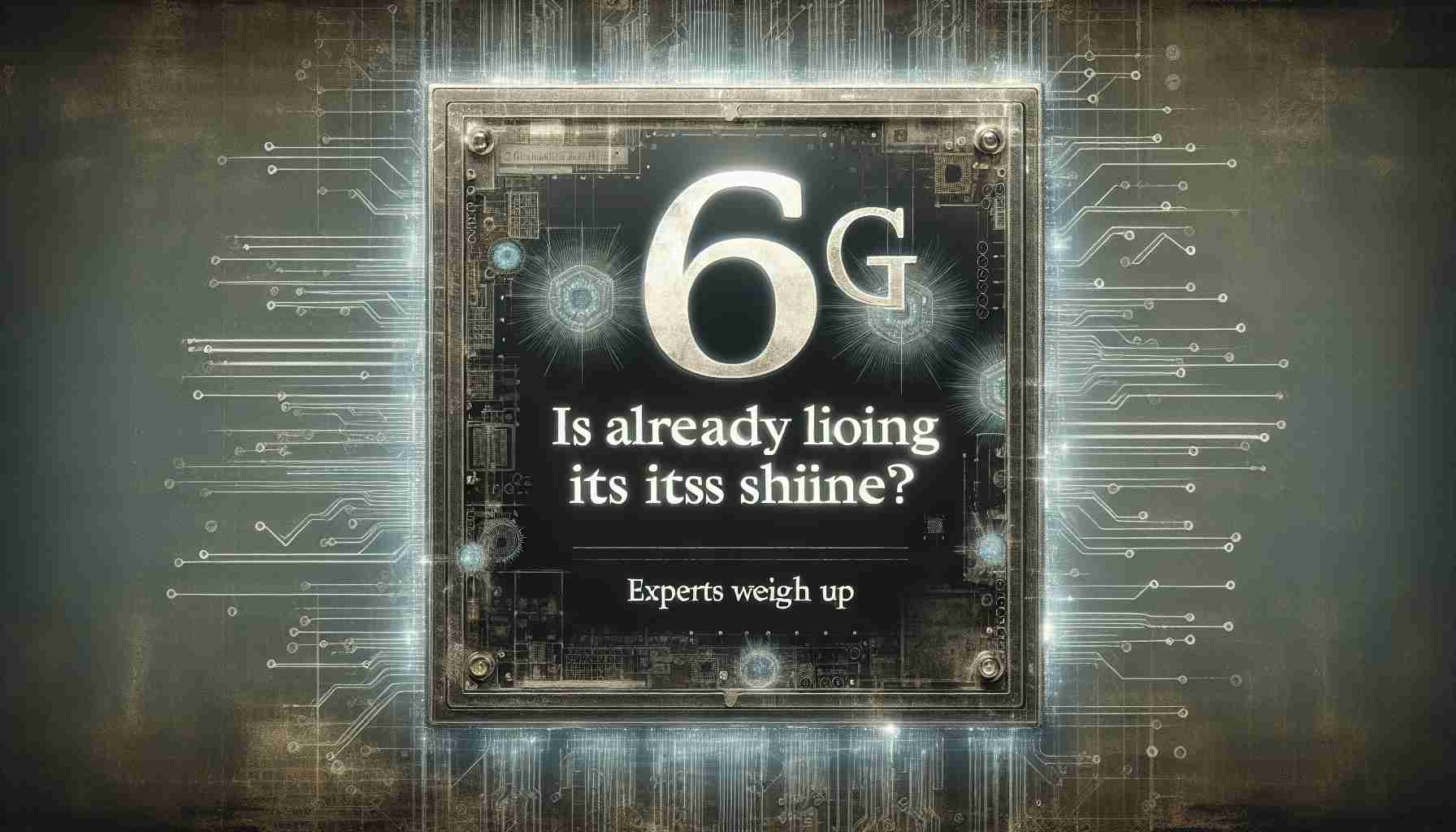Nintendo DS gaming continues to capture the hearts of players, both old and new, making emulation a popular choice for accessing these beloved titles. Selecting a suitable emulator is vital for a smooth gaming journey. Here, we highlight some of the top emulator options available for different platforms.
For Android users, DraStic DS Emulator is highly recommended. Its strong performance makes it ideal for both modern and older devices. Features such as customizable controls and various layout options enhance user experience, while the option for saving states brings convenience. Though there is a small fee associated with the app, its comprehensive offerings justify the cost.
Lemuroid is another excellent Android emulator that emphasizes simplicity and versatility. It not only plays Nintendo DS games but also supports a host of other retro consoles. Its user-friendly interface makes it suited for gamers just starting their emulation journey.
For those on PCs, DeSmuMe stands out. It boasts near-perfect compatibility and offers advanced options like graphical enhancements and cheat management features. Meanwhile, MelonDS is recognized for its accurate emulation and speed, making it a strong alternative.
NO$GBA, originally designed for Game Boy Advance games, has expanded its reach to include Nintendo DS titles. Its performance on underpowered systems is commendable, albeit it has limitations in game compatibility.
When selecting an emulator, consider factors such as performance, ease of use, and support for customization to maximize your gaming experience.
Emulation of Nintendo DS games has become increasingly popular due to the convenience it offers players, but there are several key elements to consider beyond just choosing an emulator.
Key Questions and Answers:
1. What is Emulation?
– Emulation is the process of using software to replicate the hardware of a video game console, allowing users to play games on different platforms, be it PC, Android, or other devices.
2. Is it legal to use emulators?
– Emulators themselves are legal, but downloading ROMs of games you do not own is often considered illegal. Users must ensure they comply with copyright laws.
3. What are the system requirements for running these emulators?
– System requirements vary by emulator. For example, DeSmuMe generally requires a modern PC with a decent CPU and RAM, while simpler options like Lemuroid can run on lower-end Android devices.
4. Can emulators enhance game graphics?
– Yes, many emulators, like DeSmuMe and MelonDS, offer graphical enhancements, allowing for higher resolutions and improved graphical fidelity compared to the original console.
Key Challenges and Controversies:
– Compatibility Issues: Not every game may function perfectly on every emulator, and some might experience bugs or glitches that disrupt gameplay.
– Performance Variability: Emulators often perform differently depending on the hardware they are running on, with some emulators being better suited for high-end devices while others may struggle on lower-spec hardware.
– Ethical Concerns: The legality of using ROMs raises ethical questions within the gaming community, particularly regarding the support of game developers.
Advantages and Disadvantages of Using Emulators:
Advantages:
– Accessibility: Emulators allow players to access classic games that may no longer be available on modern consoles.
– Enhanced Features: Many emulators include features like save states, speed adjustments, and graphical improvements which can enhance user experience.
– Cross-Platform Play: Emulators enable gaming on various devices, including PCs, smartphones, and tablets.
Disadvantages:
– Legal Risks: Downloading ROMs can infringe on copyrights, risking legal implications.
– Setup Complexity: Some emulators can be difficult to configure, leading to a frustrating experience for less tech-savvy users.
– Compatibility Issues: Not all games run perfectly on every emulator, which might lead to a less enjoyable experience.
For further exploration, check out:
Emuparadise
DeSmuMe
DraStic DS Emulator