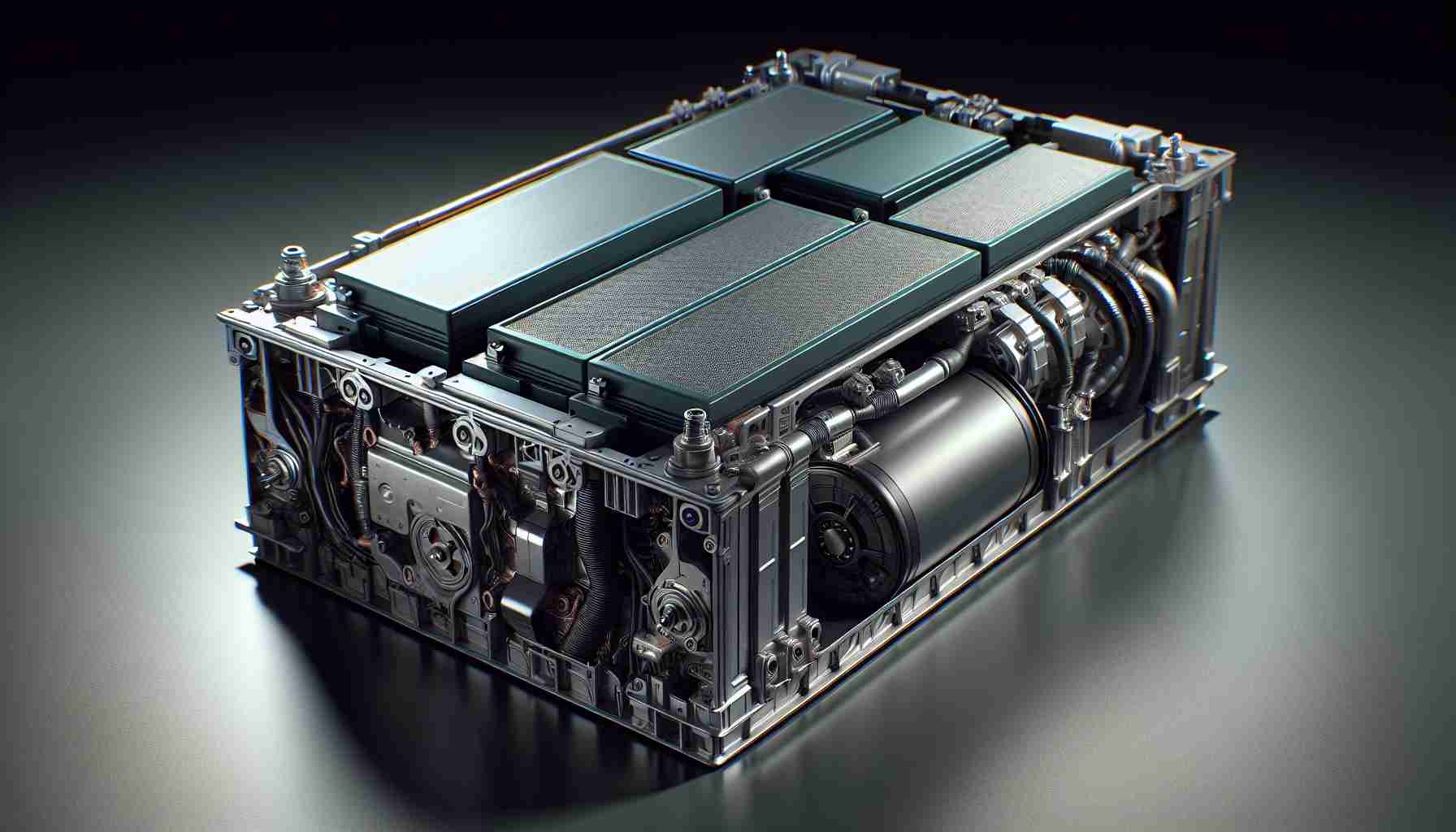In a strategic move to enhance mobile computing, Intel has launched the Lunar Lake CPU, a significant development specifically designed for laptops. This new series focuses on delivering low power consumption, promising users an extended battery life compared to previous models, which is a key consideration for those seeking portability and efficiency.
The Intel Core 200V series, also known as the Intel Core Ultra Series 2, introduces models such as the Ultra 9 288V and Ultra 7 258V. These processors will power high-quality gaming laptops like the Asus Zenbook S 14 and the Dell XPS 13 9350. Each CPU integrates eight cores—four high-performance P-Cores and four energy-efficient E-Cores—optimally configured to meet the demands of slim laptop designs.
A notable advancement is in the enhanced capabilities of the E-Cores, surpassing those found in the prior Meteor Lake architecture. This suggests improved performance without compromising on the sleekness of the devices. The range also features varied clock speeds and integrated GPUs, highlighted by the Arc 140V for higher models capable of 1080p gaming at smooth frame rates in popular games.
Preliminary tests have indicated that the new CPUs offer impressive battery duration, reportedly exceeding 20 hours during video playback, and several hours of gaming enjoyment. Tech enthusiasts eagerly anticipate rigorous evaluations to compare these chips with competitors in the market, reaffirming Intel’s commitment to innovation in the laptop sector.
Tips and Interesting Facts About Intel’s Lunar Lake and Portable Computing
The launch of Intel’s Lunar Lake CPU marks a significant milestone in the world of portable computing. As users increasingly demand efficiency and power in compact devices, understanding how to maximize these advancements can be incredibly beneficial in various aspects of life, including work, school, and leisure. Here are some useful tips and intriguing facts related to this revolutionary technology.
1. Maximizing Battery Life
With the new Lunar Lake processors promising extended battery life of over 20 hours during video playback, it’s essential to adopt practices that preserve battery life even further. For instance, dimming your screen brightness, closing unused tabs and applications, and disabling Bluetooth when not in use can prolong your laptop’s usability.
2. Choosing the Right Laptop for Your Needs
If you’re considering a new laptop, look for models equipped with the Intel Core Ultra Series 2 processors. Models like the Asus Zenbook S 14 and Dell XPS 13 9350 are designed for both performance and portability, making them ideal for students and professionals on the go. Assess your specific needs—whether gaming, graphic design, or everyday tasks—to select the best fit.
3. Gaming and Productivity
The Intel Lunar Lake CPUs, equipped with high-performance E-Cores, enhance both gaming and productivity. If you enjoy gaming, these processors can smoothly handle titles at 1080p, providing a quality experience while also allowing productivity tasks to run in the background. Consider balancing your time between work and play for a more fulfilling daily routine.
4. Importance of Integrated Graphics
The integration of GPUs like the Arc 140V in newer laptops means you won’t need a separate graphics card for everyday tasks. This not only saves space but also contributes to overall energy efficiency—making them perfect for students or remote workers who move between locations frequently.
5. Future of Portable Computing
Intel’s commitment to innovation keeps pushing the boundaries of what’s possible in portable computing. Staying informed about upcoming technologies can provide you with a competitive edge in your career or academic performance. Follow tech news from reputable sources to anticipate future trends that could benefit your work tools.
6. Performance vs. Power Consumption
The balance of performance and power consumption is crucial for portable devices. As smartphones, tablets, and laptops become more powerful, understanding how to optimize your device’s settings for performance or battery life depending on your immediate needs can enhance your user experience significantly.
As the landscape of computing continues to evolve with advancements like Intel’s Lunar Lake, applying these tips can help you make the most of your portable technology.
For more insights into the latest technology developments, check out Intel’s main page.