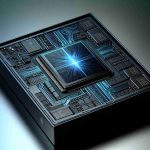Anticipation for Call of Duty: Black Ops 6 has been brewing among gamers, particularly regarding its file size. Initial speculations suggested it could exceed 300GB, a concern for many, but new confirmations have revealed that the actual size is significantly smaller. The game will require approximately 149GB of storage on PC, which is quite reasonable compared to recent releases in the gaming industry.
Black Ops 6’s release will include additional components, such as Call of Duty HQ and Warzone, which collectively utilize about 78GB of that space. However, if players already have these elements installed, they can expect the new game to take up only around 71GB. This moderation in size contrasts sharply with some prior titles that placed hefty demands on storage capacity.
System requirements were shared during the closed beta phase, allowing gamers to prepare their setups. Players have noted that the game runs smoothly and is well-optimized, with many past technical issues apparently resolved.
As the release date draws near, excitement builds not just for the gameplay, but for the ease of access, given the manageable file size. In the meantime, fans can explore gaming peripherals, as publishers like Corsair have secured deals to provide official Call of Duty gear for an enhanced gaming experience.
Essential Tips and Interesting Facts for Gamers Anticipating Black Ops 6
With the gaming world buzzing about the upcoming release of Call of Duty: Black Ops 6, many fans are eager to make the most out of their gaming experience. Here are some helpful tips, life hacks, and interesting facts to keep in mind as the launch approaches.
1. Optimize Your Storage Just in Time
Since Black Ops 6 will require around 149GB of storage, it’s a great time to evaluate and optimize your gaming storage. Uninstall games or programs you no longer use, and consider investing in an external hard drive to expand your storage capacity without needing to delete your favorite titles. Keep an eye on storage-enhancement sales on sites like Newegg.
2. Pre-load the Game
Many games, including Black Ops 6, often offer a pre-load option before the official release. This allows players to download the game in advance, so you’re ready to jump in as soon as it’s live. Be sure to check with your gaming platform to take advantage of this feature.
3. Check System Requirements Early
The closed beta system requirements have already been revealed. Ensure your PC or console meets the specifications to avoid last-minute surprises. Keep your hardware updated so that gameplay is smooth and optimized, which enhances your overall gaming experience.
4. Explore Gaming Peripherals and Gear
With partnerships forming like that of Corsair producing official Call of Duty gear, consider upgrading your peripherals. A high-quality headset, keyboard, or mouse can significantly affect gameplay. Look for discounted bundles on sites like Amazon to get the best deals.
5. Engage with the Community
Join forums or social media groups related to Black Ops 6; not only can you find valuable tips and strategies, but you can also connect with fellow fans. Staying involved can enhance your gaming experience and help you form a playing group when the game launches.
Fun Facts About Gaming Size
Did you know that games have become increasingly large over the years? While 149GB for Black Ops 6 may seem hefty, it’s a significant reduction compared to some titles that have surpassed 300GB. Many gamers find that managing these large files can be a hassle, which makes Black Ops 6’s size noteworthy.
Final Thoughts
Preparation is key when anticipating a new game, especially one as popular as Call of Duty: Black Ops 6. By optimizing your system, keeping informed on updates, and engaging with the community, you can ensure a smoother and more enjoyable gaming experience. Embrace the excitement while making the necessary arrangements to jump right into the action!
For more engaging content related to this topic, visit IGN.