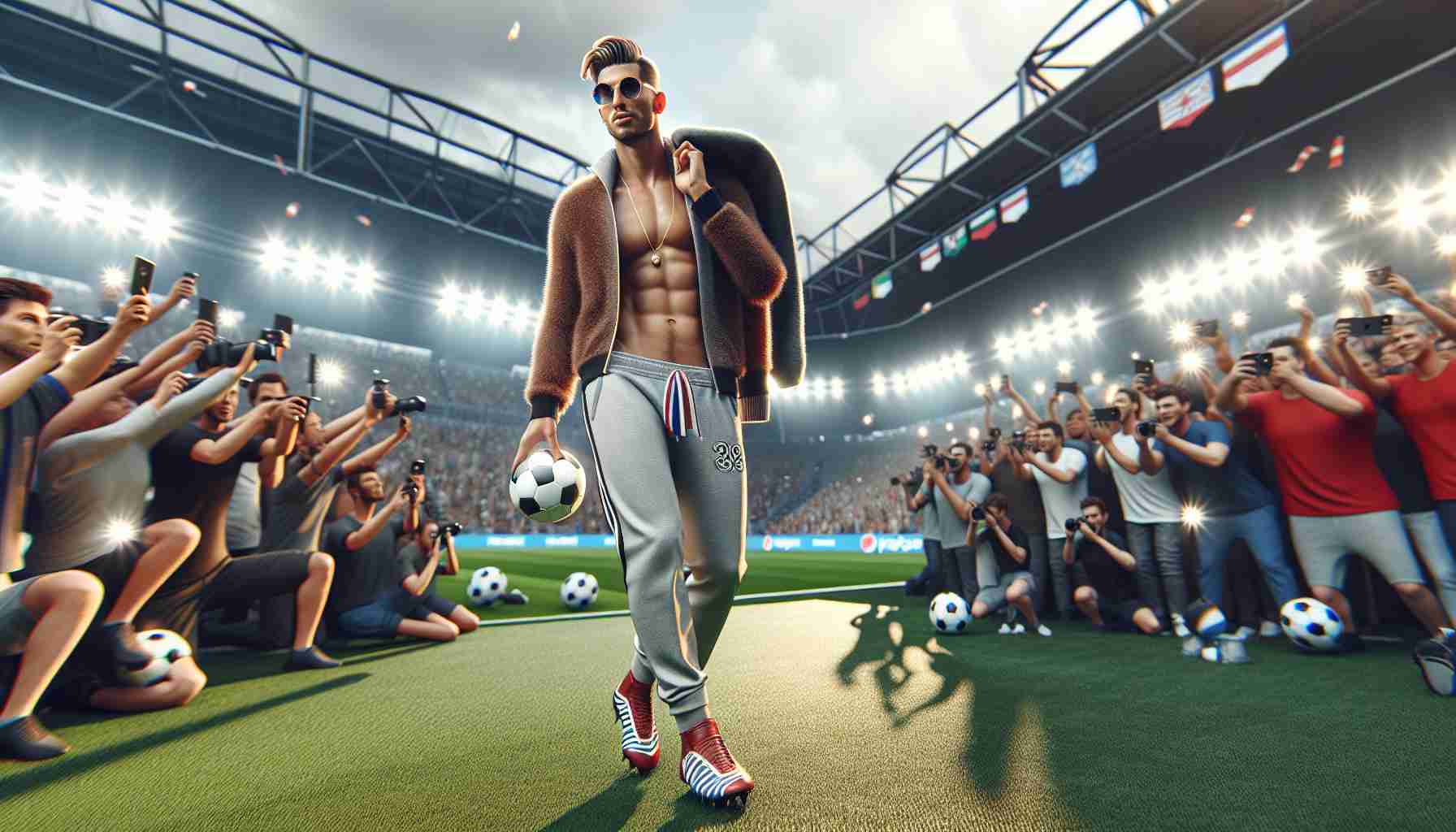The X45 gaming monitor embodies a unique dichotomy, presenting both advantages and drawbacks. With its expansive display, it’s particularly suited for immersive gaming experiences that involve a relaxed seating position, making it a top choice for genres like racing and flight simulation games. Its generous size enhances the feeling of being enveloped in the game environment.
However, this same feature may not serve users looking for high pixel density. When viewed from a closer distance, the monitor’s sharpness diminishes, which places it lower on the list for everyday gaming and general computer work. While the performance and image quality are commendable, making it a strong contender in the market, the resolution does leave something to be desired.
Among the monitor’s strengths are several compelling reasons to consider it: an impressive screen size offered at a reasonable price, vibrant OLED image quality, and exceptionally fast performance during gaming scenarios. Furthermore, its design lends itself well to racing setups, providing an engaging wraparound view.
Conversely, potential buyers should weigh the drawbacks. The lower pixel density may affect visual clarity, and the curvature of the display might not suit all types of usage. Ultimately, the X45 serves as a remarkable choice for specific gaming preferences while presenting certain limitations for more general applications.
Optimizing Your Gaming Experience with the X45 Gaming Monitor
When it comes to enhancing your gaming setup, the X45 gaming monitor presents both opportunities and challenges. Here are some valuable tips, life hacks, and intriguing facts that can help you get the most out of your gaming experience with this monitor.
1. Set Up Your Viewing Distance
To optimize the gaming experience on the X45, it’s crucial to find a suitable viewing distance. Since the monitor’s size can reduce image sharpness when viewed closely, positioning yourself at the right distance—around 3 to 4 feet—will greatly enhance your visual experience. Experiment with this distance to discover what works best for you.
2. Adjust Picture Settings for Gaming
The default settings on the X45 may not cater perfectly to gaming. Be sure to calibrate the picture settings according to your preferences. Increasing brightness and adjusting the contrast can enhance visibility, especially in darker games. Don’t forget to switch to gaming mode if your monitor has one, as this often reduces input lag.
3. Elevate Your Surround Sound
Another tip is to invest in a good quality surround sound system or gaming headset. The immersed experience in racing and flight simulation genres is greatly enhanced by high-quality audio. Consider positional sound technology that can help you detect in-game sounds from multiple directions.
4. Utilize Gaming Accessories
Take advantage of gaming accessories that can complement your setup. A high-quality gaming chair can improve comfort during long sessions, while racing wheels or flight sticks significantly elevate the experience for sim enthusiasts.
5. Keep Your Workspace Organized
A clutter-free workspace can increase focus and enjoyment while gaming. Use cable management solutions to keep cords organized and out of sight. This not only improves aesthetics but also allows for better airflow around your gaming gear.
Interesting Fact:
Many gamers may not realize that the curvature of the X45 monitor is designed to improve immersion. This slight curve allows your entire field of vision to be filled with the game, drawing you in more effectively than a flat screen.
6. Monitor Maintenance Tips
Ensure you maintain your monitor for long-term performance. Clean the screen regularly with a microfiber cloth to prevent dust build-up, and avoid using harsh chemicals that could damage the OLED display.
7. Explore Game Settings
Take the time to explore in-game settings that can enhance visual performance. Lowering some graphic settings might not significantly affect your experience but can substantially improve frame rates and overall smoothness.
In conclusion, the X45 gaming monitor offers a unique gaming experience, particularly for racing and flight simulation enthusiasts. While it does have its limitations in areas like pixel density, employing these tips and hacks can help you leverage its strengths and enhance your overall setup for a more enjoyable gaming experience.
For more insights into gaming technology and to explore various monitors that suit your needs, visit example.com.