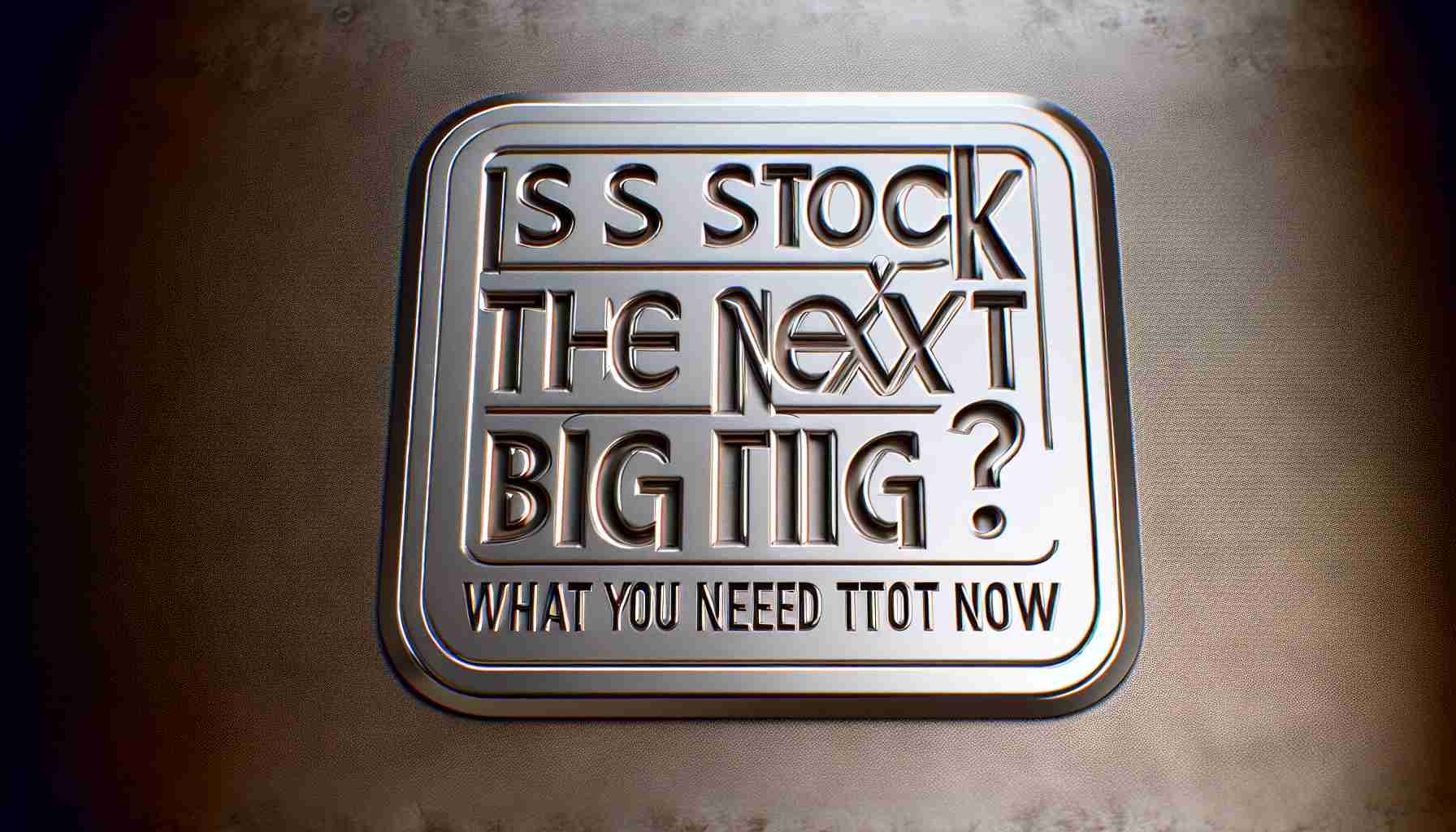Google is taking navigation to new heights with the latest update to Google Maps on Android Auto, introducing 3D buildings to enhance the driving experience. This innovative feature aims to provide users with a more immersive and intuitive navigation system, allowing them to better visualize their surroundings while on the road.
With the addition of detailed 3D models, drivers can now see prominent buildings and landmarks rendered in three dimensions. This new functionality is designed to assist users in identifying important locations and making more informed navigation decisions. The enhanced visual experience is particularly beneficial in urban environments, where complex street layouts can be challenging to navigate.
The update is rolling out globally and is expected to enhance the way drivers interact with Google Maps. Users will benefit from improved visual context, enabling them to recognize their destination more easily and reducing the likelihood of navigation errors. Furthermore, the integration of 3D buildings aims to make the user interface more engaging, making it easier for drivers to stay focused on the road ahead.
As part of Google’s commitment to safety and user-friendly experiences, the new feature is complemented by existing navigation tools, ensuring clear directions and timely alerts. The introduction of 3D buildings exemplifies Google’s ongoing efforts to leverage technology to improve everyday tasks like driving, making journeys not just simpler but also more visually enjoyable. Upcoming updates promise to continue refining navigation, solidifying Google Maps’ place as a leader in digital navigation solutions.
Maximize Your Navigation Experience with Google Maps
As Google Maps continues to innovate with features like 3D buildings, it’s important to leverage these advancements to enhance your driving experience. Here are some tips, life hacks, and interesting facts to help you make the most out of your navigation journeys.
1. Familiarize Yourself with 3D Navigation
Before hitting the road, take some time to explore the 3D feature of Google Maps. This can significantly improve your spatial awareness in unfamiliar areas. Understanding where key landmarks are can help you navigate better, especially in crowded urban environments.
2. Use Voice Commands
While 3D visuals are engaging, keeping your hands on the wheel and your eyes on the road is crucial. Utilize voice commands to input your destination or request directions. This allows for safer navigation, enabling you to maintain focus while driving.
3. Planning Your Route in Advance
Before you leave, plan your route on Google Maps. Take a moment to explore the 3D view of your route. Familiarizing yourself with the surroundings and any potential obstacles may save you time and stress during your drive.
4. Offline Maps Feature
In case you find yourself in an area with weak signal or no connectivity, don’t forget to download maps for offline access. Simply select the area you want to navigate and download it before your trip to ensure you won’t lose your way.
5. Set Your Preferences
Google Maps allows you to customize your navigation settings. You can choose to avoid tolls, highways, or ferries, depending on your preference. This feature enhances your overall navigation strategy and can make your road trips more enjoyable.
Interesting Fact: Did you know that Google Maps has been continuously improving its features since its launch in 2005? From satellite imagery to real-time traffic updates, Google has invested heavily in refining navigation technologies.
Bonus Tip: Check the ‘Explore’ feature within Google Maps to discover local attractions, restaurants, and points of interest. Utilizing this can turn an ordinary trip into an exciting exploration of your surroundings.
With these tips and the new 3D buildings feature in Google Maps, your driving experience can be not only easier but also more enjoyable and engaging. For more insights and information about Google Maps and its features, visit Google Maps. Safe travels!