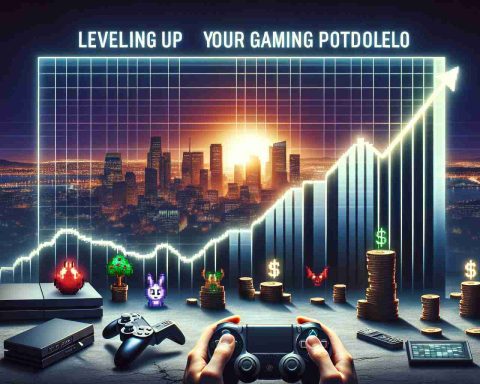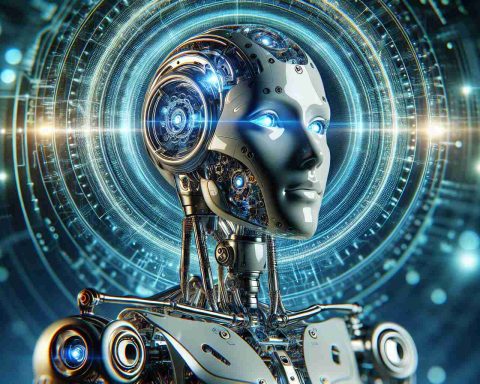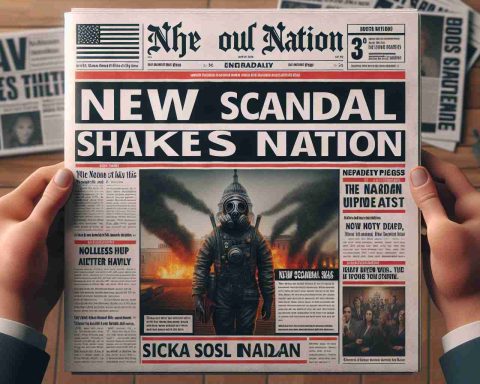The latest release of Android Auto 11.0 has brought a wave of exciting features, particularly for Samsung users looking to enhance their in-car experience. With a focus on customization and user-friendly enhancements, Android Auto 11.0 aims to provide a more personalized interface that caters to individual preferences, making it a significant upgrade from its predecessors.
One of the most anticipated features in Android Auto 11.0 is the revamped interface, which allows users to tailor their home screen layout. Samsung users can now rearrange app icons, resize them, and even create custom themes that reflect their personal style. This level of customization ensures that the apps and information most critical to drivers are always front and center, making for a smoother and more efficient driving experience.
Additionally, the integration of widget support in Android Auto 11.0 is a game-changer for Samsung users. Widgets offer quick access to essential applications without the need to delve deep into menus. For instance, drivers can keep a music app widget easily accessible, allowing them to change tracks seamlessly without distraction. This thoughtful design focuses on minimizing driver distraction and enhancing safety while on the road.
Another pivotal aspect of Android Auto 11.0 is improved voice command functionality. Samsung users can expect a more responsive assistant that understands commands better and integrates more smoothly with their devices. This means that making calls, sending texts, or navigating can increasingly be done hands-free, enabling a safer driving environment. The voice recognition system also learns from user behavior, making it more adaptable and personalized over time.
Moreover, Android Auto 11.0 supports a broader range of apps, providing Samsung users with even more choices. Popular music streaming services, navigation apps, and communication tools are all optimized to perform better in the car environment. This extensive compatibility means that users can integrate their favorite applications into their driving routine, contributing to a richer and more interactive experience.
Samsung’s unique hardware capabilities further enhance the functionality of Android Auto 11.0. Devices like the Galaxy series come equipped with advanced display technology, which means that the visual elements of Android Auto can be more vibrant and engaging. This combination not only optimizes the aesthetics but also improves readability and interaction, an essential factor for any driver.
In conclusion, Android Auto 11.0 offers a wealth of new features and customization options that cater specifically to Samsung users. The blend of a user-friendly interface, enhanced voice commands, customizable layouts, and broader app integration sets a new standard for in-car technology. As these innovations unfold, Samsung users are poised to enjoy an unparalleled driving experience that is both safe and enjoyable. With technology continuing to evolve, Android Auto 11.0 might just be the key to unlocking a new level of convenience and personalization in the automotive landscape.
Maximize Your Driving Experience with Android Auto 11.0: Tips, Tricks, and Fun Facts
The release of Android Auto 11.0 has introduced a variety of features designed to enhance the driving experience for Samsung users. From customizable interfaces to improved voice command functionality, there’s much to explore. Here are some valuable tips, life hacks, and intriguing facts that will help you make the most of this upgrade.
1. Customize Your Home Screen
Take full advantage of the new revamped interface by personalizing your home screen. Rearranging app icons and altering their sizes allows you to prioritize the apps you use most often while driving. Consider placing navigation apps front and center, as they are pivotal for ensuring safe journeys.
2. Use Widgets for Quick Access
With the newly integrated widget support, you can keep essential applications at your fingertips. Create a music widget for easy track changes or a favorite contacts widget for quick calls. This minimizes distractions and keeps your focus on the road.
3. Voice Commands for Hands-Free Operation
The improved voice command functionality is a highlight of Android Auto 11.0. To fully utilize this feature, practice using clear and concise commands. Engage with your assistant to make calls, send messages, or get navigation assistance—all hands-free! Over time, the system learns your preferences, enhancing its responsiveness.
4. Explore the Extended App Compatibility
Android Auto 11.0 supports a wider range of applications. Experiment with various apps to find those that best fit your driving habits. Popular music streaming services and navigation tools can significantly improve your in-car experience, making every journey enjoyable.
5. Leverage Samsung’s Display Technology
Samsung devices boast advanced display technology. Use this to your advantage by adjusting screen settings for improved visibility. High-quality visuals not only enhance aesthetics but also facilitate easier interaction while driving.
6. Stay Updated on Features
As technology evolves, keep an eye on updates and new features that Android Auto may roll out in the future. Regularly check for software updates on your Samsung device to ensure you are benefiting from the latest enhancements.
Interesting Fact: Did you know that voice command technology in Android Auto learns from your interactions? This means the more you use it, the better it adapts to your speech patterns, making it easier and safer to control your device while driving.
By implementing these tips and tricks, you can elevate your Android Auto experience and make your time on the road not just safer, but also more personalized. For more information on optimizing your Android experience, check out Android.