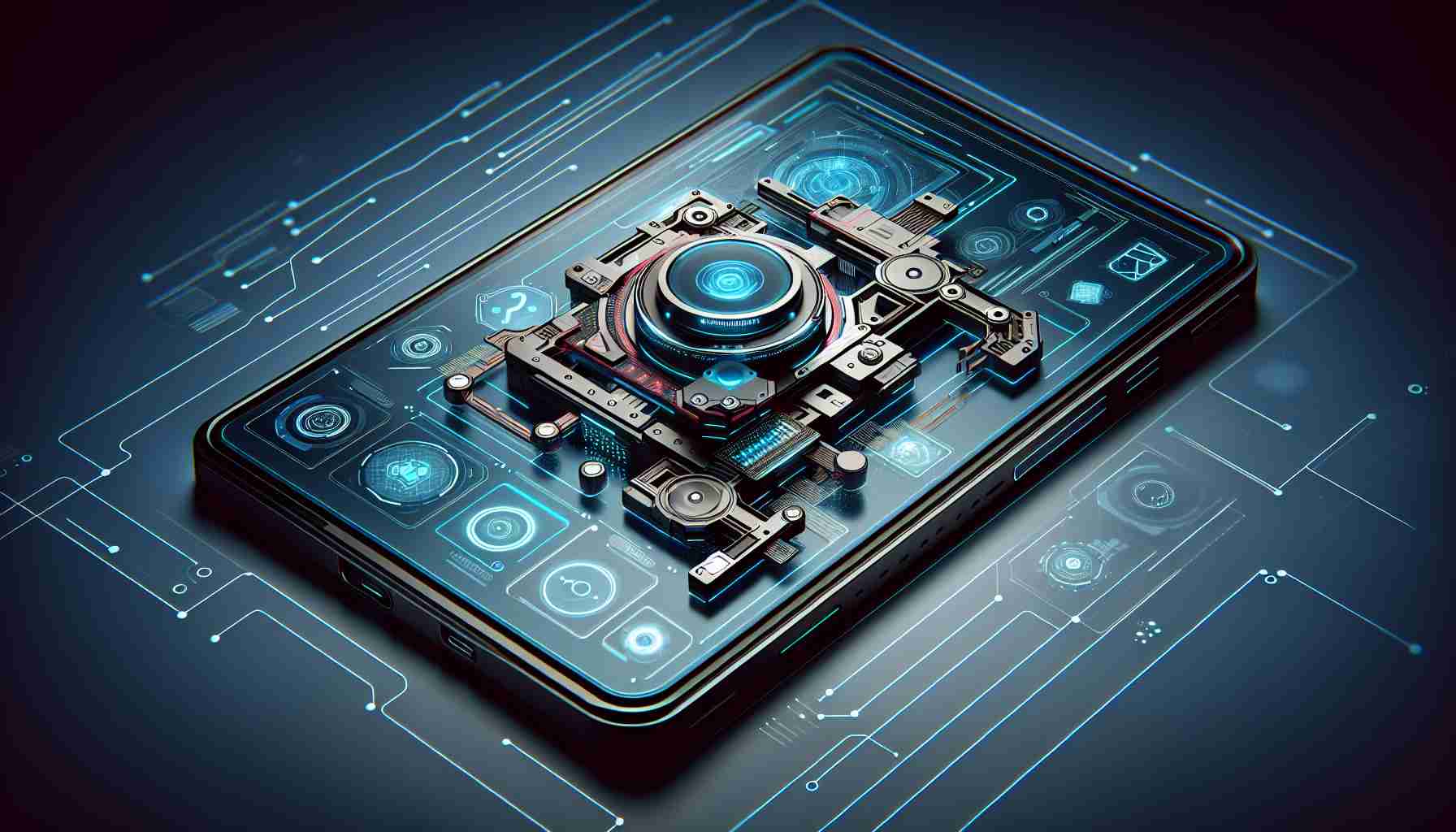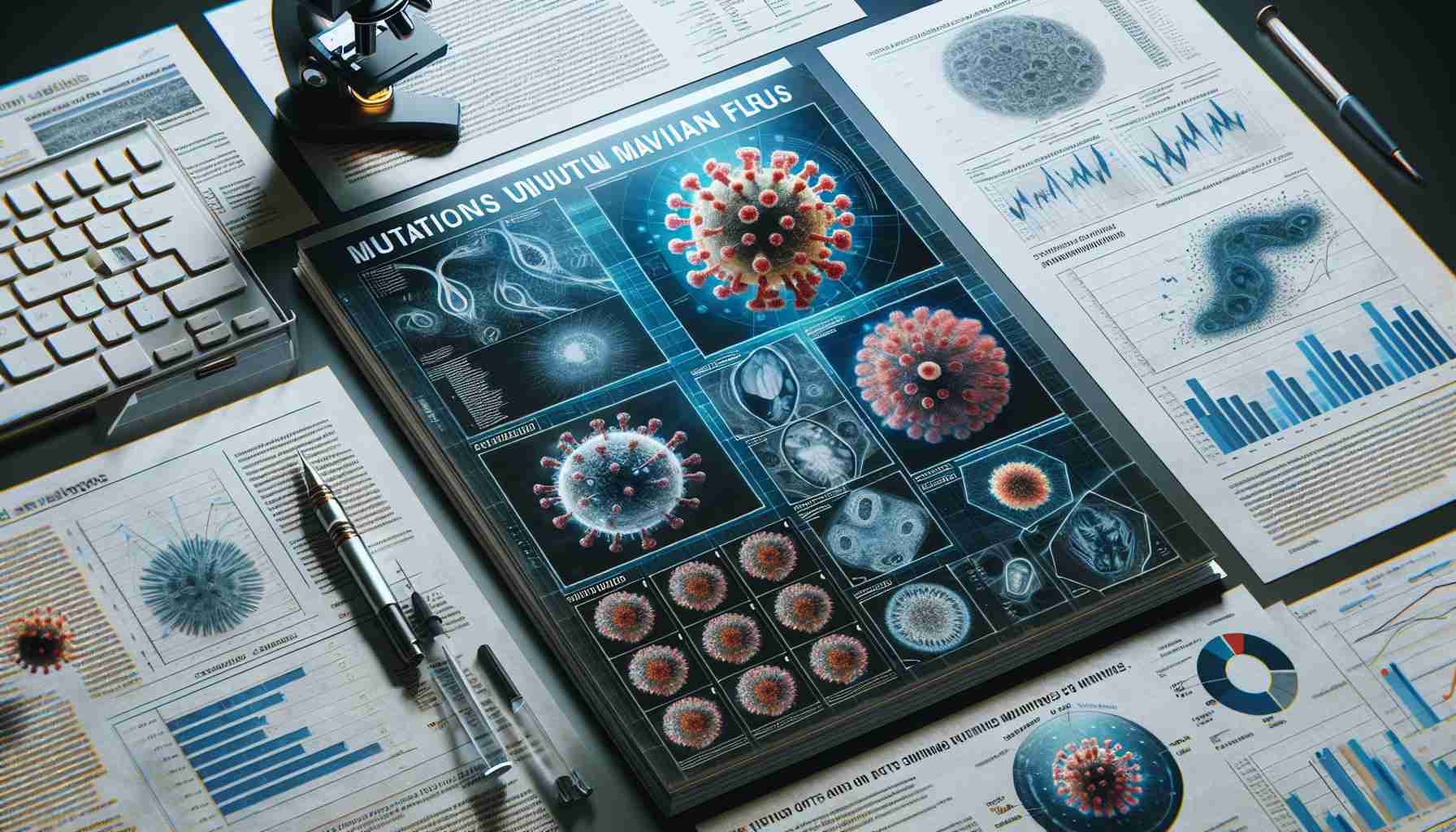The anticipated Reaper’s Rewards Event in The Sims 4 has brought excitement, but technical issues have hindered gameplay for many users on PC. Players have encountered frustrating bugs, particularly related to the delivery of the Ambrosia Society Newsletter and missing tasks, which have stifled progress during the event’s initial week.
If you’re facing similar difficulties, there are troubleshooting steps you can take to restore functionality. While outcomes may vary due to individual player setups—including the influence of expansions and mods—these methods have proven effective for some.
To tackle the disappearance of the Reaper’s Rewards tasks, start by locating your Sims 4 game folder. This can typically be found within your Program Files on PC or the Documents section on a Mac. Search for the file labeled AccountDataDB.package, which logs all event rewards. Deleting this file can force the game to generate a new one upon startup, potentially resolving your issues. For players who have participated in previous events, it is advisable to move this file to another location rather than deleting it outright.
Furthermore, players experiencing delivery problems should consider replacing their existing mailbox with a new one. This simple fix has resolved many delivery issues, enabling the acceptance of the Ambrosia Society Newsletter and allowing for the completion of tasks.
In summary, addressing mailbox issues and refreshing the AccountDataDB.package file can significantly enhance your experience during the Reaper’s Rewards Event. With these adjustments, players should find themselves on the path to enjoying the rewards the event has to offer.
Expert Tips and Hacks for Optimizing Your Experience in The Sims 4
The Sims 4 continuously evolves with new content and events, keeping the gameplay fresh and exciting. However, technical hiccups can occasionally hinder the fun. If you found yourself facing problems during events like the Reaper’s Rewards, don’t worry! Here are some tips, life hacks, and interesting facts that can improve your overall experience and enhance your gameplay in The Sims 4.
1. Regular Backups Are Key
One of the best practices for any Sims player is to regularly back up your game saves. By creating copies of your save files, you can restore your progress easily if things go wrong, especially during big events or after installing mods and expansions. You can locate save files in your Sims 4 folder under Documents > Electronic Arts > The Sims 4 > Saves. Consider using cloud storage or an external drive for these backups.
2. Utilize the Cheat Console for Quick Fixes
The Sims 4 has an extensive cheat system that can help you address various game issues. For example, using the cheat command testingcheats true can unlock features including the ability to reset your Sims and adjust their moods. If you encounter problematic tasks during events, try resetSim [FirstName] [LastName] to reset a stuck Sim.
3. Explore CC and Mods with Caution
Content Customization (CC) and mods can significantly enhance your gameplay—adding new features, furniture, and mechanics. However, they can also introduce bugs. Always check that the mods you download are compatible with the latest game updates. You can use a mod manager to keep track of what you have installed and disable potentially problematic ones temporarily during events.
4. Join the Community for Insightful Support
The Sims community is vast and passionate. You can find forums, social media groups, and websites dedicated to discussing tips and tricks. Engaging with fellow players can provide valuable insights on how to deal with specific issues or even discover new hacks that you may not have heard of.
5. Keep Your Game Updated
Ensure that your game is always updated to the latest version. Developers frequently patch bugs and release fixes that can resolve issues such as missing tasks and delivery problems. Enable automatic updates through your gaming platform (like Origin or Steam) to make this hassle-free.
6. Creative Use of In-Game Workarounds
Sometimes a little creativity can go a long way. If you can’t access certain features due to glitches, try adapting your gameplay temporarily. For instance, if tasks are unresponsive, create storylines around your Sims that move them forward without relying strictly on event tasks. Imagination can re-ignite your excitement.
7. Fun Fact: The Sims 4 is a Powerhouse of Expression
Did you know that The Sims franchise started in 2000? Over the years, it has become one of the best-selling PC games of all time. Its open-ended nature allows players enormous freedom to express their creativity, from custom-built homes to intricate life stories.
For more life hacks and tips related to gameplay, visit EA’s official page for The Sims 4. Whether you’re troubleshooting an issue or looking to enhance your experience, these tips are sure to help you fully enjoy everything the game has to offer!