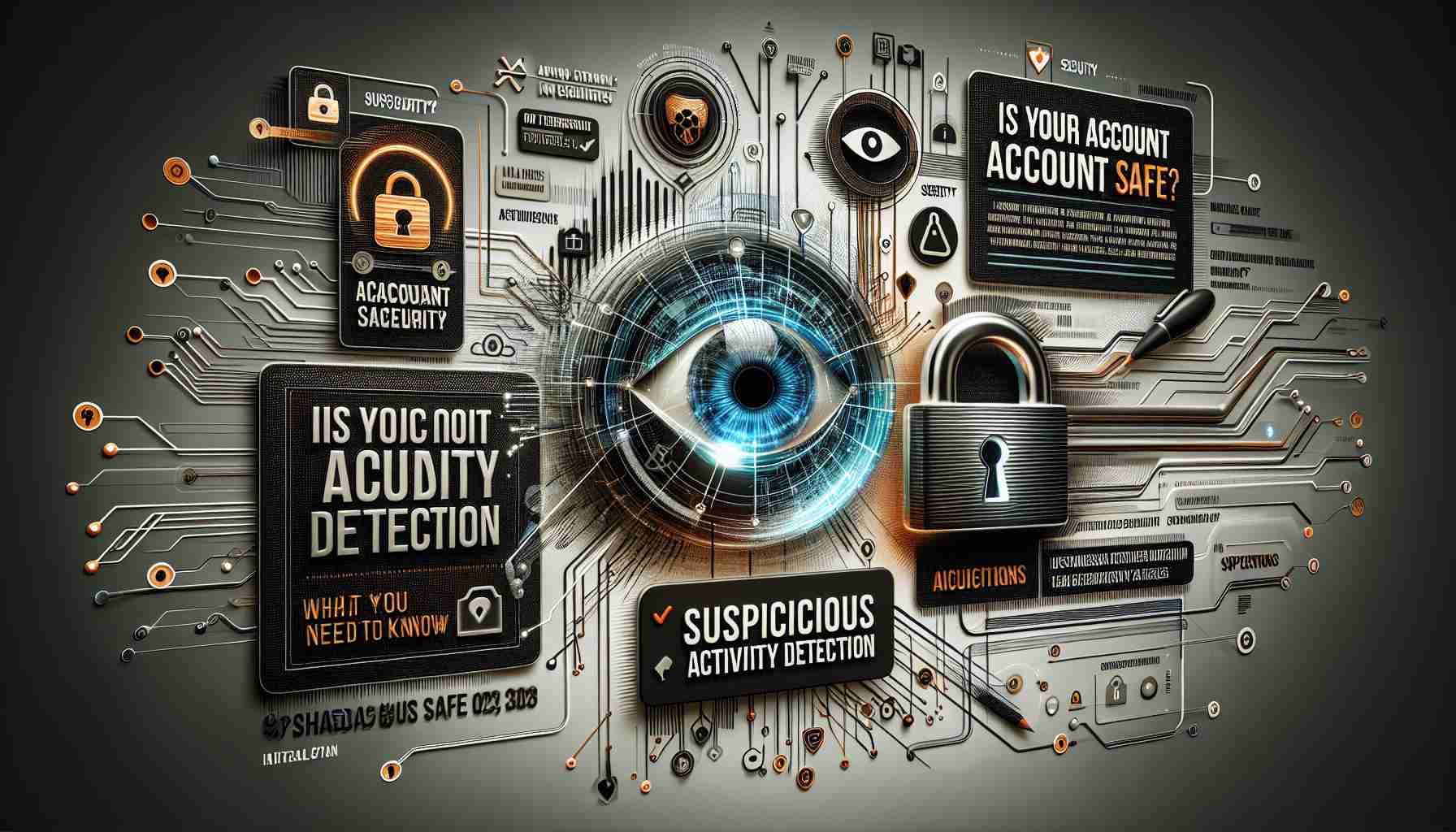In a move to cater to the gaming community, Patriot has introduced its newest microSD card—the Viper Gaming V30—tailored specifically for portable gaming systems like the Steam Deck and Nintendo Switch. However, this new offering may not be optimal for users of the Asus ROG Ally.
The Viper Gaming V30 card leverages the UHS-I speed class interface, which is standard for devices such as the Steam Deck. This interface typically restricts the read and write speeds of microSD cards. The V30 is engineered to avoid the performance drop experienced with some premium cards from other brands, ensuring that gamers can utilize its full potential.
With impressive specifications, the Viper Gaming V30 achieves read speeds of up to 100MB/s and write speeds of 90MB/s. This capability aligns well with the maximum speeds achievable by both the Steam Deck and the Nintendo Switch.
Despite claims that the Viper Gaming V30 is compatible with the ROG Ally, it is noteworthy that this handheld utilizes the UHS-II interface, which can support much faster transfer speeds. Consequently, those using the ROG Ally should consider investing in a more suitable card that aligns with the device’s capabilities.
While details regarding the launch date and pricing remain undisclosed, what is clear is the anticipation surrounding models in sizes of 512GB and 1TB. For gamers seeking to enhance their portable gaming experiences, this new microSD card presents yet another option for expanding storage efficiently.
Maximize Your Gaming Experience with the Viper Gaming V30: Tips and Insights
As portable gaming devices continue to rise in popularity, having the right accessories can significantly enhance your gameplay. Here’s a collection of tips, life hacks, and interesting facts to help you get the most out of your experience with the new Viper Gaming V30 microSD card and other gaming gear.
Choose the Right MicroSD Card
When selecting a microSD card for your portable gaming system, compatibility is key. As highlighted, the Viper Gaming V30 is designed for the Steam Deck and Nintendo Switch. However, users of the Asus ROG Ally should look for UHS-II cards to optimize performance. Always check your device’s specifications before purchasing an accessory.
Take Advantage of High Read/Write Speeds
The read speeds of up to 100MB/s and write speeds of 90MB/s offered by the Viper Gaming V30 are impressive. To ensure you’re using these speeds effectively, regularly format the card in your device. This can help maintain its performance and keep your data organized.
Free Up Space with Cloud Storage
With large game files, storage can fill up quickly. Consider utilizing cloud storage solutions for your gaming saves or backups. Services such as Google Drive or Dropbox can be excellent for storing game-related data without burdening your microSD card’s capacity.
Manage Your Game Files Wisely
For optimal performance, keep your active games on the Viper Gaming V30 and archive those you don’t play frequently to free up space. Creating folders for different genres (e.g. RPG, Action, Indie) can also help you locate your games more efficiently, enhancing your gaming experience.
Stay Updated on Device Compatibility
As gaming technology advances, accessories can become outdated or less effective. Keep an eye out for firmware updates for your gaming devices, as these updates may enhance compatibility with new storage options or improve overall performance.
Interesting Fact: The Evolution of Game Storage
Did you know that microSD cards have drastically changed the way we manage game data? Previously, gamers relied on physical media like cartridges and CDs. With the advent of microSD technology, portability and storage capacity have improved exponentially, allowing for larger game libraries on compact devices.
Consider Future Needs
When purchasing a microSD card like the Viper Gaming V30 with sizes reaching 512GB and 1TB, think about your future gaming needs. Investing in a card that offers ample storage will save you from frequent upgrades and ensure you have enough space for emerging gaming titles.
Join the Gaming Community
Engaging with fellow gamers can provide valuable insights into optimizing your gear. Participating in forums, social media groups, or attending gaming conventions can expose you to new tips, hacks, and even the latest hardware recommendations.
For more information on gaming gear and accessories, visit Patriot Memory.
In conclusion, maximizing your gaming experience is all about the right choices and staying informed. Whether it’s selecting the right microSD card or managing your game library, these tips can help you enhance your portable gaming adventures. Happy gaming!