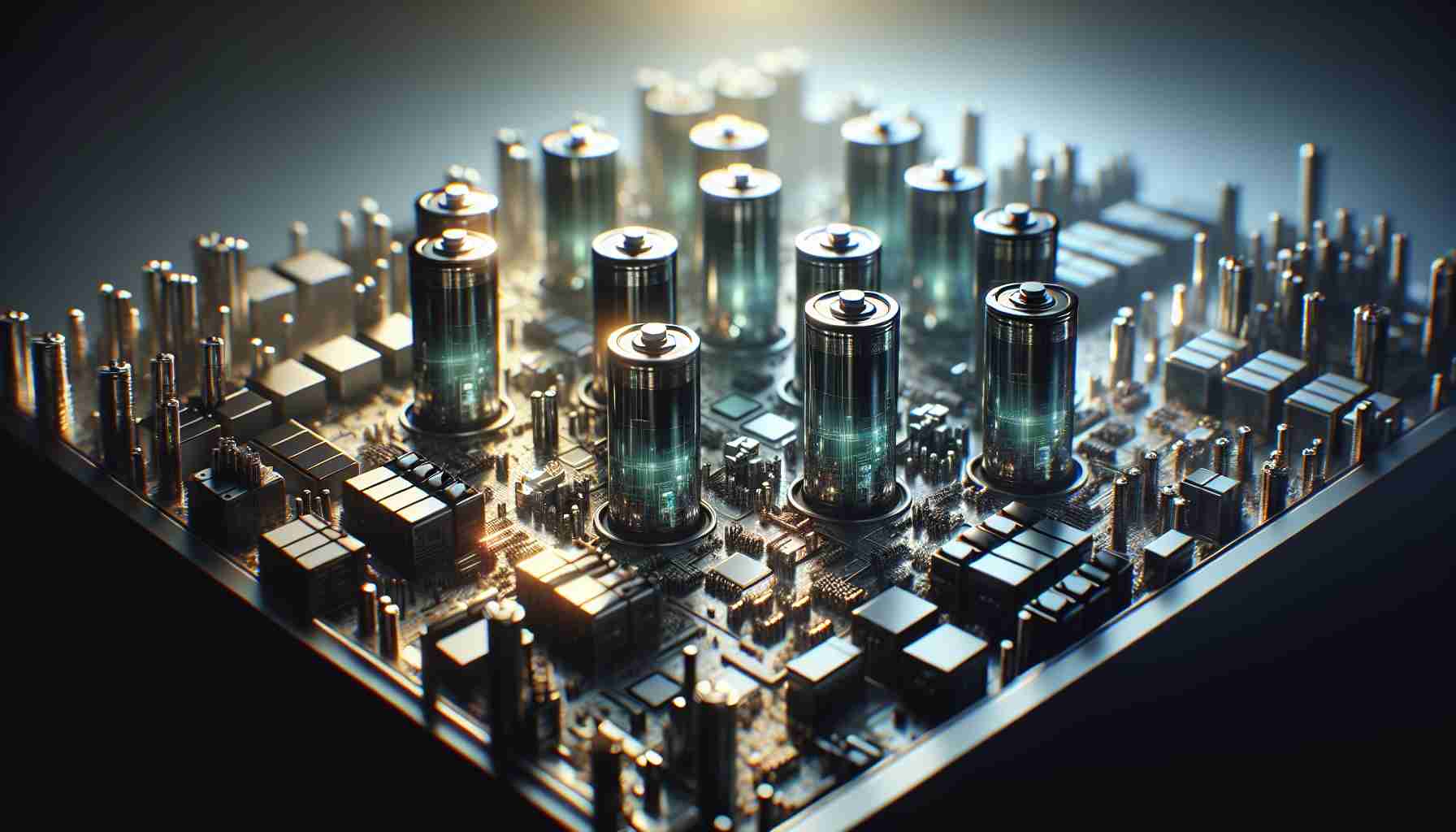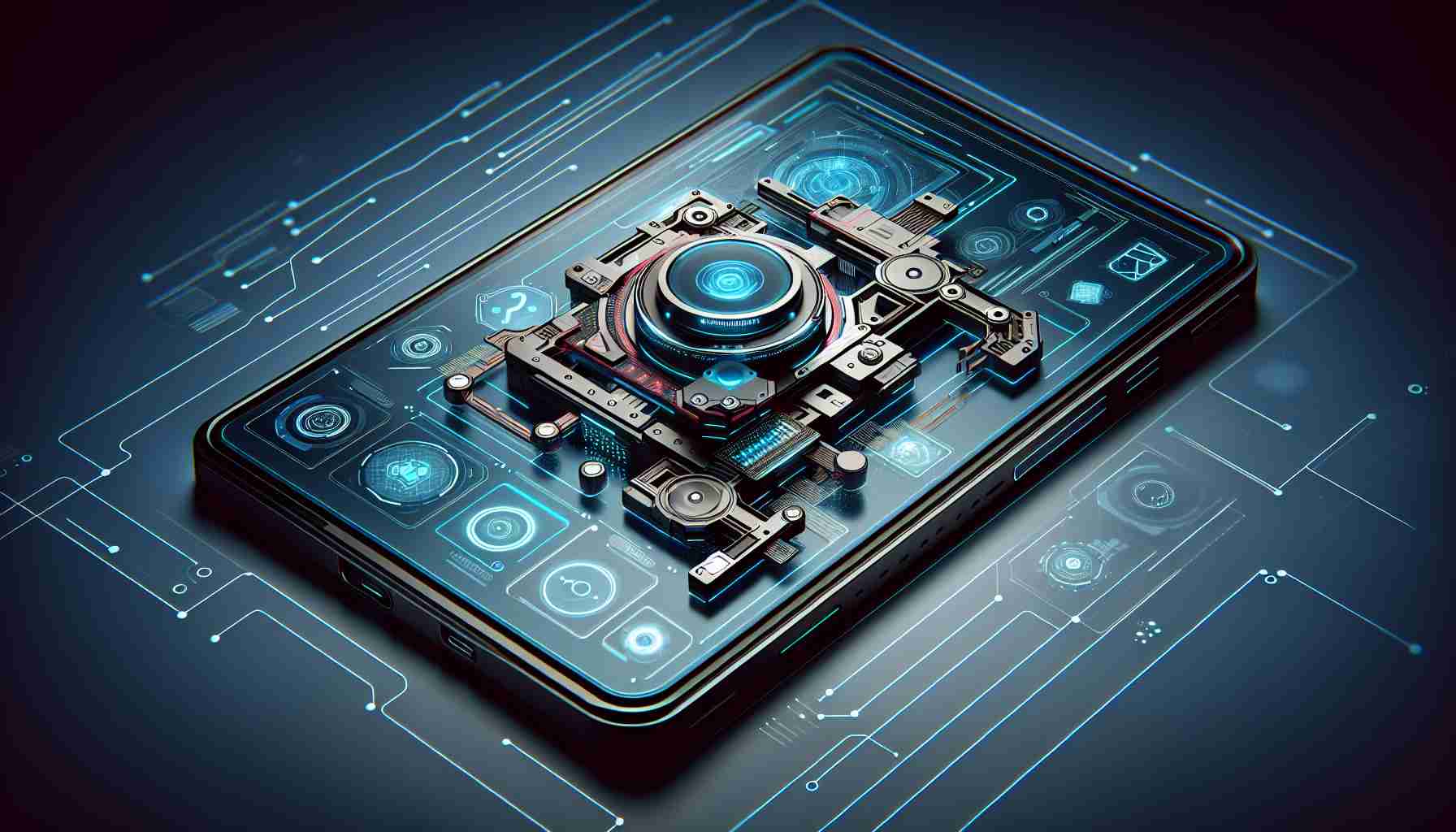During the Prime Day event, Dell has introduced a remarkable offer on the Alienware Aurora R16 gaming PC, showcasing cutting-edge technology with the thriving AMD GPU. The price has been slashed to $1,799.99, a significant reduction of $600 from the original cost. This deal is particularly appealing for gamers eager to experience high-performance 4K gaming without the high cost typically associated with NVIDIA graphics cards.
This Alienware model is powered by an Intel Core i7-14700F processor alongside the formidable Radeon RX 7900 XTX GPU, complemented by 16GB of DDR5 RAM and a 1TB NVME SSD. The impressive Intel CPU reaches a clock speed of up to 5.4GHz with 20 cores, making it an excellent choice for gaming, as many titles do not fully utilize the advanced capabilities of higher-tier i9 processors.
The Radeon RX 7900 XTX stands as AMD’s flagship GPU, delivering performance that rivals NVIDIA’s GeForce RTX 4080 in traditional benchmark tests. Despite NVIDIA’s advantages in ray tracing and DLSS, many popular games run efficiently on AMD systems, especially those optimized for their architecture.
With significant savings now on offer, this Alienware gaming PC provides a powerful option for gamers looking for performance at a reasonable price. Additionally, the compact R16 chassis enhances airflow and cooling efficiency, ensuring the system runs smoothly during lengthy gaming sessions.
Maximize Your Gaming Experience: Tips, Life Hacks, and Interesting Facts
As gamers and tech enthusiasts gear up for exciting purchases, especially during events like Prime Day, it’s essential to maximize the potential of your hardware. Here are some tips, life hacks, and intriguing facts that will help you get the most out of your gaming rig, specifically if you’ve recently invested in an Alienware Aurora R16 or a similar high-performance machine.
1. Optimize Your Settings for Performance:
To truly capitalize on the power of your AMD Radeon RX 7900 XTX, ensure that your game settings are correctly configured. Lowering some graphical settings such as shadows and reflections can significantly enhance frame rates. Use tools like MSI Afterburner to monitor your performance metrics in real-time.
2. Keep Your Drivers Updated:
Always keep your GPU and hardware drivers updated. AMD frequently releases new drivers that optimize performance for the latest games. Check the official AMD website for updates or use their software to get notifications.
3. Invest in a Cooling Solution:
While the Alienware Aurora R16 has efficient cooling, consider additional cooling solutions like a laptop cooling pad or optimized case fans. Keeping your system cool can enhance performance and longevity, especially during intense gaming sessions.
4. Customize Your Gaming Setup:
Enhance your gaming experience with peripherals. A mechanical keyboard and a responsive mouse can significantly improve your gameplay. Consider using RGB lighting to create an atmospheric setup that matches your games.
5. Take Advantage of Game Optimization Software:
Many developers provide optimization software that automatically configures your settings for the best performance. These applications can save valuable time and ensure you’re getting the most out of your hardware without the hassle of trial and error.
6. Utilize Game Capture and Streaming Tools:
If you’re into content creation, utilize tools like OBS Studio or Elgato Game Capture to record or stream your gameplay. The Alienware Aurora R16’s robust specifications will ensure that you can record without lagging your performance.
Interesting Facts:
Did you know that the Alienware brand was originally founded in 1996? Known for their iconic “alien” aesthetics, the product line has evolved significantly, keeping pace with the latest advancements in gaming technology. The combination of an Intel Core i7 processor and an AMD GPU in the R16 provides a versatile gaming experience, as AMD’s technology often thrives in specific gaming environments.
Bonus Tips:
Remember to regularly clean your PC’s interior to avoid dust buildup which can hinder airflow. Efficient airflow contributes to better cooling, enhancing overall performance during those hardcore gaming marathons.
For more tech insights and gaming tips, feel free to explore Dell’s official website for the latest offers and innovations in gaming technology.