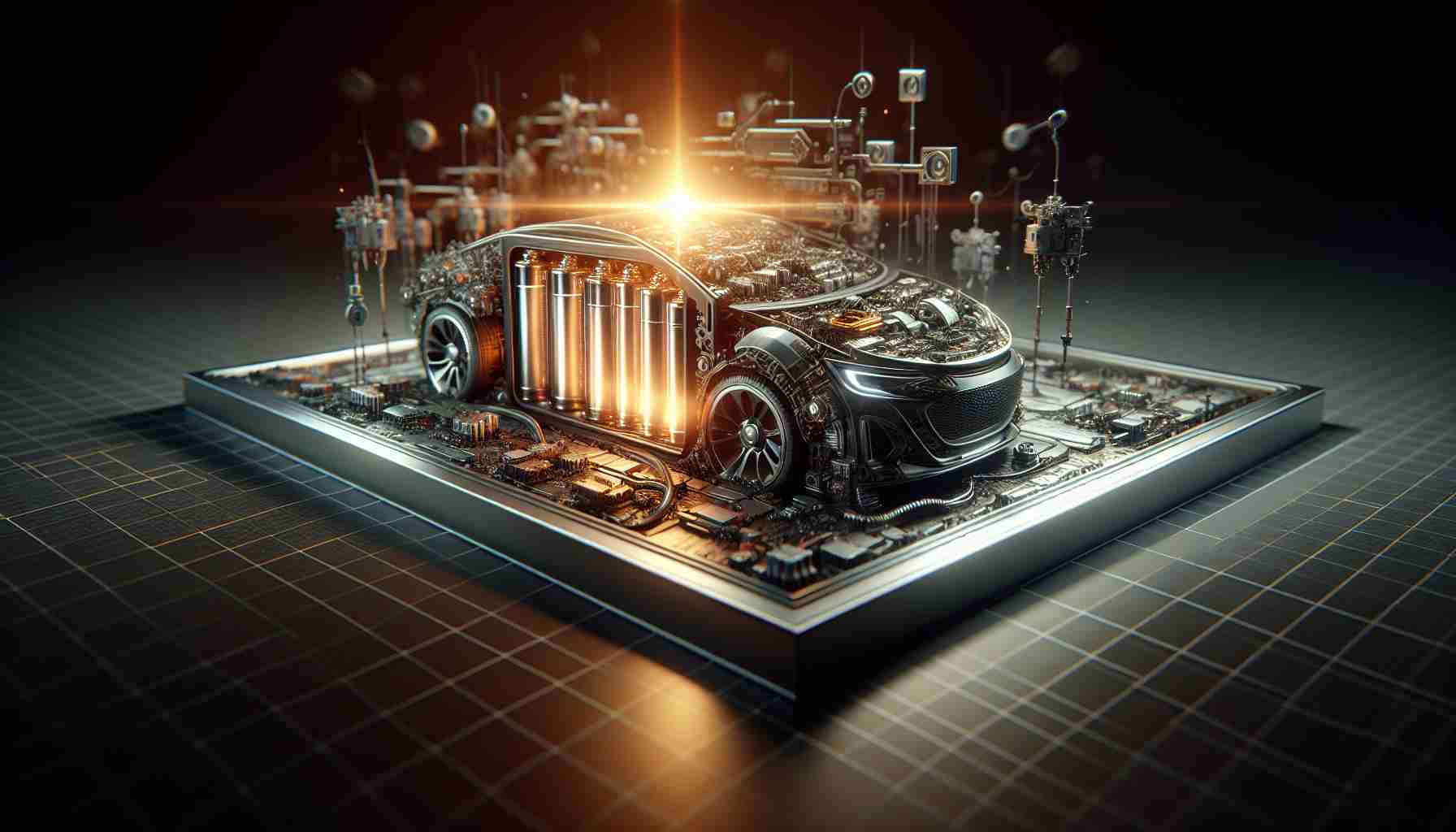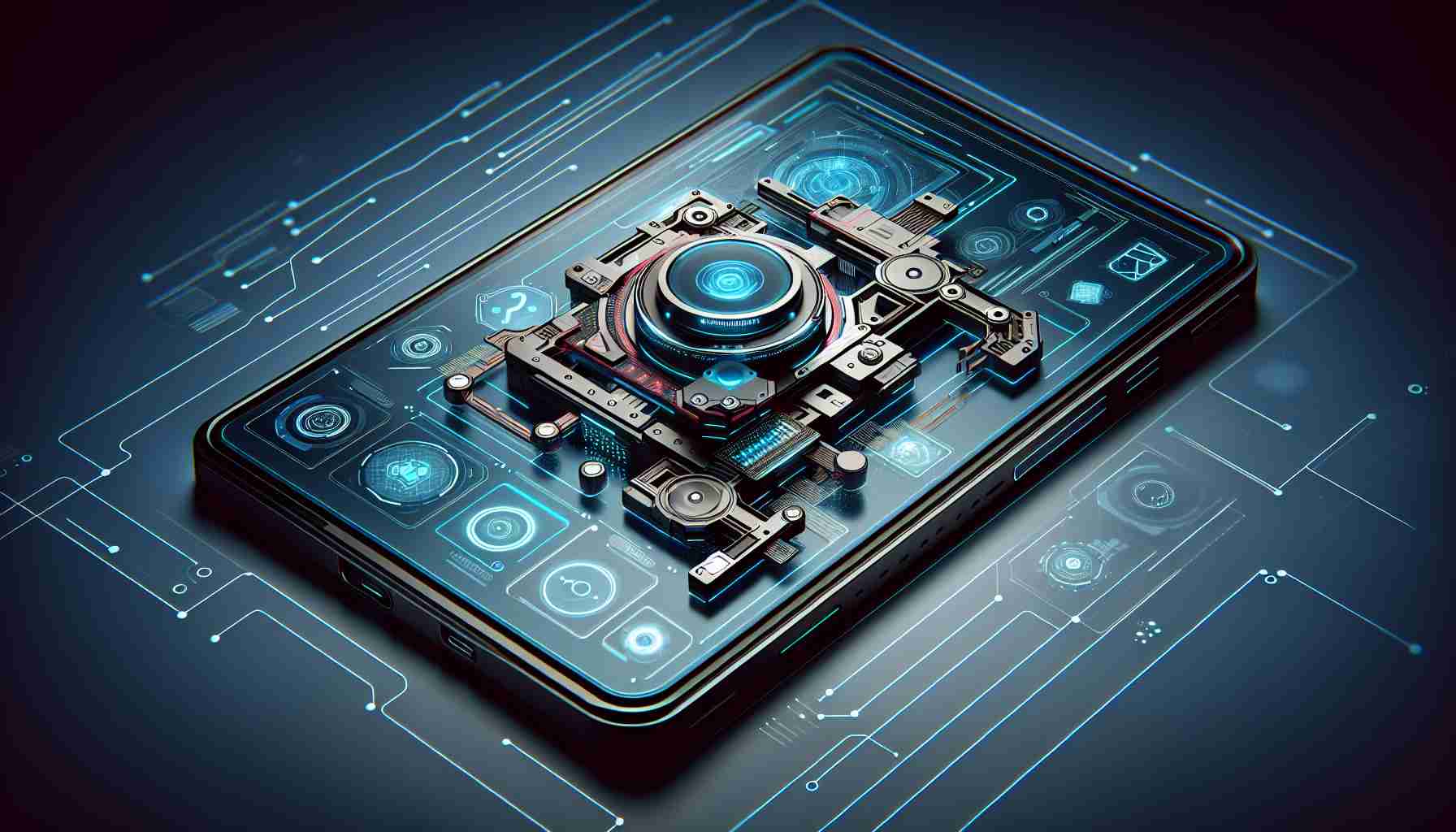The PlayStation Plus service is set to make some significant changes next month, with a selection of popular games being removed from the subscription lineup. This transition is a regular occurrence, as new titles frequently replace older ones. For November 2024, a notable list of games will no longer be accessible to subscribers.
According to the latest updates from the Japanese PlayStation Store, subscribers will bid farewell to several beloved games, including the iconic Red Dead Redemption 2 and the enhanced version of Grand Theft Auto: San Andreas. Other key titles facing removal include the acclaimed Kingdom Hearts series and The Sims 4: City Living.
Players are encouraged to take advantage of the remaining time, as they have about a month to enjoy these titles before they vanish from the service. The complete list of games exiting PlayStation Plus encompasses:
– Kingdom Hearts HD 1.5+2.5 ReMIX
– Kingdom Hearts HD 2.8 Final Chapter Prologue
– Kingdom Hearts 3
– Kingdom Hearts: Melody of Memory
– Red Dead Redemption 2
– Grand Theft Auto: San Andreas – The Definitive Edition
– The Sims 4: City Living
– Dragon’s Dogma: Dark Arisen
– Mobile Suit Gundam Extreme Vs. Maxiboost On
– Superliminal
– Eiyuden Chronicle: Rising
– Klonoa – Phantasy Reverie Series
– Teardown
– What Remains of Edith Finch
– Overcooked! 2
– Blasphemous
– Moving Out
– Spelunker HD
Take this opportunity to experience these titles before they transition out of PlayStation Plus.
Maximize Your Gaming Experience: Tips and Tricks for PlayStation Plus Subscribers
As the PlayStation Plus service updates its lineup, it’s important for subscribers to make the most of their membership. With several beloved games, including Red Dead Redemption 2 and titles from the Kingdom Hearts series, set to be removed, here are some valuable tips, life hacks, and interesting facts to enhance your gaming journey.
1. Download Early and often:
It’s wise to download any games you want to play as soon as they become available. Even if you don’t plan to play them right away, having them downloaded ensures you won’t miss out when they’re eventually removed from the service.
2. Explore the Entire Library:
Don’t just focus on the most popular titles; explore lesser-known games too! Some hidden gems might provide a unique gaming experience that you never expected. Check out user reviews or gaming forums for recommendations.
3. Use Time Wisely:
With games being removed, prioritize your playtime. Spend more time on titles you’ve been meaning to try or those that are about to leave the service, like The Sims 4: City Living and Overcooked! 2.
4. ‘RIP’ List Check:
Before each monthly update, check online forums or the PlayStation community for a ‘RIP’ list of games that will soon exit the service. Being informed allows you to plan your gaming session accordingly.
5. Take Advantage of Game Trials:
PlayStation often offers game trials for new titles. If you’re considering a purchase, using these trials can help you decide before spending money.
6. Community Engagement:
Engage with the gaming community through social media or PlayStation forums. Other players often share useful hacks, strategies, and personal experiences about the games available on PlayStation Plus.
7. Connect Game Genres:
If you enjoy a specific genre, explore similar games. For example, if you love action-adventure games like Red Dead Redemption 2, try other titles within that genre available on the platform.
8. Keep an Eye on Sale Events:
PlayStation frequently offers sales and discounts. If there are titles you’re fond of, check if they go on sale, especially as you prepare for new games to arrive.
Interesting Fact:
Did you know that Kingdom Hearts 3 has sold over 5 million copies worldwide since its release? This beloved series combines the whimsical worlds of Disney with the adventures of original characters, making it a standout franchise.
In summary, while changes to the PlayStation Plus lineup can be bittersweet, they present opportunities for exploration and engagement. Make sure to embrace the remaining time with these exiting titles, and enhance your overall gaming experience by utilizing these tips.
For more information on PlayStation news and updates, visit PlayStation.