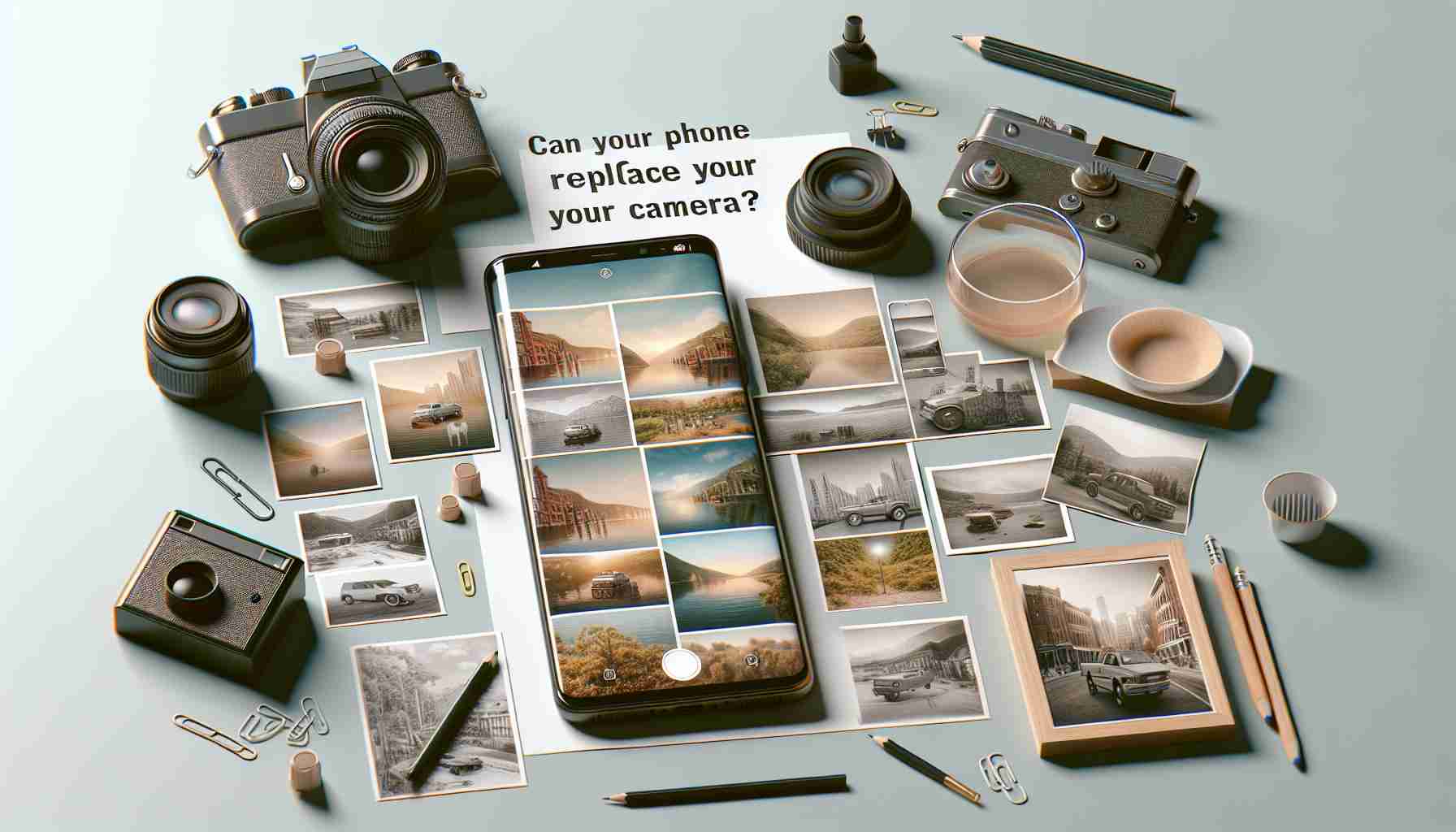In a surprising turn of events for PlayStation 5 users, a recent system update has stirred significant discontent among gamers. Many players have reported the unexpected removal of the ‘Resume Activity’ feature, which many found beneficial for jumping back into their games seamlessly. This feature allowed users to directly continue their game from where they left off, a convenience offered by the Activity Cards that showcased completion rates and next steps in various game segments.
Previously, it was possible to launch straight into specific levels of a game, streamlining the user experience. However, with the latest update, the Activity Cards now simply prompt users to ‘Play Game,’ leading many to express their frustration regarding the loss of this handy function. This alteration seems to hint at a broader cleanup initiative of the Activity Cards by Sony.
While the feature may not have garnered widespread popularity, those who utilized it are understandably disappointed. Players have taken to social media, voicing their disbelief at the removal, with one user lamenting the regression in user experience amidst an age that values intuitive gaming. Another echoed sentiments of loss, reflecting on how the feature significantly reduced loading times and improved accessibility to game content.
Although it’s suspected that technical issues prompted this removal, the hope remains that Sony will consider reinstating or revitalizing this feature in future updates.
Tips and Life Hacks for PS5 Users After the Activity Cards Update
As PlayStation 5 users adjust to the recent changes brought by the system update, it’s important to explore ways to enhance your gaming experience. Despite the removal of the ‘Resume Activity’ feature, there are several tips and life hacks that can help you get the most out of your gaming sessions. Here are some suggestions, along with interesting facts about the PlayStation 5.
1. Take Advantage of Quick Resume Functions
While the ‘Resume Activity’ feature is no longer available, you can still utilize the quick resume functions on certain games. Make sure to save your game progress frequently to minimize loss when switching between different titles.
2. Organize Your Game Library
Consider organizing your game library by creating folders or utilizing the “Favorites” section. This allows you to quickly access your most-played games without sifting through your entire collection.
3. Use Share Play to Keep Connected with Friends
Even if you can’t jump back into a game as quickly as before, the Share Play feature lets you invite friends to play along, regardless of whether they own the game. This can reinvigorate your gaming experience and create shared memories.
4. Stay Updated on Game Compatibility
Keep an eye on which games are compatible with PS5 updates and features. Many developers are optimizing their games for the console, and updates may introduce new functionalities that enhance your play.
Interesting Fact: DualSense Technology
Did you know the PS5’s DualSense controller is regarded as one of the most advanced controllers on the market? With adaptive triggers and haptic feedback, it provides a gaming experience that immerses you deeper into the gameplay, allowing you to feel different terrains and effects in the game.
5. Utilize Remote Play for Flexible Gaming
Remote Play allows you to stream your PS5 games to other devices, including smartphones and tablets. This feature offers flexibility, enabling you to continue your gaming sessions even when you’re away from your console.
6. Explore Accessibility Settings
PlayStation 5 boasts impressive accessibility options. Take the time to explore these settings, as they can greatly enhance your gameplay experience, making it more tailored to your personal needs.
Tip: Backup Your Save Data
With every system update, there is a slight risk of encountering data issues. Always back up your save data to avoid losing progress. You can do this by utilizing cloud storage or external drives.
Final Thoughts: Stay Engaged with the Gaming Community
After the updates, many gamers express their thoughts and solutions on forums and social media. Engaging with these communities can provide valuable insights and alternative approaches to gaming without the ‘Resume Activity’ feature.
For more tips and updates on gaming technology, visit PlayStation. Stay connected and keep gaming!