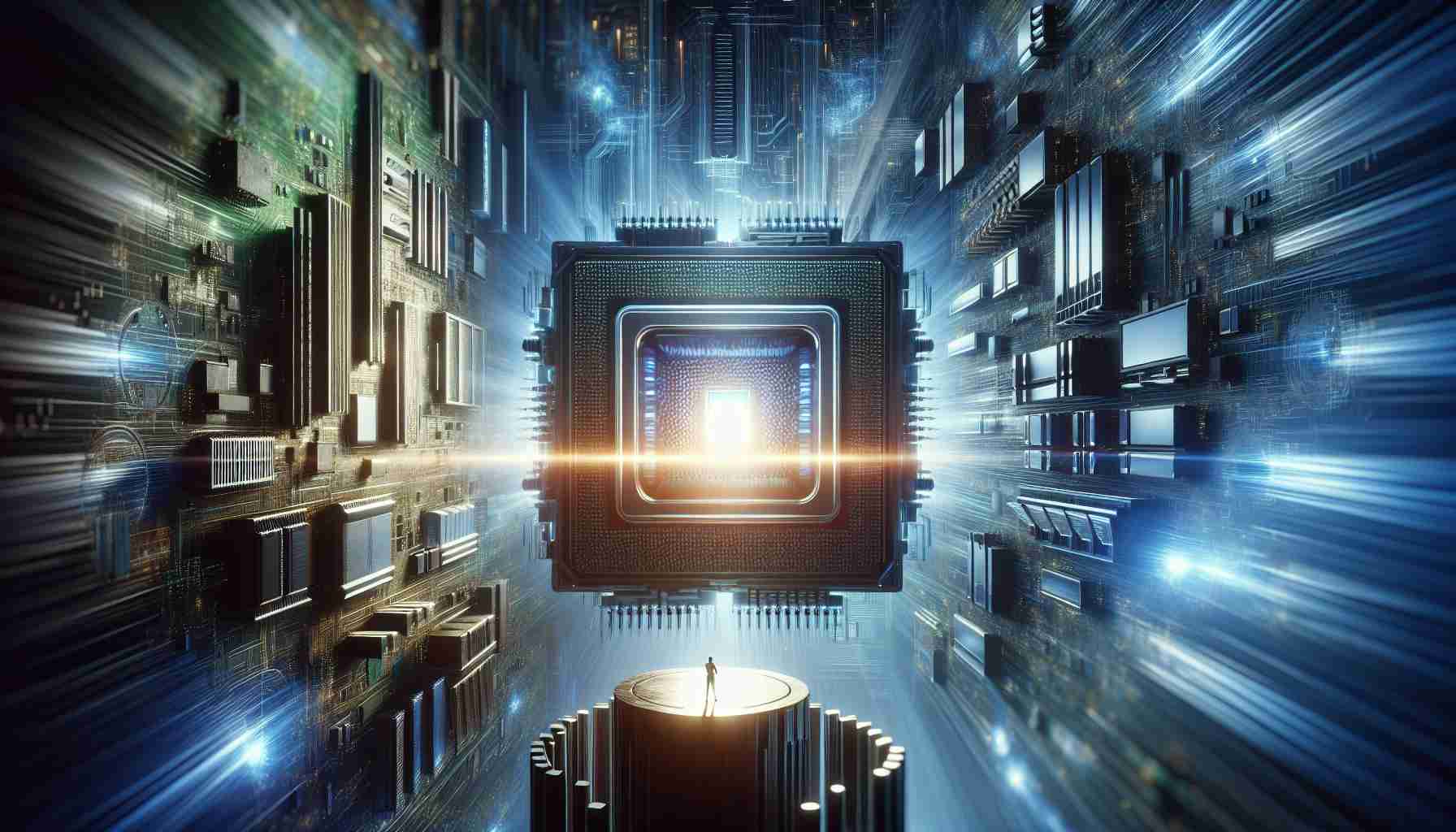Choosing the Right Gaming Mouse: Key Factors
When it comes to enhancing your gaming setup, selecting the appropriate mouse is crucial. A well-designed mouse can significantly improve performance and enjoyment during gameplay. Among the critical elements to contemplate are:
Ergonomics: The shape and grip style of the mouse can impact comfort during extended gaming sessions. Your grip preference—be it palm, claw, or fingertip—should guide your selection.
Size Matters: Mice come in various sizes, and it’s essential to find one that fits your hand comfortably, preventing strain or discomfort.
Sturdiness: Opt for a mouse crafted from quality materials to withstand frequent use while delivering superior tactile feedback.
Weight: For quick maneuvers common in competitive gaming, lighter mice (under 4 ounces) are generally ideal.
Sensor Quality: While many sensors boast high specs, a solid sensor with a minimum polling rate of 1,000Hz and DPI options around 500-1200 typically suffices for most gamers.
Top Picks for Gamers
Among the standout choices, the Logitech G Pro X Superlight 2 shines as a leading esports option, celebrated for its streamlined design and impressive battery life—perfect for serious competitors. For a solid mid-range selection, the Cherry M68 excels with its unassuming yet efficient build. If you prefer a reliable wired experience, the classic Razer Deathadder V2 remains a formidable contender, revered for its ergonomic shape and dependable performance. Each of these mice brings something unique to the table, ensuring that every player can find their perfect match.
Enhancing Your Gaming Experience: Tips and Facts
As gamers, we all know that the right equipment can significantly enhance our gaming experience. Beyond just selecting the perfect gaming mouse, there are various tips, life hacks, and interesting facts that can help you optimize your setup and gameplay. Here are some insights to consider:
Consider Upgrading Your Mouse Pad: Having a high-quality mouse pad can really elevate your gaming. A surface that offers both speed and control can improve your accuracy and responsiveness. Look for mouse pads designed specifically for gaming to ensure optimal performance.
Mouse Settings Optimization: Take the time to customize your mouse settings in your game and operating system. Adjusting the DPI (dots per inch) settings can lead to better precision based on game genres. For example, lower DPI is often better for sniping in FPS games, while higher DPI can be beneficial for fast-paced MOBAs.
Use Software to Your Advantage: Many gaming mice come with companion software that allows you to rebind keys and create macros. Utilizing macros can provide you with a competitive edge, allowing for quick combinations that can make the difference in crucial game moments.
Regularly Clean Your Equipment: Dust and grime can impair your gaming precision. Periodically cleaning your mouse, mouse pad, and keyboard will ensure your equipment operates smoothly. A simple mix of water and isopropyl alcohol can keep your gear in top shape.
Did You Know? The concept of the gaming mouse goes back to the early 1990s with the first optical mouse, which relied on infrared light to detect movement. Since then, advancements in technology have made mice more responsive and adaptable to every gaming style.
Ergonomic Accessories: If you spend long hours gaming, consider additional ergonomic accessories such as a cushioned wrist rest or a supportive gaming chair. These can significantly reduce fatigue and improve your overall comfort during extended play sessions.
Check for Firmware Updates: Just like any other technology, your gaming mouse may receive firmware updates that improve performance or fix bugs. Regularly checking for and applying these updates can keep your mouse performing at its best.
Stay Hydrated and Take Breaks: It’s easy to lose track of time during intense gaming marathons. Remember to stay hydrated and take breaks to stretch and rest your eyes. This practice not only enhances your performance but also promotes long-term health while gaming.
For more tips and tricks on improving your gaming experience, visit IGN for comprehensive guides and reviews!