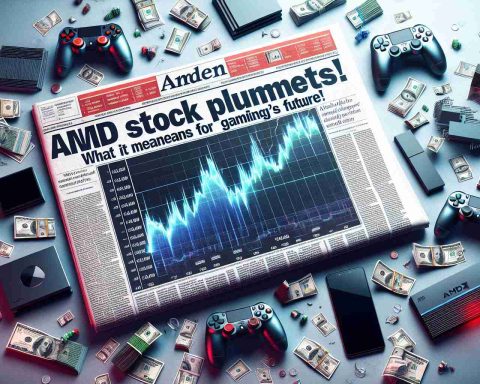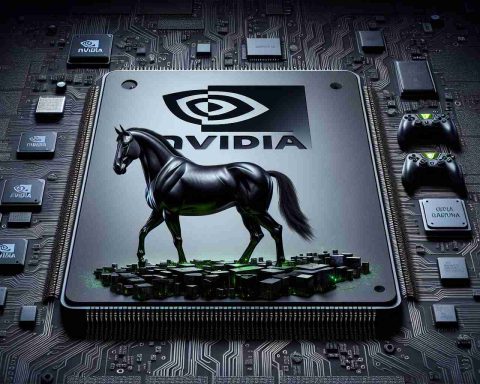In a recent update that was meant to streamline its suite of PC applications, Nvidia replaced several apps, including the GeForce Experience, with a single, consolidated Nvidia App. This change was intended to simplify user experience, but it appears to have brought along an unforeseen issue: significant drops in gaming performance.
Testing by Tom’s Hardware unveiled that the freshly integrated app could potentially reduce game performance by up to 15 percent. This decline is reportedly linked to a feature called “Game Filters,” which is enabled by default in the new app. Users can regain their lost performance by disabling this feature, accessible via the app’s settings under Features > Overlay > Game Filters and Photo Mode.
The term “AI” is broadly used across gaming, describing everything from smarter in-game behaviors to dynamic filter enhancements, such as those found in Nvidia’s new app. While these “AI-powered” filters promised innovative visual enhancements for RTX users, they are proving to be a double-edged sword by affecting game framerates, even when idle.
Anyone frustrated by these complications can choose to simply uninstall the Nvidia App. Many users, accustomed to GeForce Experience, have relied on it for driver updates. However, Nvidia’s drivers are still accessible online for manual installation, offering a simple solution to maintain performance without needing the app.
For gamers keen to keep their systems running smoothly, this is a timely reminder of the importance of staying on top of driver updates while navigating new software integrations carefully.
Nvidia’s Game-Changing Update: Pros, Cons, and Workarounds
In a groundbreaking move, Nvidia has recently overhauled its suite of PC applications, merging several apps, including the well-known GeForce Experience, into a unified Nvidia App. This initiative was taken to enhance user experience but has inadvertently introduced some challenges, particularly concerning gaming performance.
Performance Impact and Solutions
According to detailed tests conducted by Tom’s Hardware, the new Nvidia App can cause a noticeable drop in game performance—up to 15 percent. This downgrade in performance is primarily due to the “Game Filters” feature, automatically enabled within the app. Fortunately, users can mitigate this issue by disabling the feature. Navigate to the app’s settings menu, and under Features > Overlay > Game Filters and Photo Mode, you can deactivate this performance-eating function.
The AI Factor
Nvidia’s use of “AI-powered” features, intended to offer cutting-edge visual enhancements for RTX users, plays a significant role in this scenario. While AI is often heralded for revolutionizing gaming with smarter NPC behaviors and enhanced graphics, these AI filters inadvertently hobble game framerates, even when not actively in use. This revelation highlights the delicate balance developers must maintain between innovation and system efficiency.
Alternatives and Recommendations
For users disenchanted with the latest changes, an alternative is to uninstall the Nvidia App altogether. Historically, users have depended on GeForce Experience for easy driver updates. However, drivers remain accessible for manual download on Nvidia’s official website, ensuring users can maintain optimal performance without the additional software.
Tips for Gamers
For those looking to maintain their PC’s gaming prowess, staying updated with the latest driver releases is crucial. Being aware of software changes and understanding how to navigate new updates can save you from unexpected performance hits. The key takeaway? Always explore an application’s settings post-installation to ensure features align with your performance needs.
Conclusion
While Nvidia’s attempt to simplify and enhance user interaction with the Nvidia App is noteworthy, these enhancements must be carefully managed to avoid disrupting the gaming experience. Gamer vigilance will ensure these innovations ultimately add value, rather than detract from, the immersive experiences gamers seek.
For more information and driver downloads, visit the official Nvidia website.