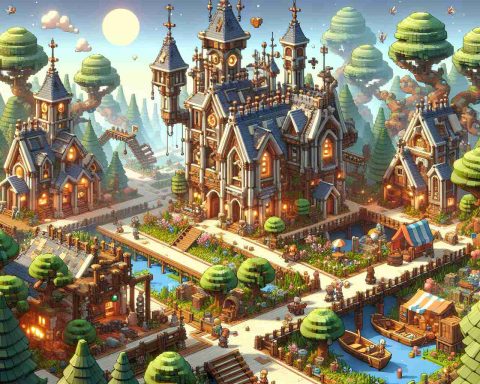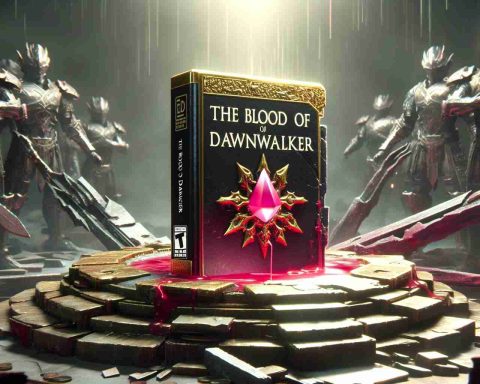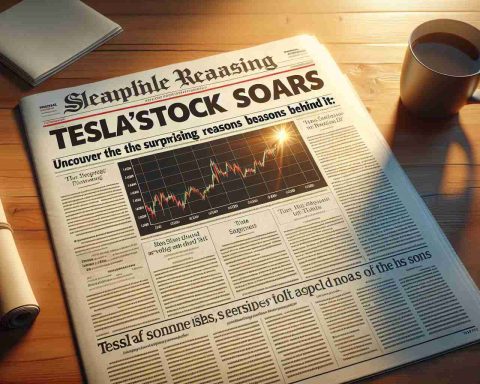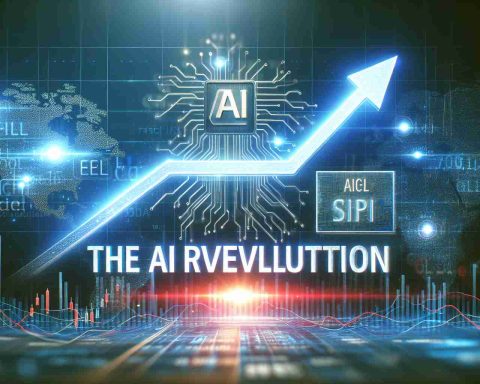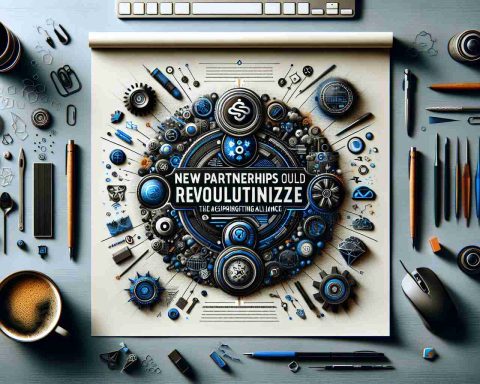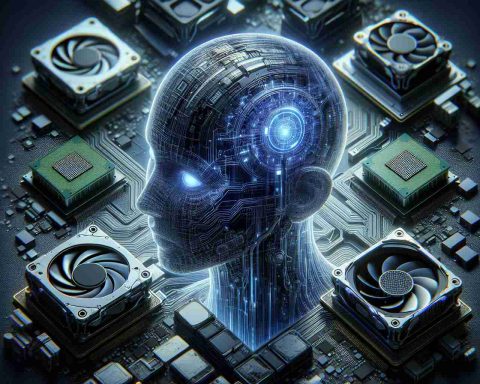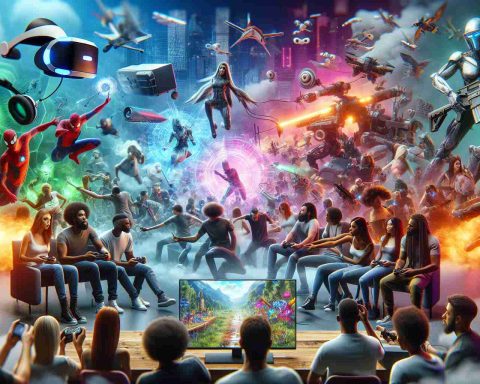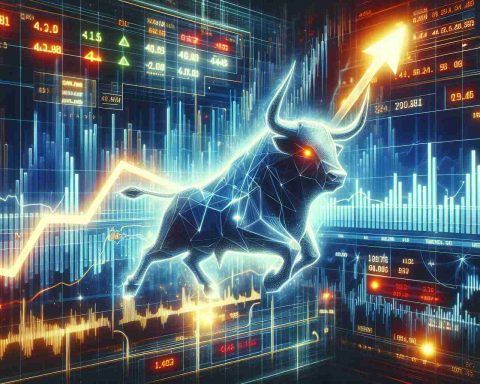Enhance Your Flight Experience with FlightSave24
Roar Kristensen has introduced an innovative upgrade to his flight-saving application for Microsoft Flight Simulator, now named FlightSave24. Designed specifically for the latest version, MSFS 2024, this tool provides users with enhanced functionalities for creating and managing flight scenarios like never before.
With FlightSave24, users can effortlessly design and save flight scenarios on an interactive map, pinpointing locations with customizable flight markers. These markers can carry personalized titles and can be manually saved or captured using an AutoSave feature that documents progress at user-defined intervals. Resuming a saved flight is straightforward; simply select the relevant marker to continue from where you last flew—whether that was yesterday or years ago.
Additionally, FlightSave24 integrates seamlessly with SimBrief, allowing users to directly visualize their flight plans on the map. The new teleportation feature makes it easy to navigate between waypoints, enhancing overall flight preparation. The tool also boasts a moveable, adjustable map that tracks the user’s aircraft in real-time, ensuring accurate positioning during flights.
Compatible with all aircraft in MSFS 2024, FlightSave24 supports flight plans for planes equipped with the simulator’s updated EFB app. Users can enjoy this versatile tool on their main display or a secondary monitor.
Available now on simMarket for €10 plus VAT, previous buyers of the original FlightSave can easily upgrade at no extra cost by re-purchasing the product.
The Broader Impact of FlightSave24 on Aviation Enthusiasts and the Flight Simulation Industry
The emergence of tools like FlightSave24 not only revolutionizes individual flight experiences but also has wider repercussions for society, culture, and the global economy. By enhancing the flight simulation landscape, this application invigorates interest in aviation as a hobby, stimulating a revival in personal engagement with flight training and enhancing skills applicable to real-world aviation scenarios.
Further, FlightSave24 taps into the growing global market for digital experiences, which is projected to expand significantly in the coming years. As simulated environments become more immersive, the demand for related products—including user-friendly software—will likely increase, benefiting technology developers and content creators worldwide.
From an environmental standpoint, the tool encourages a digital-first approach to aviation training, potentially reducing the carbon footprint associated with traditional flight training methods. Virtual simulations can serve as a preparatory ground for aspiring pilots, minimizing unnecessary fuel consumption and other resource expenditures.
Looking ahead, the rise of integrated applications like FlightSave24 may indicate a future where virtual and augmented realities progressively merge with physical aviation training. This blending may not only enhance educational methodologies but also cultivate a culture that prioritizes sustainability within aviation, shaping the industry for the decades to come. As digital platforms evolve, they will inevitably foster a new wave of global aviation enthusiasts, driving future innovations.
Revolutionize Your Flight Planning with FlightSave24: The Ultimate Tool for MSFS 2024
Introduction to FlightSave24
FlightSave24 is a groundbreaking application tailored specifically for Microsoft Flight Simulator 2024, developed by Roar Kristensen. This innovative tool enhances the user experience by providing a comprehensive platform for creating and managing flight scenarios with unparalleled ease and functionality. As more pilot enthusiasts seek to elevate their simulation experiences, FlightSave24 is positioned as a key asset for both recreational and serious flight simulation users.
Key Features of FlightSave24
1. Interactive Scenario Design: Users can create and save flight scenarios on an interactive map. The customization extends to flight markers, which can be labeled with user-defined titles, allowing for personal touch in each flight experience.
2. AutoSave Functionality: One of the standout features of FlightSave24 is its AutoSave capability. This feature ensures that progress is documented at intervals defined by the user, making it easy to resume flights from any point.
3. Seamless Integration with SimBrief: FlightSave24’s compatibility with SimBrief allows users to visualize their flight plans directly on the map, enhancing the pre-flight planning process. This integration is invaluable for pilots looking for an efficient way to manage their routes.
4. Teleportation Feature: The innovative teleportation feature facilitates quick navigation between various waypoints, significantly improving the efficiency of flight preparation.
5. Real-time Tracking: The application includes a moveable, adjustable map that tracks the user’s aircraft in real-time, allowing for accurate positioning and situational awareness during flight.
6. Multi-Aircraft Support: FlightSave24 is compatible with all aircraft in MSFS 2024, including those equipped with the simulator’s updated EFB app, ensuring it meets the diverse needs of the flight simulation community.
7. Display Flexibility: Users can utilize FlightSave24 on their main display or a secondary monitor, providing greater flexibility in how they set up their flight simulation environment.
Pricing and Availability
FlightSave24 is currently available on simMarket for €10 plus VAT. For those who previously purchased the original FlightSave application, upgrading to FlightSave24 comes at no additional cost; users simply need to re-purchase the product to access the latest features.
Pros and Cons
Pros:
– Easy-to-use interface for designing and managing flight scenarios.
– Customizable markers and titles for personalized flight experiences.
– Efficient flight planning with SimBrief integration.
– Time-saving teleportation feature enhances flight management.
– Real-time positioning enhances situational awareness.
Cons:
– Current availability only for MSFS 2024.
– Requires familiarity with flight simulation software to maximize potential.
Use Cases for FlightSave24
FlightSave24 is ideal for various types of users, including:
– Casual Gamers: Those who enjoy casual flight simulation will find the intuitive design and AutoSave feature helpful in creating personalized adventures.
– Serious Simulators: Professional pilots or flight training students can benefit from the detailed flight planning and real-time tracking capabilities.
– Content Creators: Streamers and content creators can use FlightSave24 to enhance their flight simulation streams or videos with detailed planning and unique scenarios.
Trends and Insights
As flight simulation continues to gain popularity, tools like FlightSave24 are becoming essential for enhancing user experience. Innovations in flight simulation software are increasingly focusing on user-friendly interfaces and integrations with existing tools such as SimBrief, indicating a trend toward more comprehensive and accessible flight planning solutions.
Conclusion
FlightSave24 represents a significant advancement in the flight simulation realm, particularly for MSFS 2024 users. With its powerful features, seamless integrations, and user-centric design, it offers an unmatched experience for both novice and experienced pilots. As the flight simulation community evolves, FlightSave24 is poised to be a critical tool for enhancing flight experiences, making it a worthy addition to any flight simulator setup.