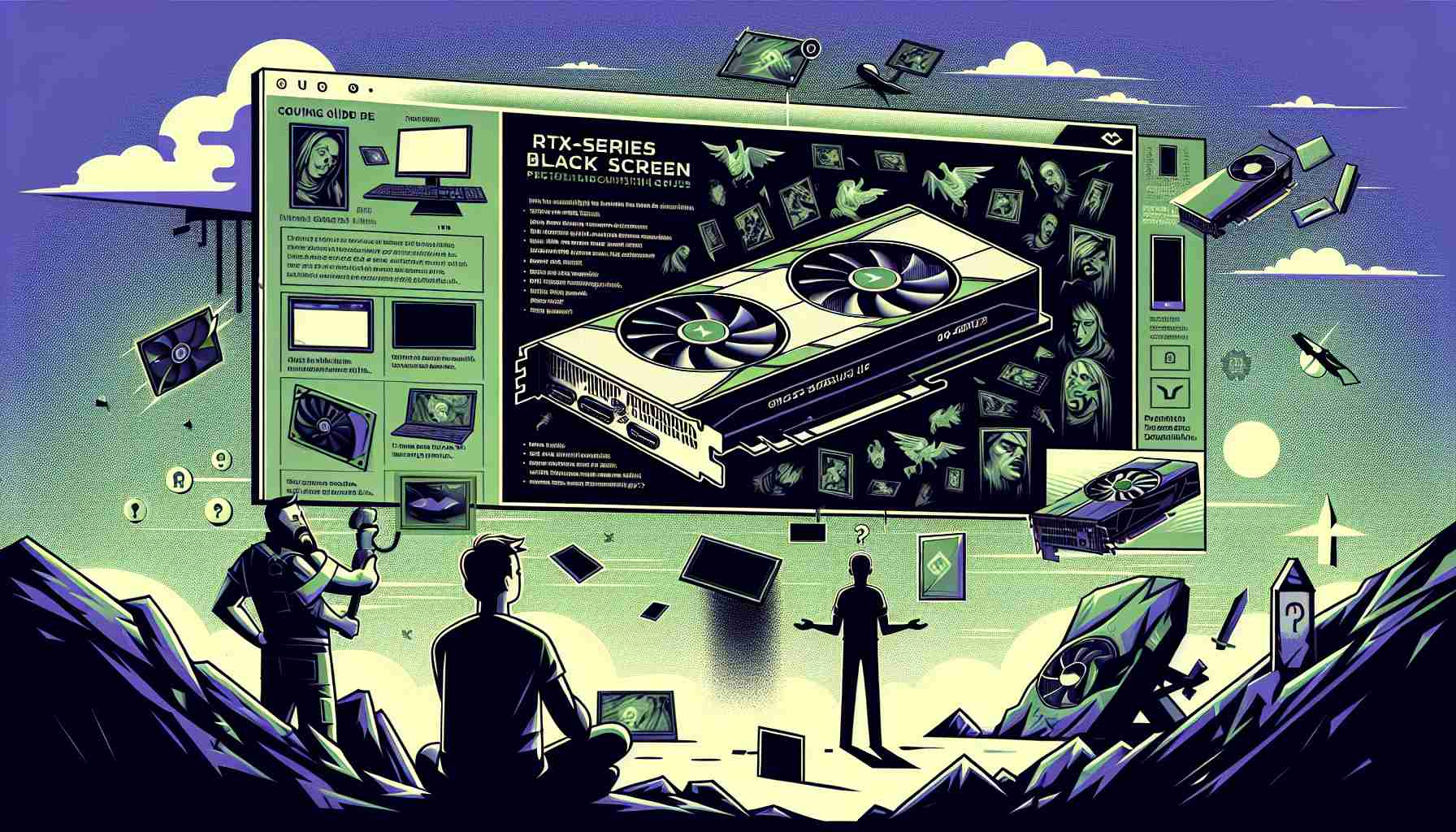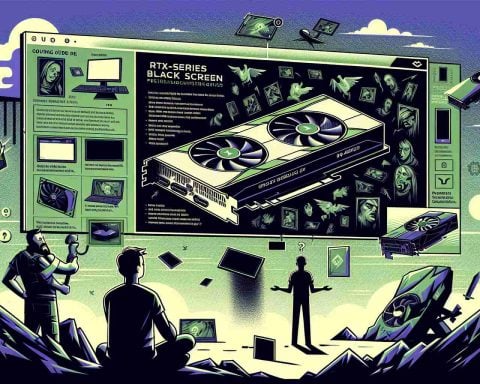- Nvidia’s RTX 50-series GPUs, particularly the RTX 5080 and RTX 5090, are experiencing significant issues, including black screens and crashes.
- Problems occur during various tasks, like resolution changes and multi-monitor setups, leading to system detection failures post-reboot.
- The 572.16 driver release is suspected to be a potential cause of these disturbances, affecting both the RTX 50 and older RTX 40-series GPUs.
- Some users report successful overclocking despite these issues, indicating mixed experiences among users.
- To address these problems, a complete driver wipe using Display Driver Uninstaller (DDU) followed by a fresh driver installation is recommended.
- Optimizing graphics port settings can help mitigate further issues and enhance performance.
Nvidia’s highly-anticipated RTX 50-series GPUs are now at the center of a storm of complaints. Users of the powerful RTX 5080 and RTX 5090 graphics cards are reporting unsettling black screens and crashes, leaving many frustrated and scrambling for solutions. Reports are flooding in from various platforms, with users experiencing problems under different conditions—whether switching resolutions, heavy gaming, or even during routine multi-monitor setups.
Some users have faced dire situations, only to find their GPUs undetectable by their systems after a hard reboot, while others see the problem intermittently return, seemingly at random. The chatter isn’t just anecdotal; streamers and tech enthusiasts alike are sharing videos that detail their struggles with these issues, leading to speculation about the latest driver release causing chaos.
While many have had smoother sails—some even achieving impressive overclocks without incident—the sheer volume of complaints suggests that the RTX 50-series is not infallible. Users suspect the troublesome 572.16 driver may be behind the headaches, with hints of broader issues affecting even the older RTX 40-series GPUs.
For those grappling with these maddening black screens, a full driver wipe using Display Driver Uninstaller (DDU) and then reinstalling the driver might just be the key to restoring normalcy. Additionally, ensuring your graphics port settings are optimized could prevent further hiccups.
Takeaway? Always perform a comprehensive driver cleanup before installing a new GPU! As Nvidia digs for answers, staying informed and proactive could save you from a gaming nightmare.
RTX 50-Series GPUs: Navigating Issues and Insights for Users
Complaints and Performance Concerns
Nvidia’s new RTX 50-series GPUs, particularly the RTX 5080 and RTX 5090, are facing a wave of user complaints regarding black screens and system crashes. These issues vary significantly depending on user setups and activities, including resolution changes, heavy gaming sessions, and multi-monitor configurations. Reports indicate that some users have experienced their graphics cards becoming undetectable after restarts, and others have faced intermittent blackouts during use.
The Role of Drivers
A significant number of complaints have been traced back to the Nvidia driver version 572.16, which many suspect is causing these problems. Interestingly, anecdotal evidence suggests that issues may extend to older RTX 40-series GPUs as well. Although a subset of users reports successful experiences and overclocking capabilities without problems, the scaling number of complaints cannot be ignored.
Troubleshooting Steps
1. Driver Cleanup: One of the first recommendations for those experiencing black screens is to perform a comprehensive driver cleanup. Using a tool like Display Driver Uninstaller (DDU) can help manually remove old drivers, minimizing potential conflicts.
2. Reinstall Drivers: After cleaning, users should reinstall Nvidia’s latest driver version. This process may resolve some issues by providing a fresh start for the GPU’s operation.
3. Optimize GPU Settings: Ensuring that the graphics settings in the system’s BIOS and Windows environment are properly configured can alleviate some of the reported problems. Scenarios involving multi-monitor setups especially benefit from optimized settings.
Expected Innovations and Future Trends
While Nvidia is actively addressing these concerns, there are broader discussions about market trends and innovations. With companies continuously pushing the boundaries of GPU technology, advances in thermal design and energy efficiency are likely to emerge. As customers increasingly consider sustainability, this may drive Nvidia to implement eco-friendly practices in future models.
Key Questions
1. What should I do if my RTX 50-series GPU is experiencing black screens?
– Start by performing a full driver cleanup using Display Driver Uninstaller (DDU). Follow this by reinstalling the latest Nvidia drivers. Additionally, check and optimize your settings related to graphics ports and displays.
2. Is the 572.16 driver the only thing causing issues for RTX 50-series users?
– While many complaints are linked to the 572.16 driver, there are indications that similar problems may also affect the RTX 40-series GPUs. Users are encouraged to monitor updates from Nvidia for potential fixes.
3. Will Nvidia release an updated driver to resolve these issues?
– It is expected that Nvidia will respond to the complaints with new driver updates aimed at resolving the various issues faced by users. Keeping an eye on official announcements will provide insights on effective solutions.
For more information on graphics cards and Nvidia’s innovations, visit the main domain at Nvidia.