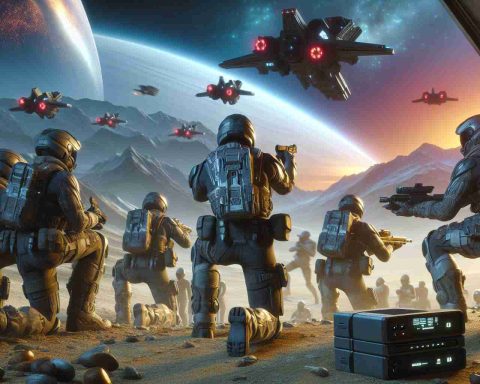Are you tired of the usual Android games on your PC? Are you searching for a way to bring the excitement of Windows games to your Android device? Look no further than Winlator, the groundbreaking Android app that transforms the way you play games on your mobile device.
In the realm of mobile gaming, emulators like Bluestacks and NoxPlayer have made it possible to enjoy Android games on PC. However, playing Windows games on your Android device has remained a challenge until the advent of Winlator. This innovative app not only allows you to play Windows games on your Android device but also provides a seamless and immersive gaming experience.
The latest update, Winlator version 4.0, introduces a plethora of new features and improvements. With enhanced compatibility and performance, Android users can now indulge in a smoother gaming experience like never before.
One of the standout features of Winlator 4.0 is the incorporation of DirectInput/XInput for Android gamepads. This means that you can connect your preferred gamepad to your Android device and enjoy Windows games with precise controls. The enhanced input controls take gameplay to the next level, ensuring a fluid and responsive experience.
Besides new features, Winlator 4.0 boasts significant overall performance enhancements. The app is now more efficient and stable, enabling you to delve into your favorite Windows games without any hiccups or lag.
Setting up Winlator is a breeze. Simply download the Winlator_4.0.apk from the official GitHub Releases page. You will also need to download the OBB file (main.3.com.winlator.obb) and place it in a designated directory on your device. Once installed, launch the app and let it handle the installation process effortlessly.
It is worth noting that Winlator does not come with preloaded games. You must own the Windows games you wish to play and place them in the Downloads folder within the app. However, with a broad range of customizable settings, Winlator allows you to optimize the performance of each game according to your preferences.
Curious about which games can be enjoyed with Winlator? Many popular titles like Quake 4, Metro 2033 Redux, Dark Souls II Scholar of the First Sin, Warlords Battlecry 3, Call of Juarez Gunslinger, Deus Ex Human Revolution, Mass Effect 2, and Oblivion have been successfully tested with Winlator.
Get a taste of the Winlator magic by watching the video below, showcasing the flawless performance of Star Wars Galactic Battlegrounds on an Android device.
Winlator bridges the gap between Windows and Android, unlocking a new realm of gaming possibilities. With this revolutionary app, you can now experience the thrill of Windows games wherever you are, all from the convenience of your Android device.
Frequently Asked Questions
The source of the article is from the blog queerfeed.com.br