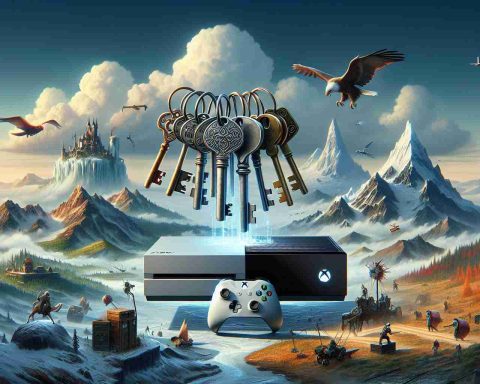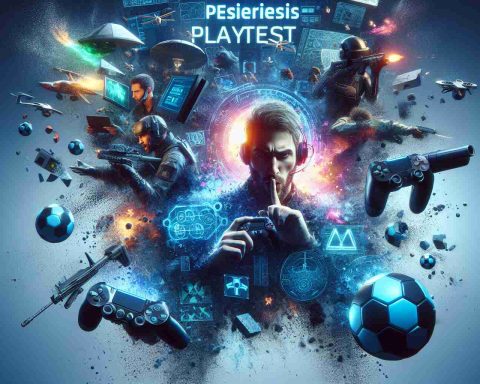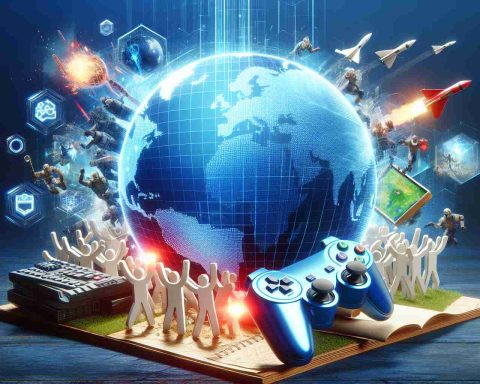OneDrive is a versatile tool that presents numerous advantages for gamers, including the ability to securely save game progress and achievements in the cloud. This ensures that valuable gaming data remains intact even when transitioning between different devices. However, the integration and background processes of OneDrive can sometimes give rise to concerns among players. Reported issues encompass extended loading durations, performance delays, and conflicts with locally saved game data. Some offline games like The Elder Scrolls V: Skyrim and Grand Theft Auto V may encounter obstacles due to their unique data storage prerequisites that may not consistently align with cloud storage services.
Optimizing OneDrive for Gamers
In the event that gamers face performance-related challenges linked to OneDrive, various measures can be implemented to alleviate these issues. These actions include customization of OneDrive settings to enhance its impact on the system, such as:
– Restarting or halting OneDrive operations to evaluate performance enhancement.
– Disabling OneDrive auto-launch feature to lower resource utilization.
– Utilizing the Files On-Demand feature to synchronize solely essential files, thereby reducing system load.
– Disconnecting OneDrive in cases where it substantially impedes system operations, with the option for reconnection later on.
– Exploring alternative cloud storage solutions if OneDrive consistently obstructs gaming performance.
Strategic Decision: Striking a Balance between Benefits and Performance
While OneDrive delivers undeniable benefits for file storage and access across different platforms, its influence on PC gaming performance can fluctuate based on the distinct system configurations and game titles. Players should contemplate the significance of cloud storage within the context of probable performance constraints. Adjusting OneDrive settings or investigating alternative storage avenues are viable options for individuals aiming to optimize their gaming undertakings without relinquishing the advantages offered by cloud storage.
Incorporating OneDrive into the Windows ecosystem presents both opportunities and obstacles, particularly for PC gamers. Although it functions as a robust cloud storage solution, its probable impact on gaming performance necessitates a cautious strategy concerning setup and utilization. Through a thorough comprehension and fine-tuning of OneDrive configurations, or by exploring alternative storage solutions, gamers can relish in the optimal combination of streamlined file accessibility and uninterrupted gaming sessions.
FAQ Section
Question: How does OneDrive influence gaming performance?
Answer: OneDrive can impact gaming performance by consuming network bandwidth and memory, leading to delays and potential data constraints. Certain games may also encounter compatibility issues with OneDrive.
Question: Which specific games encounter challenges with OneDrive?
Answer: Particular games like The Elder Scrolls V: Skyrim and Grand Theft Auto V might confront issues with OneDrive owing to their distinct data storage requirements.
Question: What measures can be taken to optimize OneDrive for gamers?
Answer: Several actions can be implemented to optimize OneDrive for gamers, including disabling OneDrive auto-launch, utilizing Files On-Demand to synchronize only essential files, disconnecting OneDrive if it significantly hampers performance, and contemplating alternative cloud storage options.
Question: Is it advantageous for gamers to utilize OneDrive?
Answer: The decision to utilize OneDrive as a gamer depends on individual system configurations and gaming preferences. Players should evaluate the importance of cloud storage in light of potential performance constraints. Modifying OneDrive settings or considering different storage solutions can be beneficial.
Question: What benefits and challenges arise from integrating OneDrive into the Windows ecosystem?
Answer: The integration of OneDrive into the Windows environment provides benefits like convenient file storage and cross-platform accessibility. However, it may introduce challenges and possible performance limitations for PC gamers.
Key Terms
– OneDrive: Microsoft's cloud storage platform.
– Cloud Storage: Process of storing data on remote servers instead of locally.
– Bandwidth: The capacity of a network to transfer data, affecting speed.
– Memory: Storage space on a device or computer for storing and retrieving data.
Sources:
– Microsoft
The source of the article is from the blog elperiodicodearanjuez.es