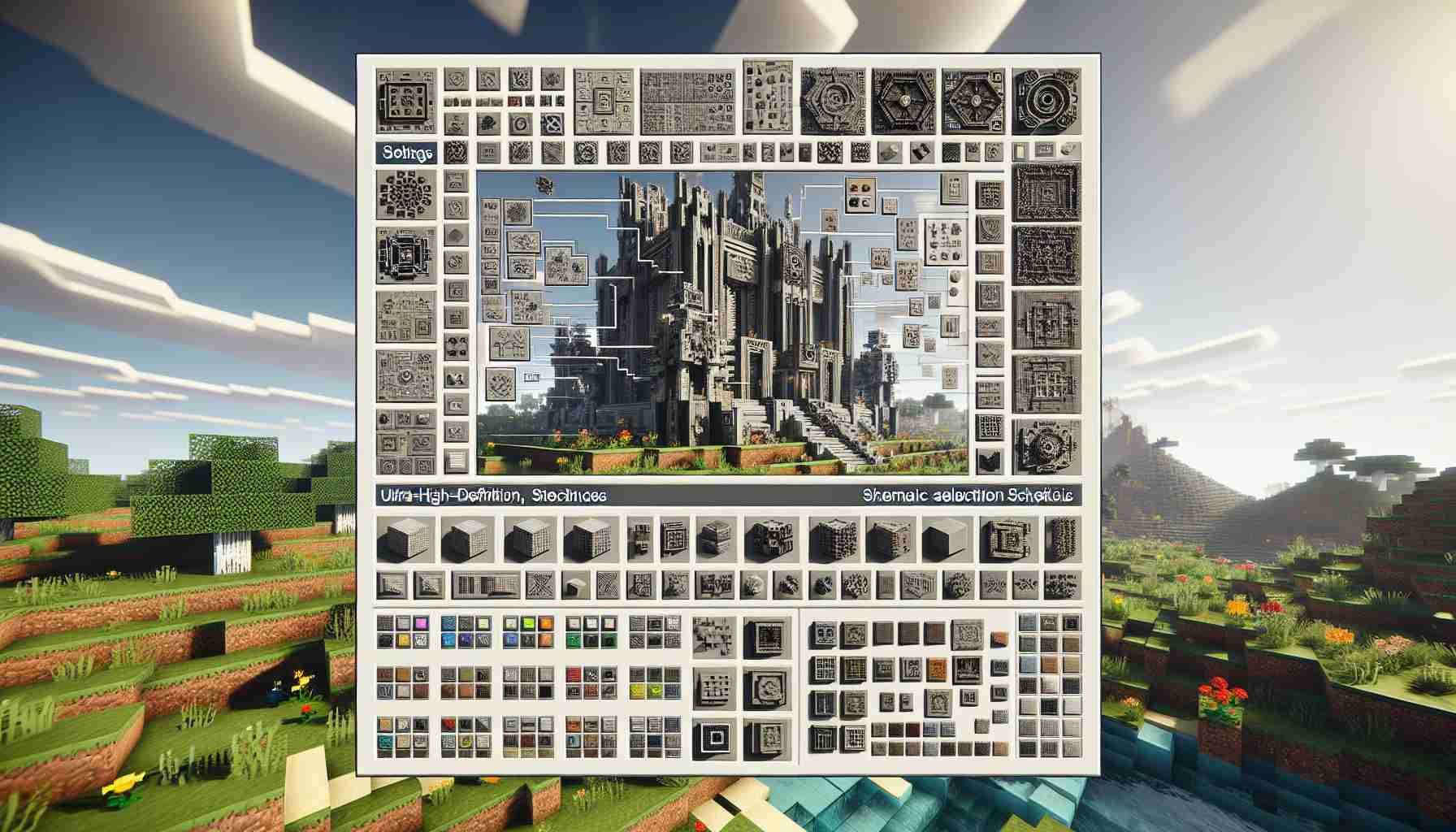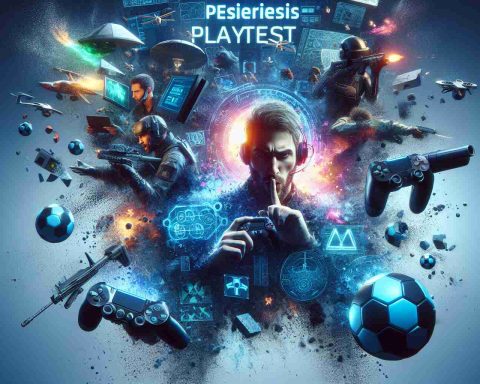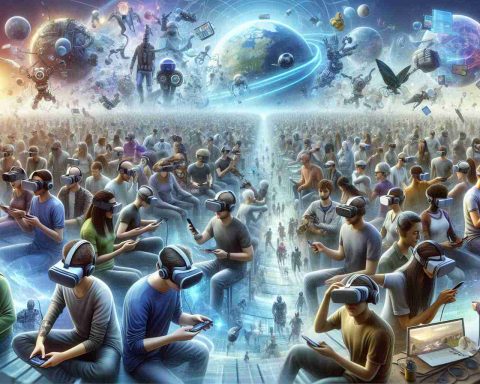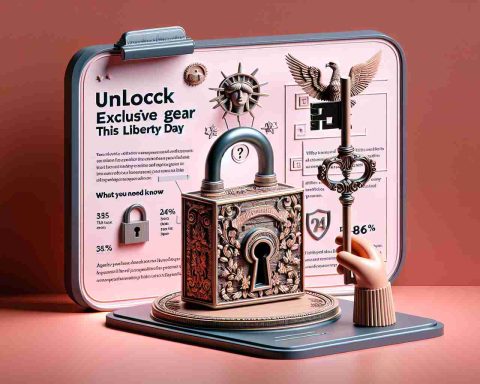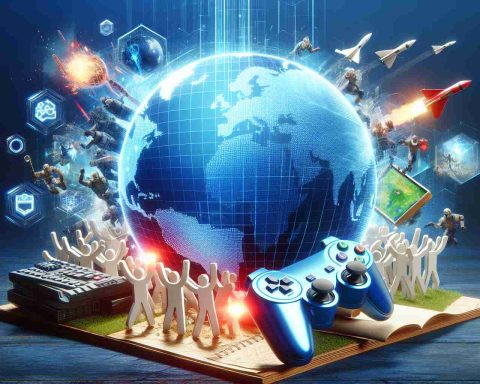Frequently Asked Questions
# What is Minecraft Litematica?
Minecraft Litematica is a tool that enables players to create schematics of existing structures in the game, allowing them to replicate these designs in various worlds or servers.
# How can Litematica benefit Minecraft builders?
Litematica simplifies the process of replicating intricate structures, making it easier for builders to experiment and create within Minecraft.
Discovering the Wonders of Minecraft Schematics
1) Setting the Boundaries
To craft a Litematica schematic, the first step involves defining the area you wish to capture. This can be achieved by using the default key shortcut “M” to access the region selection interface or by pressing both “M” and “S” simultaneously.
Next, click on the “New Region” button and give it a descriptive name. Choosing a well-thought-out name is vital for easy retrieval of the area in the future.
2) Selecting the Area
After outlining the area, proceed to select the blocks that will make up the schematic. A simple technique is to right-click on one corner of the structure and left-click on the opposite corner to mark the entire construction. Alternatively, use the selection preview to ensure precise block selection.
3) Saving the Design
Once the selection is complete, press “Ctrl” + “Alt” + “S” to open the schematic saving interface. Remember to give the schematic an appropriate name for easy access later on. Click the “Save Schematic” button. After saving the area, you can use it in any other world or server since Litematica operates as a client-side mod.
4) Implementing the Blueprint
Enter the world where you want to place the structure. Hold down the “Ctrl” key and scroll with the mouse to bring up the schematic placement option. Press “M” and select “Load Schematic” to see a list of saved constructions. Choose the recently created file and click “Load Schematic.”
This will paste a translucent version of the Minecraft structure into the world, allowing you to move and adjust its placement by rotating it in the desired direction while holding the “Ctrl” key and using the mouse scroll button. The schematic includes a settings menu where you can mirror, rotate, flip, or lock it to avoid unintended changes.
In summary, using Minecraft Litematica schematics can greatly facilitate the process of replicating structures from other servers or worlds. It is a valuable tool for builders looking to explore and construct within the Minecraft universe.
For additional guidance and tips on utilizing Litematica, consider exploring online resources related to Minecraft, such as the Polish “majn’e kraft,” the Minecraft Forum thread, or “redstone.pl.”
Always remember to adhere to community guidelines and verify Litematica’s compatibility with specific servers when using this tool to delve into the creative realms of Minecraft.
The source of the article is from the blog elektrischnederland.nl