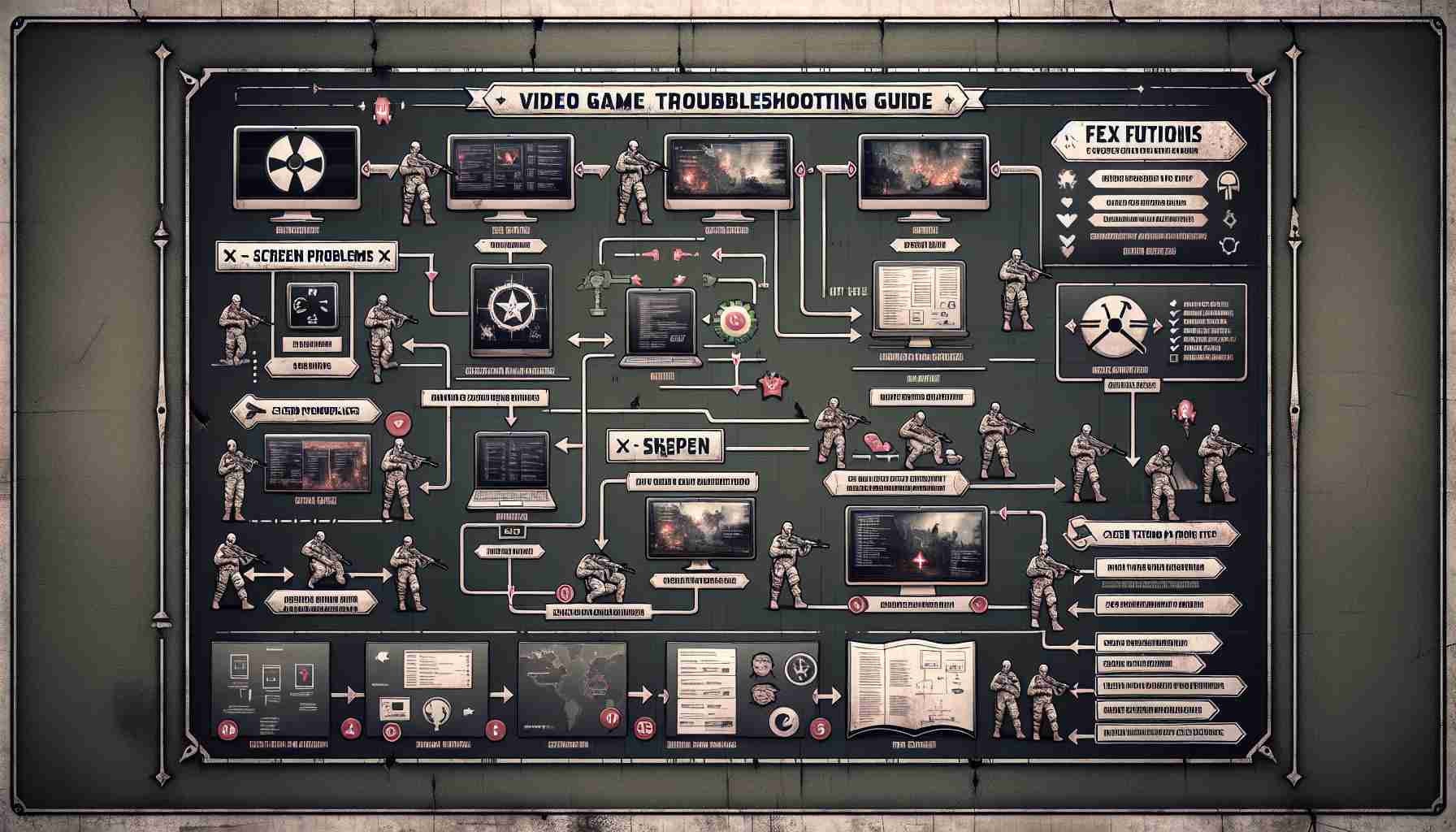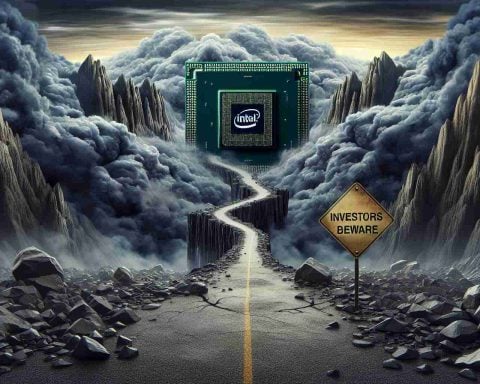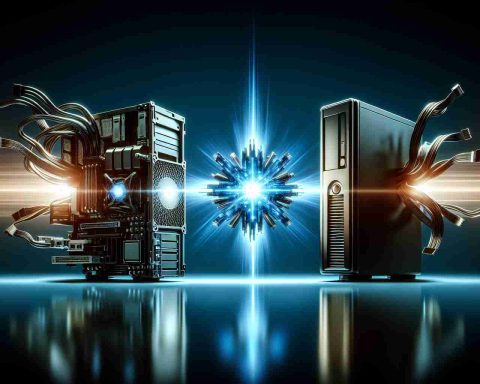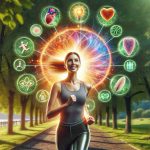Call of Duty fans are no strangers to the frustrating black screen issue that has plagued many players following the release of Black Ops 6. While this common hiccup in the gaming universe can be a real challenge to overcome, there are effective troubleshooting methods available to help you get back into the action.
Restart the game
One of the simplest solutions is to restart the game. Many Reddit users have reported success in resolving the black screen issue by simply restarting Black Ops 6 multiple times. This quick fix can get you back into the game in no time.
Update the graphics driver
Black Ops 6 is a graphic-intensive game, so outdated graphics drivers can often be the cause of screen issues. To ensure smooth gameplay, always make sure that your system is running the latest GPU driver. Visit the Nvidia Drivers page or open the AMD Software application on your computer to download and install the latest driver for your graphics card.
Close unnecessary background applications
Disabling background applications that use video memory, such as Wallpaper Engine, can help Black Ops 6 properly utilize your GPU’s power. By freeing up resources, you increase the chances of resolving the black screen issue.
Verify the game files
Corrupted or missing files can also contribute to the black screen problem on startup. It is recommended to verify your game files through the game launcher or platform to ensure that all necessary files are intact.
By following these troubleshooting methods, you can overcome the black screen issue and dive back into the immersive world of Call of Duty. Don’t let technical difficulties hinder your gaming experience – take charge and enjoy the action-packed gameplay that Black Ops 6 has to offer.
Important question: What are some additional troubleshooting methods to fix screen issues in Call of Duty?
Answer: In addition to the methods mentioned in the article, there are a few more troubleshooting methods you can try:
– Lower graphics settings: Lowering the graphics settings in the game can help alleviate screen issues caused by high graphics demands.
– Disable overlays: Disabling overlays from programs such as Discord or Nvidia GeForce Experience can help prevent conflicts that may cause screen problems.
– Run as administrator: Running the game as an administrator can sometimes resolve compatibility issues that lead to screen issues.
Key challenge: The main challenge faced by players experiencing screen issues in Call of Duty is identifying the specific cause of the problem, as it can be multifaceted and vary from player to player.
Advantages and disadvantages:
– Advantages of utilizing troubleshooting methods include the potential for resolving the screen issues and being able to enjoy uninterrupted gameplay.
– Disadvantages may include the possibility that not all methods will work for every player, and some issues may require more advanced troubleshooting or technical support.
Suggested related links:
Nvidia Official Website
AMD Official Website