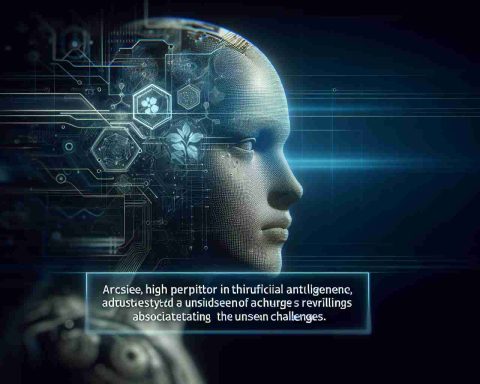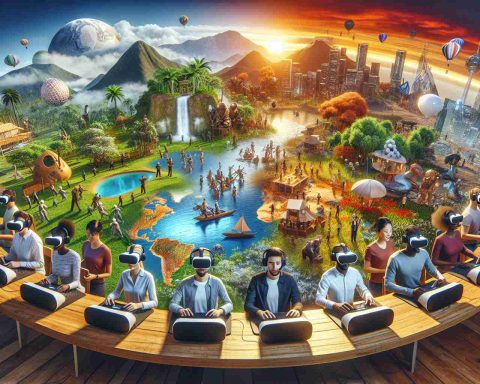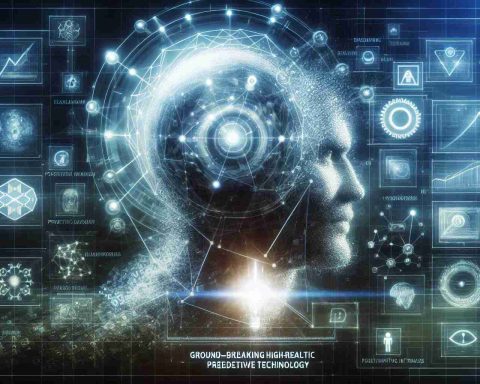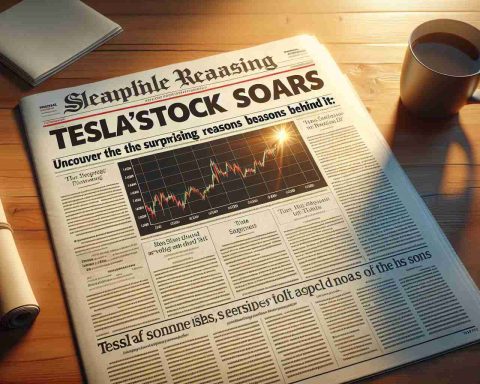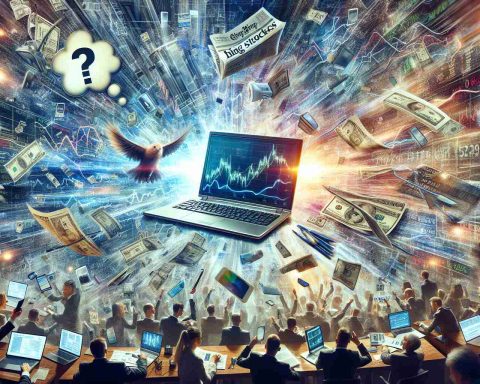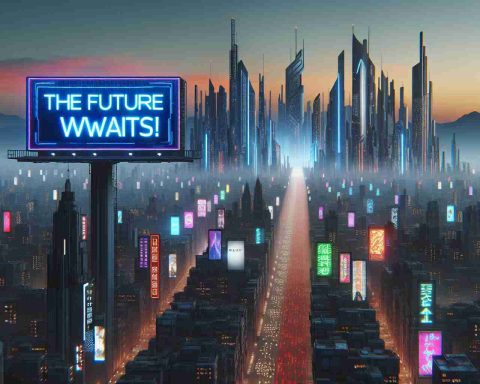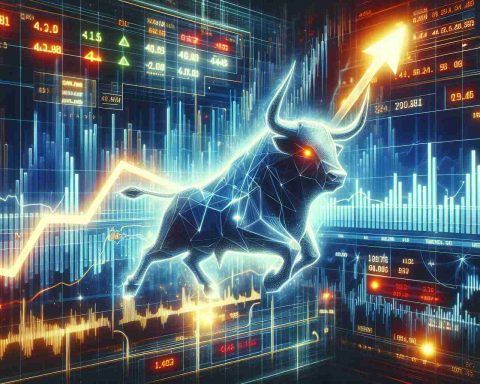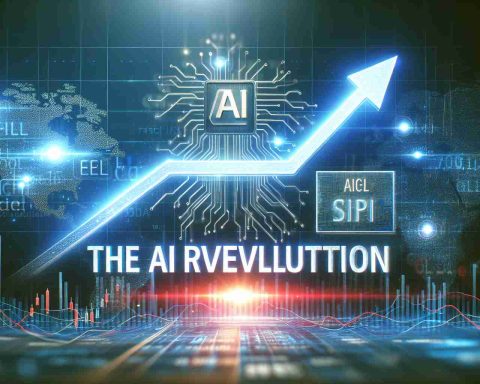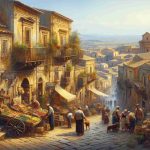The beloved first-person shooter Delta Force from the 90s has made a triumphant return, and you can dive into its action-packed gameplay right now during the Steam Next Fest. For those curious about the technical requirements to run this classic title, you’ll be pleased to discover that they are relatively accessible, although the memory requirements might raise some eyebrows.
You won’t need cutting-edge hardware to experience Delta Force during its demo period, but be mindful that system specifications could adjust before the full release.
Here is what you need to play Delta Force:
Minimum Requirements
– OS: Windows 10 or newer
– GPU: Nvidia GeForce GTX 960 or AMD Radeon R9 380
– CPU: Intel Core i3-4150 or AMD FX-6300
– RAM: 12GB
– Storage: 50GB
Recommended Requirements
– OS: Windows 10 or newer
– GPU: Nvidia GeForce GTX 1060 or AMD Radeon RX 5500 XT
– CPU: Intel Core i5-6500 or AMD Ryzen 5 1600X
– RAM: 16GB
– Storage: 50GB
The minimum requirements align with what today’s gamers might expect, though the 12GB RAM requirement stands out as a notable aspect, often higher than typical minimum standards. The recommended specifications also reflect a balance between power and accessibility, making it easy for even older systems to take part in the nostalgia.
Are you ready to jump back into the fray and see how Delta Force has evolved?
Reviving Nostalgia: Tips and Life Hacks for Enjoying Delta Force
As the classic first-person shooter Delta Force re-emerges into the gaming scene, many players are eager to dive back into the action. Whether you’re a seasoned player returning for a dose of nostalgia or a newcomer exploring the series, here are some tips, life hacks, and interesting facts that will enhance your gaming experience.
1. Optimize Your Settings
Before launching into the action, ensure your graphics settings are tailored to your hardware. If you’re running on the minimum requirements, consider lowering textures and shadows to maintain smoother gameplay. Experiment with the resolution to find a balance between visual quality and performance.
2. Familiarize Yourself with Controls
Delta Force offers a unique gameplay style that can be different from more modern shooters. Spend some time in the training mode or practice matches to get comfortable with the controls, aiming, and movement. Familiarity will help you perform better in competitive scenarios.
3. Engage with the Community
Join forums or social media groups dedicated to Delta Force. Engaging with other fans not only offers tips and tricks but also enhances your experience with game modes and strategies used by fellow players. Try checking out resources at Delta Force for community insights.
4. Keep Your Computer Updated
To ensure optimal performance, always keep your operating system and graphics drivers updated. This can prevent crashes or performance issues when playing Delta Force, particularly during the demo.
5. Explore the Sound Settings
Audio can significantly enhance your gaming experience. Invest in a good pair of headphones to immerse yourself fully in the game. Adjust the audio settings for surround sound if your setup allows it, as locating enemy movements through sound cues can be a game-changer.
6. Take Breaks
Gaming sessions can get intense, and it’s easy to lose track of time. Make sure to take regular breaks to avoid fatigue, both mentally and physically. This will keep you sharp and improve your decision-making in-game.
Interesting Fact: Return to Roots
Delta Force is not just a game; it’s a part of gaming history. Released in the 90s, it became known for its large outdoor maps and realistic military scenarios, which was a significant departure from the more linear shooters of the time. This return taps into a wave of nostalgia while introducing exciting new features for modern gamers.
7. Budget Your Time
Given that the game is available during the Steam Next Fest, make a plan to allocate time for different aspects of gameplay, whether it’s exploring solo missions, engaging in multiplayer modes, or optimizing your character loadouts. Using a timer can help manage your play schedule effectively.
8. Understand Game Modes
Delta Force might have various game modes—take the time to know each one. Whether you enjoy co-op modes or competitive play, understanding the mechanics of each mode will enhance your gameplay and enjoyment.
As you step into the tactical world of Delta Force, these tips and tidbits should help streamline your experience and amplify your enjoyment. Check out Delta Force for more details and updates as you gear up for thrilling gameplay! Happy gaming!