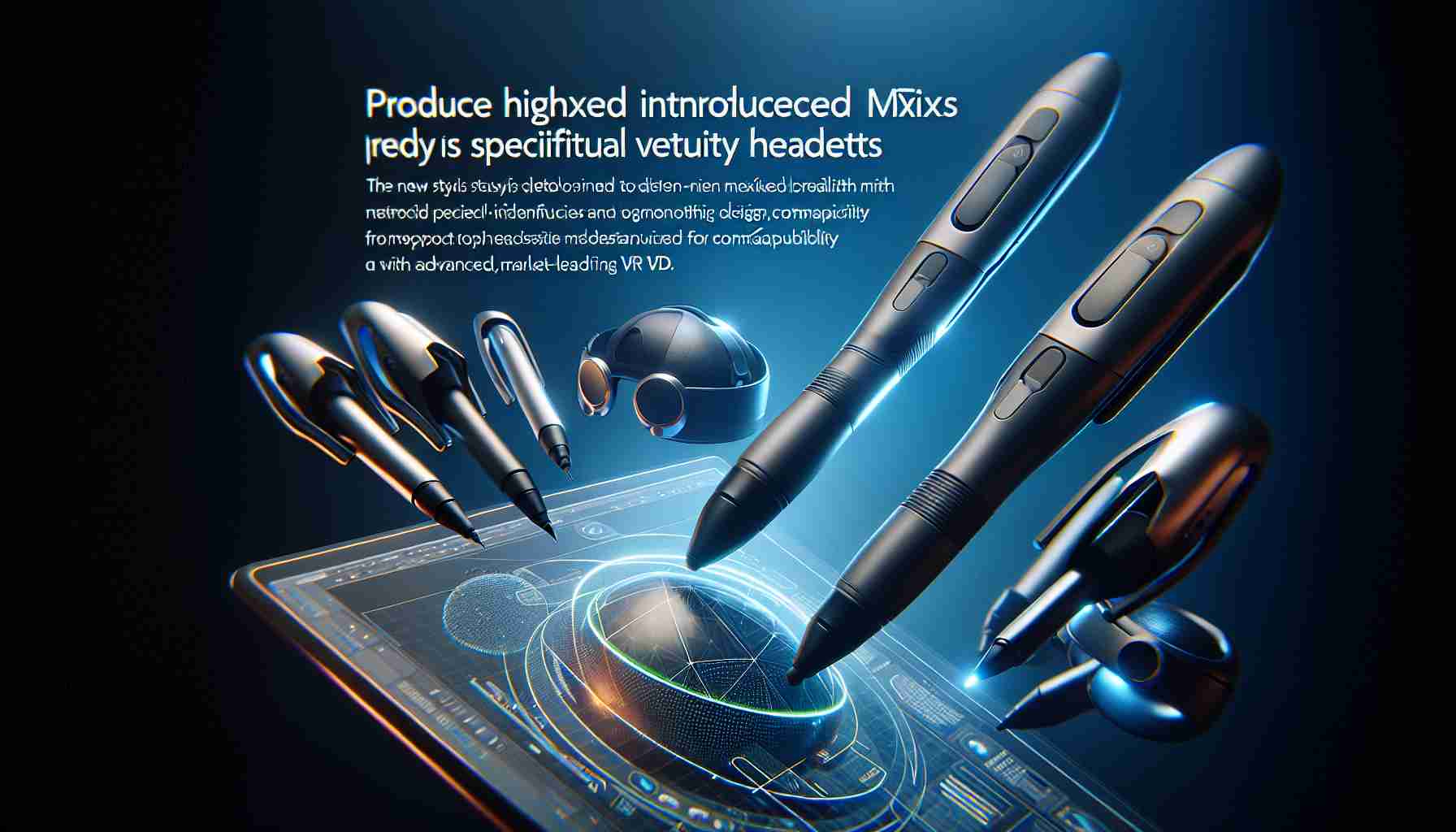Logitech has officially launched its latest accessory, the MX Ink, designed specifically for users of the Meta Quest line of headsets. This introduction comes shortly after the announcement of the Meta Quest 3S, expected to hit the market on October 15, offering a more budget-friendly option for virtual reality enthusiasts. The MX Ink stylus is compatible with Meta Quest 2, 3, and the new 3S models, enabling users to interact and add notes within 3D environments.
The MX Ink comes in three variants, catering to different user needs. The standalone MX Ink retails for $129.99, while a bundle featuring both the MX Ink and the MX Inkwell is available for $169.99. Additionally, a separate MX Mat can be purchased for $49.99. This new tool allows users to seamlessly add annotations and engage with digital workspaces, which is especially beneficial for professionals in fields like healthcare, architecture, and education.
With this launch, Logitech aims to enhance the creative capabilities of its users. The MX Ink stylus represents a significant leap in merging traditional and digital tools, creating a more immersive experience in mixed reality. As the device enables intuitive interactions with digital assets, it promises to transform how users approach tasks in virtual environments, paving the way for innovative applications in various sectors.
Maximizing Your Virtual Experience with Logitech’s MX Ink
In a rapidly evolving digital landscape, utilizing the right tools can significantly enhance your experience, especially in virtual reality. With the recent launch of the MX Ink stylus catered to Meta Quest users, there are numerous tips, life hacks, and intriguing facts to consider. Whether you’re a professional looking to enhance your work or a casual user wanting to explore new virtual realms, this guide has something for everyone.
1. Make the Most of Your MX Ink Features
The MX Ink stylus is designed to elevate your interaction in virtual environments. Take advantage of its pressure sensitivity to create detailed sketches or annotations. This feature is particularly valuable for architects and designers who need precision in their work. Experiment with different angles and pressure to discover various effects in your digital drawings.
2. Enhance Your Productivity with the MX Inkwell Bundle
If you’re planning to use the MX Ink extensively, consider the bundle that includes the MX Inkwell. This accessory serves as a holder and can charge the stylus wirelessly. By investing in the MX Inkwell, you ensure that your stylus is always ready to go, allowing for uninterrupted creativity.
3. Explore Collaborative Features in Mixed Reality
The MX Ink stylus allows for seamless collaboration in virtual environments. Applications that support multi-user functionality can let you work alongside colleagues, making brainstorming sessions engaging and interactive. Use your stylus to mark up presentations, manage tasks, and share ideas in real-time.
4. Utilize the MX Mat for Optimal Control
To tap into the full potential of the MX Ink, consider purchasing the MX Mat. Designed to work in tandem with the stylus, the mat offers a dedicated surface that enhances tracking accuracy and responsiveness. This reduces lag and improves precision, making it ideal for creative tasks or detailed note-taking.
5. Learning Resources and Online Communities
Join online forums and communities dedicated to Meta Quest and VR technology. Engaging with other users can provide insights, tips, and techniques that you may not find in official documentation. Websites such as meta.com often have valuable resources and training materials to further improve your skills.
6. Try Out Different Applications
The MX Ink stylus is compatible with various applications tailored for VR and augmented reality. Explore drawing apps, 3D modeling software, or educational tools to find the ones that best meet your needs. Every app has unique features that can leverage the capabilities of the MX Ink and make your virtual experience richer.
7. Stay Updated on Software Enhancements
Keep an eye on updates for both the Meta Quest platform and the MX Ink device. New software releases may introduce enhanced functionalities or improve existing performance. By staying up-to-date, you can take advantage of all the latest features available to you.
Interesting Fact: Did you know that virtual reality tools like the MX Ink are increasingly being used in therapy and rehabilitation? VR environments can create immersive experiences that help patients overcome phobias, alleviate anxiety, and even gain strength in physical therapy!
In conclusion, the launch of the MX Ink is not just a step forward for Logitech and Meta; it opens up a world of possibilities for creativity and productivity. By leveraging the features of the MX Ink, exploring compatible applications, and engaging with the community, you can truly transform how you interact within virtual environments. Enjoy your virtual journey!