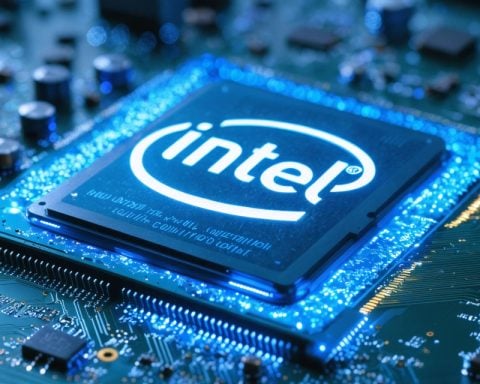In a groundbreaking collaboration between Meta and Microsoft, users of Quest headsets can soon expect a revolutionary feature that allows them to seamlessly interact with their Windows 11 laptops. This innovative enhancement enables users to extend their laptop’s display simply by looking at it, without the need for any specialized software installations.
Using Horizon OS, the Quest headset will connect directly to Windows 11 devices through the existing remote desktop infrastructure. This capability will allow the physical screen of the laptop to turn off, making way for an expansive virtual workspace. Users will enjoy the flexibility of creating multiple virtual monitors that can enhance productivity and immersion.
While Meta has previously introduced similar functionalities through its Remote Display and Horizon Workrooms applications, the distinctive aspect of this forthcoming feature is its effortless operation. Unlike existing systems, users will not need to launch any applications or have additional software on their PCs, making the transition from physical to virtual display incredibly smooth.
This feature is reminiscent of Apple’s Vision Pro, which offers comparable functions when interacting with MacBook devices. However, it remains to be seen if Meta and Microsoft’s technology will require a Wi-Fi connection, particularly in environments like airplanes or trains. As the excitement builds, many eagerly anticipate getting hands-on experience with this cutting-edge feature as it becomes available.
Maximize Your Virtual Workspace: Tips and Life Hacks for Using Quest Headsets with Windows 11
As the innovative collaboration between Meta and Microsoft unfolds, users of Quest headsets can expect a groundbreaking experience transforming the interaction with their Windows 11 laptops. With the ability to extend your laptop’s display simply by looking at it, this feature is not only set to enhance productivity but also open the door to new ways of working and gaming. Here are some tips, life hacks, and interesting facts to make the most out of this new technology.
1. Optimize Your Virtual Workspace
With the capability to create multiple virtual monitors, take the time to plan your workspace layout. Group similar tasks together—have one virtual monitor for communications (like Zoom or Teams), another for research, and a third for your main work. This can help minimize distractions and keep your workflow organized.
2. Utilize Shortcuts and Voice Commands
As you adjust to this immersive environment, familiarize yourself with voice commands and shortcuts available in both your Quest headset and Windows 11. This can drastically reduce the time spent searching for tools or applications, allowing you to keep your focus on the task at hand.
3. Explore Horizon Workrooms
While the new feature might make Horizon Workrooms somewhat redundant, exploring its capabilities can still offer you unique advantages—especially for collaborative tasks. It is worth checking out how to integrate chat, file sharing, and interactive tools to elevate your teamwork.
4. Stay Connected, Even Offline
Since it’s still unclear whether the new feature requires a Wi-Fi connection, consider downloading essential documents or applications that you might need while traveling. Services like Microsoft OneDrive allow you to access files offline, providing a smooth working experience.
5. Keep Your Workspace Comfortable
Ensure your physical workspace is conducive to long sessions with the headset. Utilize ergonomic furniture, maintain proper lighting, and take frequent breaks to prevent fatigue. This will greatly enhance your overall experience, both in virtual and physical environments.
6. Experiment with Virtual Backgrounds
While impacting your immersive experience, using virtual backgrounds can help you maintain focus or privacy. Choose a calming scenery for work sessions or a dynamic design for gaming to keep your environment engaging.
Interesting Fact: The Evolution of Remote Connections
The groundbreaking integration of Quest headsets with Windows 11 highlights a significant evolution in remote and virtual technology. This seamless connection demonstrates how far we’ve come from traditional remote desktop access to fully immersive and intuitive work settings.
Key Takeaway: Embrace the Future
The new capabilities arising from Meta and Microsoft’s partnership signify not just technological advancements but also the shifting paradigms of remote work and interactive gaming. Keeping up with these changes will enable you to remain at the forefront of productivity and creativity.
For more insights into the latest in technology and updates on virtual workspaces, visit Meta and Microsoft.