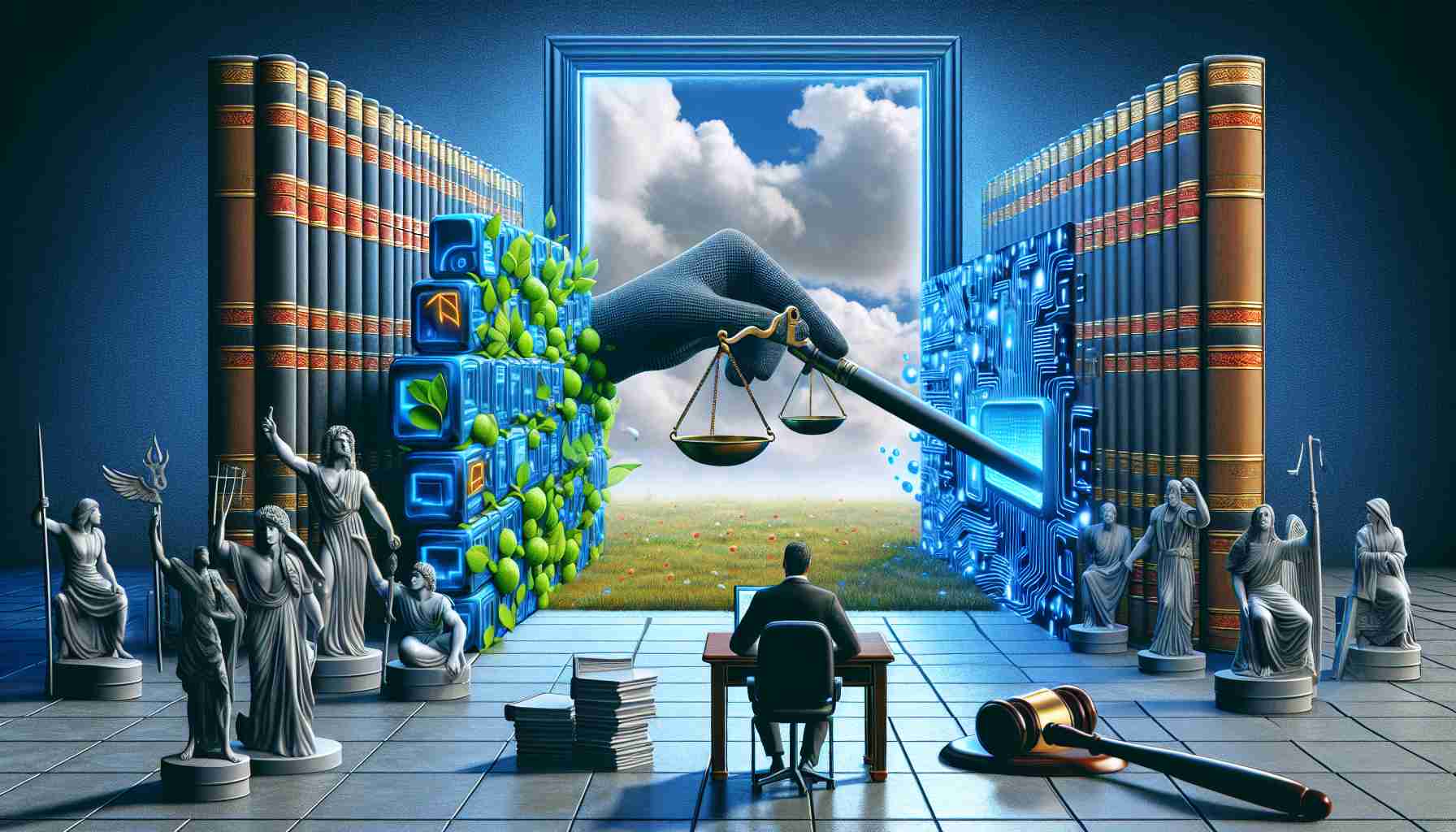In the wake of a recent court decision mandating that Google expand its Play Store to allow multiple download and payment avenues, Microsoft is poised to capitalize on this development. The ruling is set to facilitate greater choices for consumers, and Microsoft is eager to embrace this new landscape.
Microsoft’s Xbox division is making notable strides, as the president, Sarah Bond, shared insights through social media. The court’s mandate is seen as a significant step towards enhancing consumer flexibility, directly aligning with Microsoft’s commitment to increasing accessibility for players across diverse platforms.
Starting next month, Xbox gamers will gain the ability to purchase and play their favorite titles directly via the Xbox App on Android devices. This new capability arises from the court’s directive, which compels Google to allow third-party applications and payment systems within its ecosystem. Consequently, Microsoft plans to deliver Xbox games directly through its platform, enabling a seamless experience for users.
Although most Xbox games may not function natively on Android devices, improvements to the Xbox app may permit users to stream purchased or subscribed titles directly to their mobile devices. Until this shift, acquiring Xbox games on phones generally involved navigating web stores or using separate devices, complicating the purchase process. This evolution represents a transformative moment for mobile gaming, paving the way for a more integrated experience.
Maximize Your Mobile Gaming Experience: Tips and Life Hacks
In light of the recent developments in mobile gaming accessibility, particularly with Microsoft’s expansion into the mobile landscape through the Xbox App, there are numerous tips and life hacks to enhance your overall gaming experience. Here are some useful insights and interesting facts to consider:
1. Optimize Your Device Settings
Before diving into gaming, ensure your device optimized for performance. Disable unnecessary background apps, reduce screen brightness to save battery life, and use ‘Do Not Disturb’ mode to avoid interruptions during your gaming sessions. For Android users, regularly clear cache and data to maintain speed and efficiency.
2. Enhance Mobile Data Connectivity
If you’re playing via cloud gaming services, a stable internet connection is vital. Use a Wi-Fi connection when possible, or if you must use mobile data, consider disabling any bandwidth-heavy applications running in the background. Also, using 5G networks where available can drastically improve your streaming performance.
3. Invest in Gaming Accessories
Consider purchasing Bluetooth controllers that are compatible with your mobile device. They can enhance gameplay significantly and provide a console-like experience. Some mobile gaming accessories also feature cooling fans to keep your device from overheating during extended gaming sessions.
4. Make Use of Cloud Saves
Take advantage of cloud-saving features for Xbox games. This allows you to save your progress and seamlessly transition between devices. When you pick up your game on your Android phone, you won’t have to start from square one.
5. Explore Cross-Platform Play
Many games now support cross-platform play, allowing you to team up with friends who may be using different consoles or devices. This feature can also enhance your overall gaming community experience.
Interesting Fact:
Did you know that mobile gaming is projected to reach an estimated market size of $272 billion by 2030? As accessibility improves and platforms expand, more gamers are expected to make the switch to mobile for their gaming needs.
6. Stay Updated with the Xbox App
As Microsoft rapidly updates the Xbox App to accommodate new features, make sure to regularly check for updates. These may include new games, better streaming options, or even promotions that enhance your gaming experience.
7. Create a Dedicated Gaming Space
Designate a specific area in your home for gaming that’s free from distractions. This could be as simple as a comfortable chair and good lighting. A tidy and well-organized space can improve your focus and enjoyment while gaming.
8. Engage with Online Communities
Joining forums and participating in social media groups related to Xbox and mobile gaming can provide valuable tips, information on the latest games, and connection with other gamers who can offer support.
With these tips and facts in mind, you can maximize your gaming experience amidst the evolving landscape of mobile gaming. As Microsoft and other companies innovate and expand their services, staying informed will help you make the most of your favorite games. For more information about future gaming developments, visit XBOX & Microsoft.