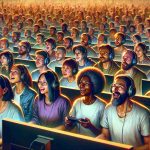Players are buzzing with excitement as the much-awaited beta version of Call of Duty: Black Ops 6 is finally here. With this new installment, gamers can anticipate a range of exciting changes, including the introduction of the innovative Omnimovement system. As we embark on this next adventure, it’s important to navigate the new settings for an optimal gaming experience.
For regular players, the Tactical button layout is recommended. This layout swaps your melee and crouch buttons, enabling you to crouch with the right stick press (R3) and perform melee attacks with the B/Circle button. By utilizing this layout, you can seamlessly slide, dive, and crouch while keeping your thumb on the stick for precise aiming. Given the significance of sliding in Call of Duty this year, Tactical is the way to go.
When it comes to sensitivity, personal preference plays a crucial role. However, the majority of players tend to select values ranging from 4 to 8. To strike a balance, a sensitivity level of 6 is suggested as the sweet spot. Furthermore, disabling Trigger Effect and Controller Vibration is highly recommended during multiplayer gameplay, as these features can potentially hinder your overall performance. While such effects may add a layer of immersion in the campaign mode, they prove to be a distraction when engaged in multiplayer battles.
While the aforementioned settings are essential, there are additional options worth exploring, such as Deadzones and different combat behavior settings. Ultimately, these choices should be based on your personal preferences and gameplay style. It’s advisable to experiment with a few games, customize the settings to find what works best for you, and stick with that configuration.
Prepare yourself for an exhilarating experience in Call of Duty: Black Ops 6 by fine-tuning your controller settings. With the right setup, you’ll be ready to take on any challenge that comes your way. Embrace the changes and get ready to dominate the battlefield.
Here are some additional relevant facts about optimizing gaming experience for Call of Duty: Black Ops 6:
– Aim Assist: Call of Duty games typically have an aim assist feature that helps players by subtly adjusting their aim towards enemies. This feature can be toggled on or off in the settings, depending on player preference and skill level.
– Button Mapping: Some players may prefer to customize their controller settings further by remapping buttons to better suit their playstyle. This can be done on certain gaming platforms or with the use of external accessories.
– KontrolFreek Thumbsticks: Using performance-enhancing thumbsticks, such as KontrolFreek, can provide players with better control and precision during gameplay. These thumbsticks can be easily attached to the analog sticks of the controller.
Key Questions and Answers:
1. What is the recommended button layout for optimal gameplay?
– The recommended button layout for Call of Duty: Black Ops 6 is the Tactical layout, which swaps the melee and crouch buttons, allowing for seamless sliding, diving, and crouching while aiming with the right stick.
2. What sensitivity level is suggested for a balanced gaming experience?
– A sensitivity level of 6 is suggested as the sweet spot for most players, but personal preferences vary. It’s important to experiment and find a sensitivity level that suits your playstyle.
3. Should Trigger Effect and Controller Vibration be enabled during multiplayer gameplay?
– It is highly recommended to disable Trigger Effect and Controller Vibration during multiplayer gameplay as they can potentially hinder overall performance. These features are often distracting and may not provide a competitive advantage.
Advantages of optimizing controller settings:
– Improved control and precision during gameplay.
– Enhanced responsiveness and faster reaction times.
– Personalized settings that cater to individual playstyle.
Disadvantages of optimizing controller settings:
– Changes to controller settings may require an adjustment period and affect muscle memory.
– Incorrect settings can negatively impact gameplay and performance if not properly configured.
Related Links:
– Call of Duty Official Website