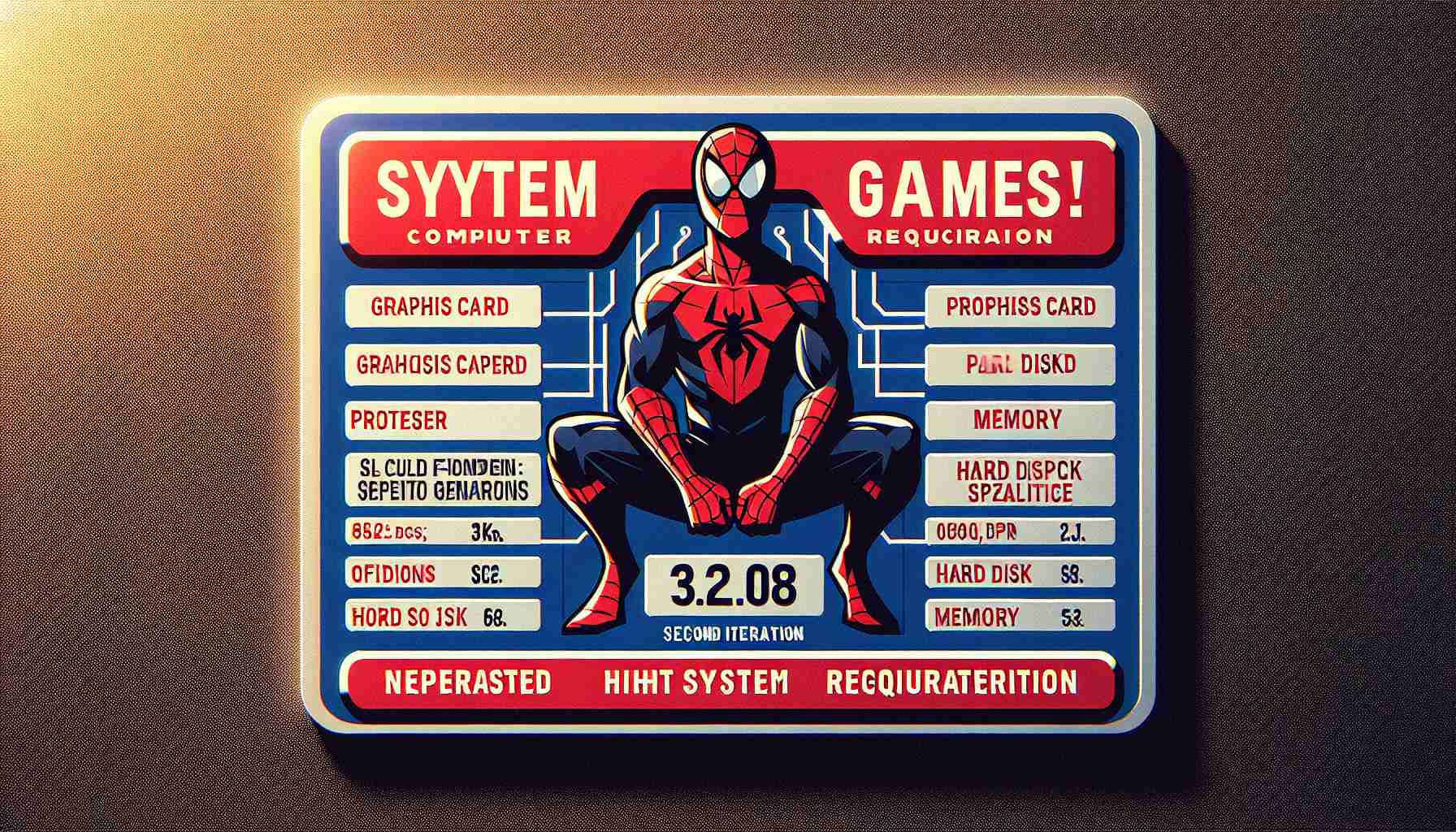As excitement builds for the upcoming release of Spider-Man 2 on PC, gamers are eager to know about the specifications required to run the game effectively. Given the powerful nature of the game, its system requirements are a critical factor for players looking to experience it fully.
At the minimum level, players can expect the need for a decent setup. You will require at least a Nvidia GeForce GTX 1650 or AMD Radeon RX 580 graphics card paired with an Intel Core i3-8100 or AMD Ryzen 3 1300X processor, along with 16GB of RAM. This configuration is likely aimed at achieving 30 frames per second at 720p resolution.
The recommended specifications, however, are where things begin to elevate. To appreciate the game at its fullest potential, an Nvidia GeForce RTX 2070 Super or AMD Radeon RX 5700 XT, combined with an Intel Core i5-8600 or AMD Ryzen 5 3600, will be necessary for smoother gameplay at 1080p and 60fps.
For enthusiasts aiming for ultra settings, a Nvidia GeForce RTX 4080 or AMD Radeon RX 7900 XT should be complemented by an Intel Core i7-11700 or AMD Ryzen 7 5700X. With a substantial download size of around 90GB, players will require SSDs, ideally NVMe for optimal performance.
Many are hopeful that Nixxes, the studio managing the port, will include robust features such as Nvidia’s DLSS 3 and AMD’s FSR for enhanced performance.
Essential Tips and Life Hacks for Optimal Gaming Experience with Spider-Man 2
As the gaming community gears up for the much-anticipated release of Spider-Man 2 on PC, players are not only focused on hardware specifications but also on maximizing their gaming experience. Here are some valuable tips, life hacks, and interesting facts to enhance your Spider-Man 2 gameplay.
1. Upgrade Your Graphics Settings Gradually
Starting with a lower graphic settings setup will allow you to familiarize yourself with the game mechanics without overwhelming your system. Gradually increase the settings as you become more comfortable with the game’s performance.
2. Utilize Game Mode Settings
Make sure to enable Game Mode in Windows 10 or later versions. This setting prioritizes CPU and GPU resources for gaming, ensuring smoother gameplay and less lag, particularly crucial for action-packed scenes in Spider-Man 2.
3. Keep Your Graphics Card Drivers Updated
Always update your graphics drivers before the game launches. This can significantly influence the performance and stability of the game, especially if you’re utilizing advanced features like Nvidia’s DLSS 3 or AMD’s FSR.
4. Optimize Storage for Fast Load Times
Given that Spider-Man 2’s download size is around 90GB, make sure to install it on an NVMe SSD if possible. This will not only enhance load times but also improve overall performance during gameplay, as SSDs offer faster data transfer rates than traditional hard drives.
5. Monitor Your System’s Temperature
High-performance gaming can lead to increased temperatures in your system. Use software like MSI Afterburner or NZXT CAM to monitor CPU and GPU temperatures. Keeping your components cool can prevent thermal throttling and maintain stability during intense gaming sessions.
6. Experiment with Different Control Layouts
Finding the most comfortable control scheme can enhance your gaming experience. Spend a few minutes in the settings to tweak keybindings or sensitivity until you find what works best for you.
7. Research Gameplay Tips and Tricks
Engage with the community on forums or as part of social media groups dedicated to Spider-Man 2. These platforms can provide insightful strategies and life hacks that can help you overcome challenges and discover hidden aspects of the game.
Interesting Fact:
Did you know that Spider-Man’s web-swinging mechanics are designed to take advantage of real-world physics? The developers focused on creating a sense of realism that players can feel, making the acrobatics and movements more immersive.
To keep updated with the latest gaming trends and reviews, check out IGN and GameSpot.
By implementing these tips and tricks, players can ensure a smoother and more enjoyable experience when diving into the world of Spider-Man 2. Happy gaming!