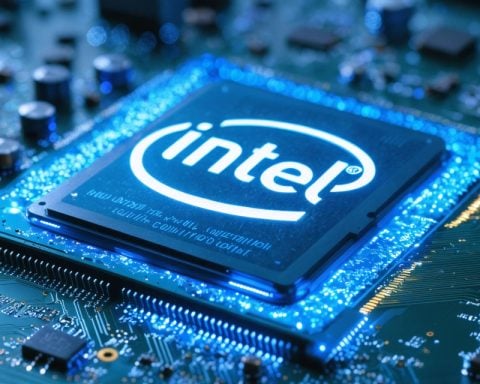In an upset for handheld gaming enthusiasts, EA has made a controversial move that impacts Steam Deck owners. On October 22, Battlefield 1 underwent an update that not only enhanced its anti-cheat measures but simultaneously eliminated its compatibility with the popular Valve device. This decision taps into a growing trend where major publishers prioritize anti-cheat technology over a broader gaming audience.
The newly implemented EA Anti-Cheat (EAAC) is now the standard for many of EA’s internal titles, yet it explicitly excludes Linux support, causing frustration among fans. This update comes on the heels of similar actions taken with other games, notably GTA 5, also now unplayable on the Steam Deck due to similar restrictions.
Initially scheduled for early September, the update for Battlefield 1 was postponed, raising questions about the reasoning behind the delay. Given that the classic FPS still enjoys a vibrant community, with daily engagement between 10,000 to 15,000 players, such changes are particularly disheartening.
As players fret about the future of titles like Apex Legends, which still runs on a compatible anti-cheat, community discussions are heating up regarding the significant, yet possibly overlooked, Steam Deck user base. Some estimates suggest approximately 1.98 million active users, which, while a small fraction of overall Steam users, represents a substantial loss for those who cherished their gaming options.
For those looking to explore other compatible games, be sure to check out our curated list designed for a seamless play experience.
Enhancing Your Gaming Experience: Tips and Life Hacks for Steam Deck Owners
As the gaming landscape evolves with major updates and changes, Steam Deck owners are finding themselves navigating a shifting environment. With recent controversies surrounding game compatibility, such as EA’s updates for Battlefield 1, it’s important to explore ways to enhance your gaming experience, discover life hacks, and uncover some fascinating facts about handheld gaming. Here are some insightful tips and alternative solutions to keep your gaming on track.
1. Optimize Your Settings for Performance
To get the most out of your Steam Deck, adjust the graphics settings in your games. Reducing the resolution and turning off unnecessary graphical features can significantly enhance performance, allowing you to enjoy smoother gameplay even with demanding titles. Tools like ProtonDB can help assess game performance on Steam Deck as users share their settings and experiences.
2. Explore the Compatibility Layer
Proton, a compatibility layer, enables Windows games to run on Linux-based systems like the Steam Deck. Make sure to check if the games you love have native support or run well under Proton. Engage with the community on ProtonDB for tips on optimizing performance and troubleshooting issues.
3. Download Community Mods
Leverage the incredible world of mods by checking game-specific forums and community pages to discover modifications that enhance game performance or visuals. However, always ensure that the mods you are installing are reputable to avoid potential issues.
4. Keep Your Device Cool
Long gaming sessions can cause your Steam Deck to heat up, which may affect performance. Consider using a cooling pad or stand to maintain an optimal temperature. Additionally, take breaks to allow your device to cool down, ensuring longevity and efficiency.
5. Engage in Cross-Platform Play
Many games offer cross-platform compatibility. Take advantage of this feature to play with friends who may not have a Steam Deck. Games like Fortnite and Rocket League support cross-play across multiple devices, broadening your multiplayer opportunities.
6. Join Online Communities
Connect with other Steam Deck users through platforms like Reddit, Discord, and Steam forums. Engaging with these communities can provide valuable insights, recommendations, and support, especially when facing compatibility concerns with new game updates.
7. Keep an Eye on Future Updates
Game developers often release patches that could restore or improve compatibility for handheld devices. Stay informed by following developers on social media or checking official channels for any announcements regarding future updates for your favorite titles.
Fun Fact: Did You Know?
The Steam Deck is considered a fusion of portable consoles and PC gaming, featuring a hardware architecture that allows it to run many AAA game titles. Its user-friendly interface and versatility make it a favorite among gamers who crave both mobility and power.
By utilizing these tips and tricks, you can enhance your gaming experience on your Steam Deck, even amidst changes and challenges. Stay connected with the gaming community, and don’t forget to check back for updates and new game releases that boost compatibility!
For more gaming ideas and resources, visit Valve Software.