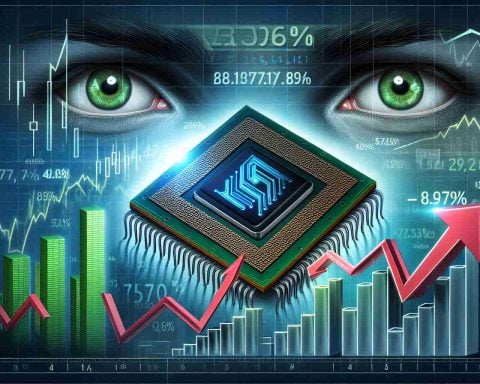Get Ready for Automatic Game Recordings!
It’s a new era for gamers as Steam introduces an exciting feature that makes capturing your gaming glory effortless. Have you ever experienced a thrilling in-game moment and regretted not having it recorded? This new innovation is designed to change that. Steam’s newly launched game recording function will automatically save your gameplay without you needing to hit the record button.
In June, this groundbreaking feature was tested in a beta phase, and now it is officially available for all users. With no capture card required, you can easily record your sessions and save them directly to your hard drive. Enjoy seamless editing options and an upgraded interface for managing your recordings and screenshots.
Your Performance Remains Intact!
Worried about lag while you capture epic moments? Fear not! This feature smartly utilizes AMD and Nvidia graphics cards, ensuring that your CPU remains free for optimal gaming performance. Furthermore, you have full control over recording settings, including the choice of which games to capture and the duration of recordings.
This remarkable tool is compatible across various platforms, including Steam Deck and desktops, and can work with non-Steam games too. It even provides highlights when achievements are unlocked or during critical gameplay moments.
Embrace this game-changing addition and take your gaming experience to the next level!
Maximize Your Gaming Experience with These Tips and Hacks
As gamers, we all cherish those electrifying moments in our favorite games that deserve to be shared with friends or relived later. With the new automatic game recording feature from Steam, you’re already one step ahead! However, there’s more you can do to enhance your gaming sessions. Here are some tips, life hacks, and intriguing facts that will help you get the most out of this exciting feature.
1. Customize Your Recording Settings
The new recording function on Steam allows you to set the parameters for your game captures. Take advantage of this feature to configure settings such as video quality, length of recordings, and even which type of moments you want to highlight. You can tailor your recordings to ensure you’re capturing the most thrilling and noteworthy moments in your gameplay.
2. Use Highlights to Your Advantage
The automatic highlight feature is a fantastic way to showcase your gaming prowess. Make sure to keep an eye on your achievements; you can capture those moments and edit them into a highlight reel later. This is particularly effective for sharing on social media or platforms like Twitch, where showcasing your best gameplay can enhance your presence in the gaming community.
3. Manage Storage Wisely
Game recordings can quickly take up a large amount of space on your hard drive. To optimize your storage:
– Regularly clean out your unused recordings.
– Use external storage solutions to back up your favorite clips.
– Compress videos if you plan to share them online to avoid using too much bandwidth.
4. Create a Gaming Schedule
Set aside specific gaming times where you can focus entirely on recording and enjoying your games. By having a schedule, you allow yourself to emulate a professional gamer and capture those moments of glory without distractions.
5. Experiment with Editing Software
Although Steam provides basic editing options, consider exploring other editing software to create more polished results. Programs like Adobe Premiere Pro or Lightworks can offer advanced editing tools that can transform your highlights into captivating videos.
Interesting Facts:
– Did you know that the first game to implement a built-in recording feature was the infamous “Doom”? Though it was quite basic by today’s standards, it set the stage for modern game recording.
– Gaming content on platforms like YouTube and Twitch has exploded, with millions of viewers tuning in to watch live streams and recorded gameplay every day. Quality content can lead to opportunities such as sponsorships and partnerships.
By integrating these tips and insights into your gaming routine, you can fully leverage Steam’s automatic game recordings and transform how you share your gaming experiences. Ready to take your gaming to the next level? Enjoy the journey! For more gaming-related content, check Steam for updates.