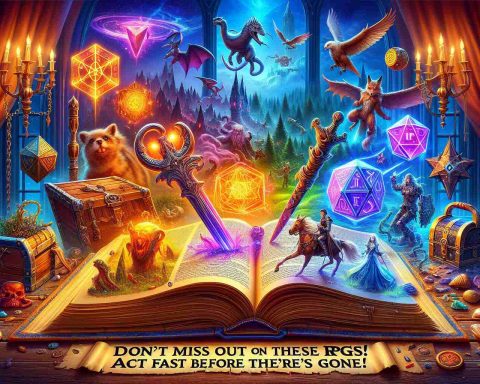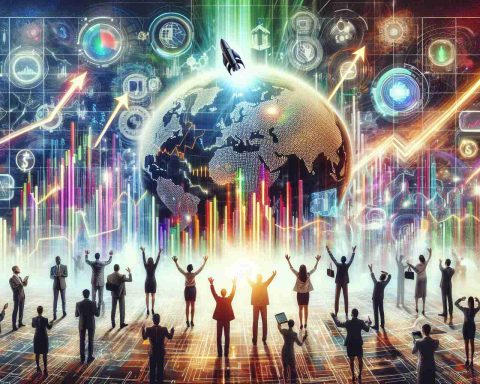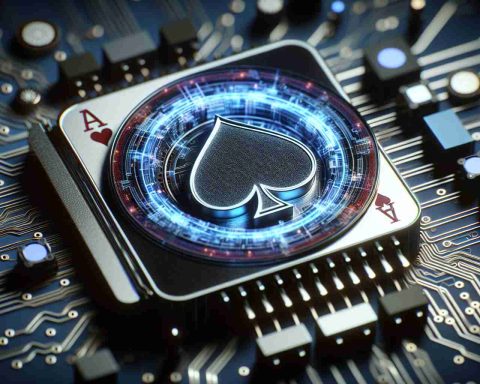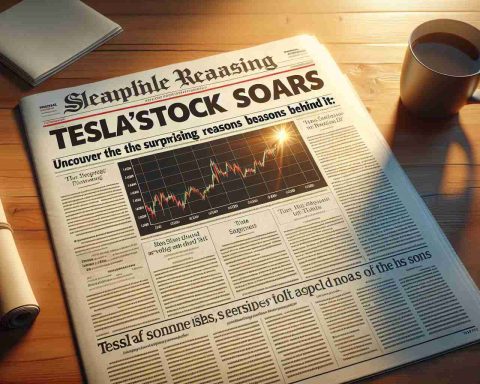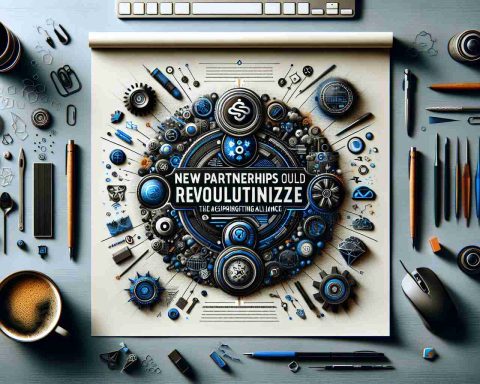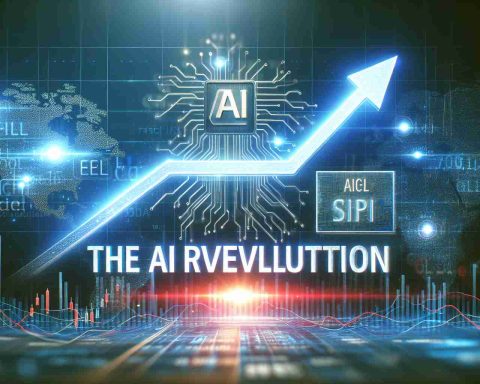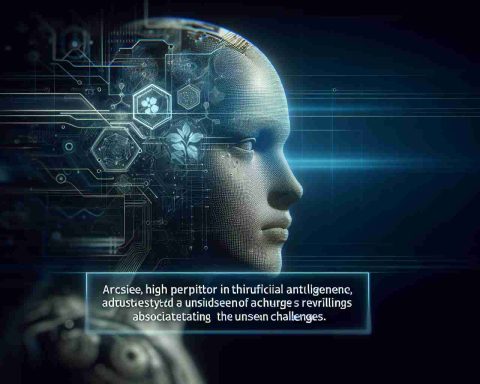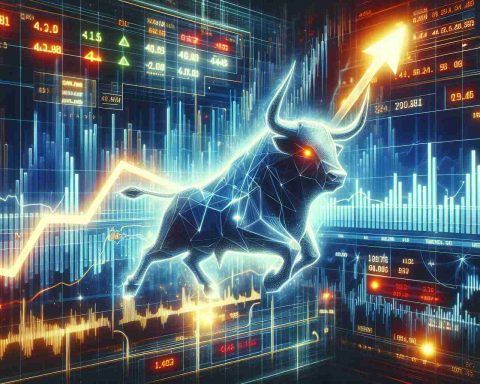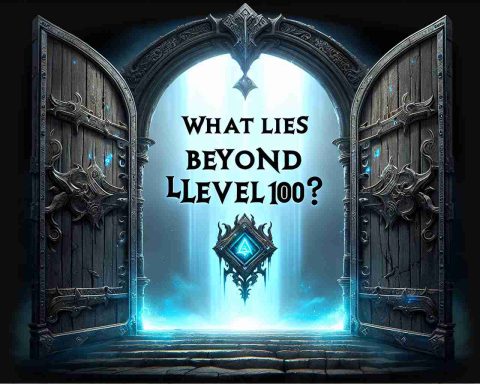Are you missing out on the full potential of your PlayStation 5? It’s no secret that the gaming world is becoming more digital, and even if you prefer physical copies, the reality is that updates and patches are unavoidable. Surprisingly, many gamers might not know that their PS5 isn’t downloading games and updates as fast as it could be.
A recent discovery on Reddit highlights that a common configuration error might be to blame. Many users have their consoles set to operate on the slower 2.5GHz band rather than taking advantage of the swifter 5GHz band that most modern routers support. To enhance your download speeds, simply navigate to the PS5’s ‘Network Settings’. Upon selecting ‘Set Up Internet Connection’, choose your home Wi-Fi and access the ‘Advanced Settings’ to explore the frequency options.
While the 5GHz band offers better speeds, it’s essential to understand its limitations. Its signal, while strong, doesn’t reach as far and is easily obstructed by physical barriers like walls. Consider your router’s placement relative to your console before making the switch.
For those still struggling with connectivity, a recommendation from gaming enthusiasts suggests adjusting the settings on your router for optimal performance. If running an Ethernet cable is off the table, optimizing your Wi-Fi settings is the next best move for a superior gaming experience!
Unlocking the Full Potential of Your PlayStation 5
Are you truly maximizing your PlayStation 5 experience? In today’s digital gaming landscape, where downloads and updates are inevitable, it’s crucial to ensure that your console is set up for optimal performance. Here are some tips, life hacks, and interesting facts to elevate your gaming experience.
1. Switch to the 5GHz Band for Faster Downloads
The first step to improving your download speeds is switching from the slower 2.5GHz band to the faster 5GHz band. To do this, head over to ‘Network Settings’, select ‘Set Up Internet Connection’, choose your Wi-Fi, and access ‘Advanced Settings’ to find frequency options. This simple adjustment can significantly reduce wait times for game downloads and updates.
2. Optimize Your Router’s Placement
While the 5GHz band can provide much higher speeds, its range is limited. To get the best signal, position your router in a central location within your home, away from obstructions like walls. This will help maintain a strong connection to your PS5, ensuring faster and more reliable downloads.
3. Wired Connection: The Gold Standard
If possible, using an Ethernet cable is the gold standard for gaming consoles. A wired connection provides the most stable and fastest speeds, minimizing latency and ensuring a smooth gaming experience. If running a cable is feasible, it’s the best option for serious gamers.
4. Take Advantage of Download Queues
While you’re gaming, your PS5 can queue up downloads in the background. Go to the home screen and select ‘Library’, then choose ‘Purchased’; from there, you can manage your downloads. Prioritizing titles you want to play can help streamline your waiting time.
5. Regularly Update Your PS5
Ensuring that your PS5 software is up to date is vital. Not only does this fix bugs and improve performance, but updates often include optimizations for downloading and operating the system. Navigate to ‘Settings’, select ‘System Software’, then ‘System Software Update and Settings’. Make it a habit to check for updates regularly.
6. Explore Additional Settings for Enhanced Performance
Your PS5 has additional settings that can help optimize performance. Go to ‘Settings’, navigate to ‘Saved Data and Game/App Settings’, and adjust automatic updates and downloads. This will allow you to have the latest patches and updates ready when you start playing.
Interesting Fact: Did you know that the PS5’s custom SSD allows for load times that are significantly faster than previous console generations? This means that even with slower internet speeds, the console can pull off quick loading sequences for games like Spider-Man: Miles Morales.
For even more insights and potential improvements on your gaming setup, check out the gaming community on forums such as Reddit.
Implement these tips and hacks to enjoy a seamless gaming experience on your PlayStation 5 and ensure that you’re not missing out on any gaming action!