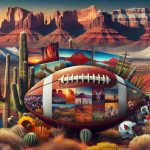Gaming laptops have become essential for fans of high-performance technology and seamless mobility. Designed to meet the needs of both gamers and content creators, these machines offer impressive specifications and immersive experiences. Among them, the Nitro series from Acer continues to impress, particularly with the introduction of the Nitro V16 AI PC.
Equipped with the robust AMD Ryzen 8040 processors and the powerful Nvidia GeForce RTX 40 series graphics, the Nitro V16 positions itself as a strong performer for demanding tasks. Acer aims to provide high-end performance at a more accessible price point, targeting multimedia enthusiasts, students, and budget-minded gamers.
The laptop sports a simple yet stylish design, featuring an iconic ‘N’ logo and a backlit keyboard. Despite its lightweight plastic body, it feels durable during use. Its 16-inch display boasts a 165Hz refresh rate, offering vivid colors and excellent viewing angles, perfect for fast-paced gaming.
Under the hood, the Nitro V16 shines with its AMD Radeon 780M graphics card, enabling seamless gameplay across various popular titles. With a solid 32GB of RAM and a spacious 2TB SSD, multitasking and gaming are both smooth and lag-free.
Acer’s NitroSense features enhance functionality, while the built-in AI assistant streamlines productive workflows. With superior cooling systems and advanced performance abilities, the Nitro V16 AI PC emerges as a formidable choice for gamers and creators alike.
Maximize Your Gaming Experience with These Tips and Tricks
As gaming laptops like the Acer Nitro V16 AI PC revolutionize the landscape of portable gaming, it’s essential to enhance your experience further. Here are some tips, life hacks, and interesting facts to help you get the most out of your gaming laptop.
1. Optimize Your Laptop’s Settings
Make sure to adjust the power settings of your Nitro V16 for optimal performance. Switch to “High Performance” mode in the Power Options to ensure that your CPU and GPU run at their best, reducing any potential lag during gameplay.
2. Keep Drivers Updated
Ensure your AMD Radeon graphics card and Nvidia GeForce drivers are up to date. Keeping your drivers updated not only improves performance but also enhances stability, fixing bugs that could hinder your gaming experience.
3. Utilize Game Mode
Windows 10 and newer versions have a feature called Game Mode that prioritizes CPU and GPU resources for gaming. Enable it by pressing the Windows key, typing “Game Mode,” and turning it on.
4. Invest in a Cooling Pad
While the Nitro V16 has superior cooling technology, using a cooling pad can help maintain optimal temperatures during extended gaming sessions, ensuring consistent performance and longevity for your laptop.
5. Keyboard Shortcuts
Leverage the backlit keyboard by customizing shortcuts for your favorite games. Many gaming laptops, including the Nitro V16, allow key remapping through their gaming software, providing quicker access to essential functions during gameplay.
6. Regular Maintenance
Dust can accumulate inside your laptop, affecting performance and cooling efficiency. Regularly clean the vents and keyboard with compressed air to keep your laptop running smoothly.
Interesting Fact about Gaming Laptops
Did you know that the first gaming laptops had just a fraction of the power available in today’s machines? Early models in the early 2000s were often limited to simple 2D graphics and basic games, while today’s models boast incredible capabilities—like the Nitro V16’s ability to handle intense graphics and load large files quickly.
7. Embrace Cloud Gaming
With powerful laptops, you can explore cloud gaming services that allow you to stream high-end games without requiring top-tier hardware. Services like GeForce NOW or Xbox Cloud Gaming can expand your gaming library significantly.
8. Budgeting for Upgrades
If you’re a student or on a budget, consider gradually upgrading your laptop. The Nitro V16 allows for RAM upgrades, and investing in an SSD can dramatically improve load times and performance.
By following these tips and incorporating the advanced capabilities of the Acer Nitro V16, you can elevate your gaming experience significantly. For more resources and products related to gaming technologies, visit Acer for the latest in high-performance laptops and accessories.