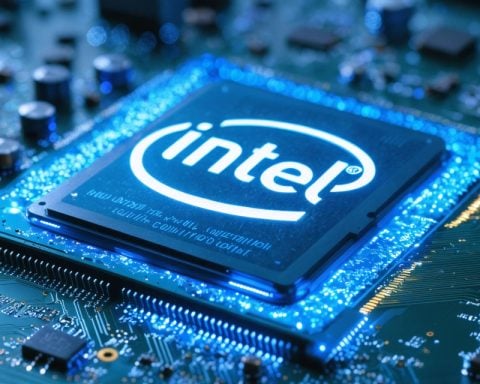The Lenovo Legion 5i: A Gamer’s Dream
The Lenovo Legion 5i gaming laptop stands out in its class, offering remarkable performance at a competitive price point. It is powered by a cutting-edge 12th-generation Intel processor paired with an NVIDIA GeForce RTX graphics card, which work together to deliver seamless graphics and top-tier performance.
This laptop showcases a sleek and modern design with a matte finish, exuding a subtle elegance rather than the typical flashy style found in the gaming world. Constructed with a robust metallic shell and a solid plastic frame, the Legion 5i is both strong and portable, weighing in at approximately 2.5 kg—ideal for gamers on the go.
Equipped with a 12th-generation Intel Core i7 processor and options for RTX 3060 or RTX 3070 graphics cards, users can expect superb performance even with high-demand titles. The device supports up to 32GB of RAM and offers storage options of either 512GB or 1TB SSD, ensuring efficient multitasking and rapid load speeds.
Its advanced cooling system, Coldfront 3.0, is designed to regulate temperature effectively during intense gaming sessions, even if slight fan noise may be noticeable. With a vibrant 16-inch QHD display featuring a 165Hz refresh rate, gameplay is visually stunning.
While battery life averages around 4 hours for casual use, it significantly drops during gaming sessions. The laptop retails for NIS 9,447, making it an enticing choice for gamers seeking high performance.
Maximizing Your Lenovo Legion 5i: Tips, Life Hacks, and Interesting Facts
Owning the Lenovo Legion 5i gaming laptop is an exciting prospect, but understanding how to get the most out of it can elevate your gaming experience significantly. Here are some tips, life hacks, and intriguing facts to help you optimize performance and manage your device effectively.
1. Optimize Your System Settings for Gaming
To enhance performance, ensure that you have the latest drivers installed for both your Intel processor and NVIDIA graphics card. You can easily check for updates via the Intel Driver & Support Assistant and NVIDIA GeForce Experience. Additionally, consider adjusting the in-game graphics settings to match your laptop’s capabilities for smoother gameplay.
2. Customize Cooling Preferences
Leverage the Coldfront 3.0 cooling system by using the Lenovo Vantage software, which allows you to switch between performance modes. Switching to performance mode can help maintain optimal temperatures during long gaming sessions, preventing thermal throttling.
3. Keep Your Laptop Clean
A clean laptop operates more efficiently. Make it a habit to periodically clean vents and fans to prevent dust buildup. You can use compressed air to blow out dust and improve airflow, which is crucial during intense gaming.
4. Enhance Battery Lifespan
While gaming drains the battery fast, being mindful of your power management settings can help when you’re not gaming. Set your laptop to “Battery saver” mode for everyday tasks. Consider reducing screen brightness and closing unnecessary applications to extend battery life.
5. Take Advantage of RAM Upgrade Opportunities
The Legion 5i supports up to 32GB of RAM, and upgrading your RAM can significantly improve multitasking capabilities. If you’re typically running multiple applications while gaming, this upgrade can make your system more responsive.
6. Capture Every Gaming Moment
Use built-in Windows features such as the Game Bar (press Win + G) to capture gameplay clips easily. This feature allows you to record your gaming sessions or take screenshots without needing additional software.
7. Explore Lenovo’s Gaming Community
Join forums like the Lenovo Community to connect with other gamers. You can share strategies, troubleshoot issues, and learn about the latest accessories that could complement your Legion 5i.
Interesting Fact: Cooling Technology
Did you know that the cooling technology in the Legion 5i, Coldfront 3.0, enhances cooling efficiency by using a dual-channel design and optimizing airflow? This advanced system ensures that even during the most demanding applications, your laptop stays cool under pressure.
8. Use External Displays Wisely
For an even more immersive experience, consider connecting your laptop to an external monitor. The Legion 5i supports high refresh rates, which can give you a significant edge in competitive gaming.
9. Invest in Quality Accessories
Enhancing your gaming experience might also involve high-quality peripherals. Invest in a mechanical keyboard and a gaming mouse to improve response times and comfort during long gaming sessions.
By implementing these tips and life hacks, you can ensure that your Lenovo Legion 5i performs optimally, providing you with an exceptional gaming experience that is both exciting and smooth. Enjoy your gaming adventures and remember to stay connected with the Lenovo community for the latest updates and support!