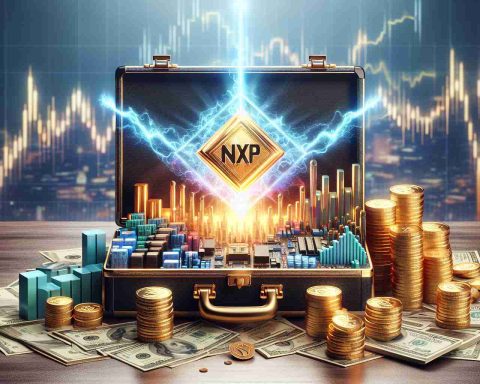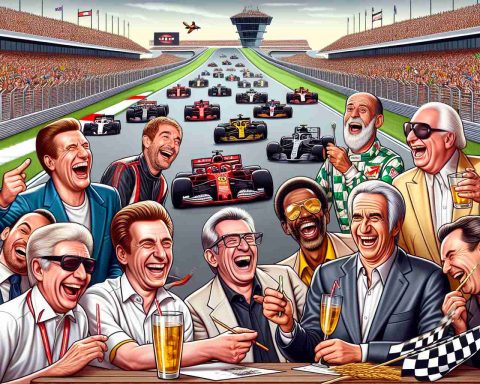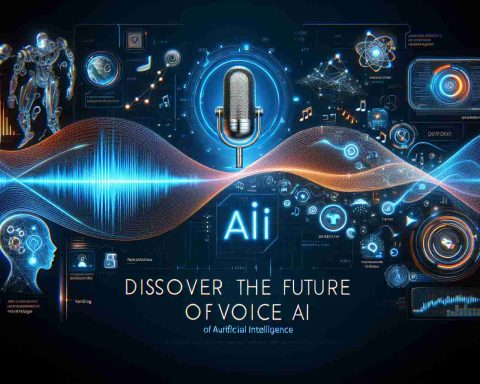Epic Games, the creator of the popular game Fortnite, has made the decision to remove all of their games, including Fortnite, from Samsung’s Galaxy Store. Tim Sweeney, the CEO of Epic Games, revealed that the reason behind this move was Samsung’s implementation of a new security feature known as “Auto Blocker.”
Samsung’s Auto Blocker feature, introduced with the release of One UI 6.0, acts as a safeguard against the installation of apps from unofficial sources. It effectively prevents users from sideloading apps or games downloaded from places other than the Galaxy Store or the Play Store. This feature is enabled by default in the latest One UI 6.1.1 update, prioritizing the protection of less tech-savvy users from potentially harmful apps or those obtained from unreliable sources.
Consequently, Galaxy devices running One UI 6.1.1 can no longer sideload apps unless the Auto Blocker’s protection is manually deactivated. Tim Sweeney described this as a hindrance to users’ freedom, stating that it obstructs their ability to install competing app stores. Epic Games has been engaged in legal battles against technology giants Apple and Google to push for wider acceptance of sideloading apps and third-party app stores.
With the removal of Fortnite from the Apple App Store and Google Play Store, the Galaxy Store had become one of the few remaining platforms where users could access the game. Since then, Epic Games has collaborated closely with Samsung on various initiatives related to Fortnite. However, Samsung has yet to respond to Epic Games’ recent decision.
For users who still wish to install Fortnite, disabling the Auto Blocker feature is a feasible solution. This can be achieved by navigating to Settings, then Privacy and Security, and finally Auto Blocker. By turning off the toggle at the top of the screen, users can then proceed to install Fortnite directly from Epic Game’s official Fortnite website. It is important to note, however, that it remains unclear whether the game will require manual updates or if it can automatically update to the latest version.
Additional Facts:
– Epic Games has been advocating for increased flexibility in app installation on mobile devices. They argue that users should have the freedom to install apps from sources other than official app stores.
– The legal battles between Epic Games and Apple/Google relate to the fees and policies imposed by the tech giants on app developers. Epic Games believes that these policies restrict competition and innovation in the app market.
– Fortnite is a hugely popular game with a large player base, and its removal from app stores has sparked controversy and debate among gamers and industry experts.
– The decision to remove Fortnite from the Galaxy Store affects Samsung users who rely on this platform to access the game. They now have to disable the Auto Blocker feature to install Fortnite from the official website.
– The collaboration between Epic Games and Samsung includes exclusive Fortnite content and promotions for Samsung Galaxy device users.
Key Questions and Answers:
1. Why did Epic Games remove Fortnite from Samsung’s Galaxy Store?
Epic Games removed Fortnite because of Samsung’s implementation of the Auto Blocker security feature, which prevents users from installing apps from unofficial sources.
2. What is the Auto Blocker feature?
The Auto Blocker feature is a security measure introduced by Samsung in One UI 6.0. It prevents users from sideloading apps or games from sources other than the Galaxy Store or Play Store.
3. What is Epic Games’ stance on sideloading apps and third-party app stores?
Epic Games advocates for wider acceptance of sideloading apps and third-party app stores, claiming that it promotes user freedom and increases competition in the app market.
Challenges or Controversies:
– The controversy surrounding Epic Games’ legal battles with Apple and Google regarding app store policies and fees.
– The ongoing debate about the security risks and benefits of allowing sideloading and third-party app stores.
Advantages:
– Users have more control and flexibility in choosing and installing apps from various sources.
– Increased competition in the app market due to the availability of third-party app stores.
Disadvantages:
– The potential for increased security risks if users install apps from unreliable sources.
– Fragmentation of app distribution, making it more difficult for developers to reach a wide audience.
Suggested Related Links:
– Epic vs. Apple lawsuit explained
– Wired’s coverage of the Epic vs. Apple trial