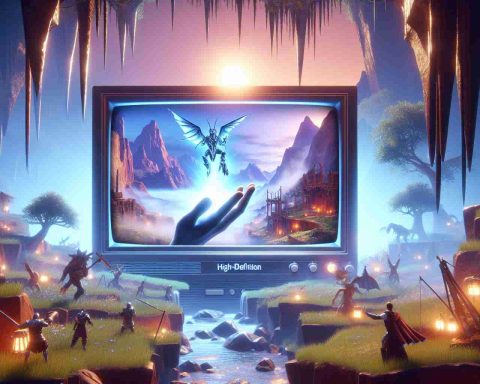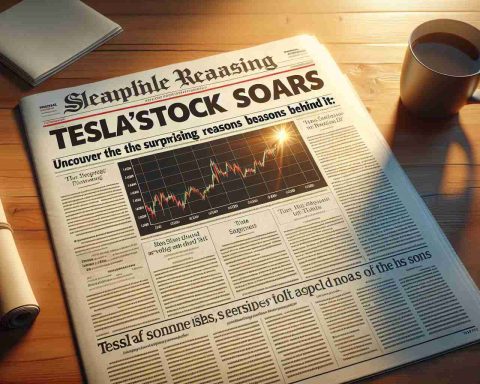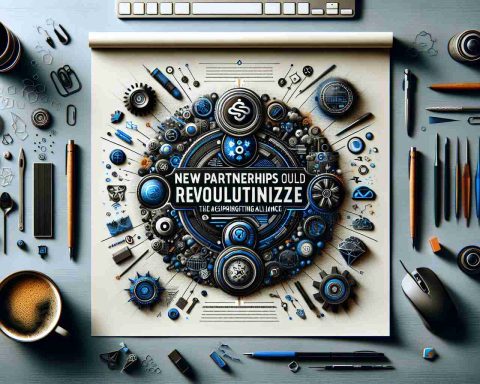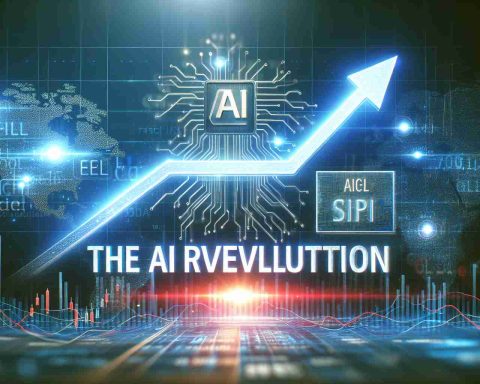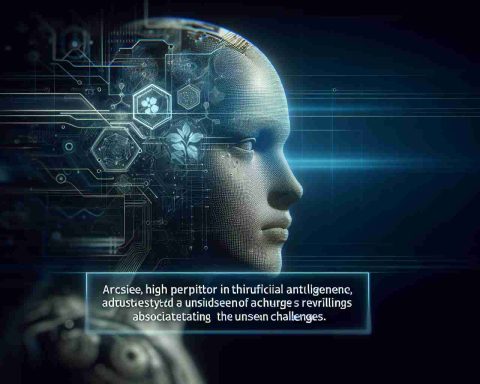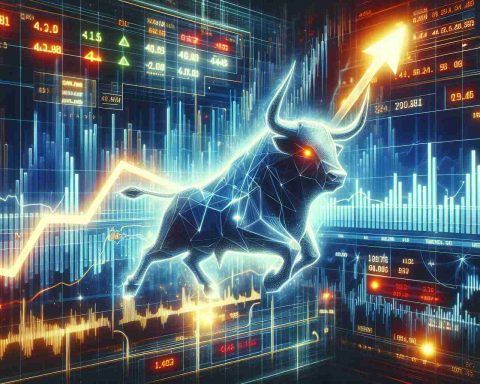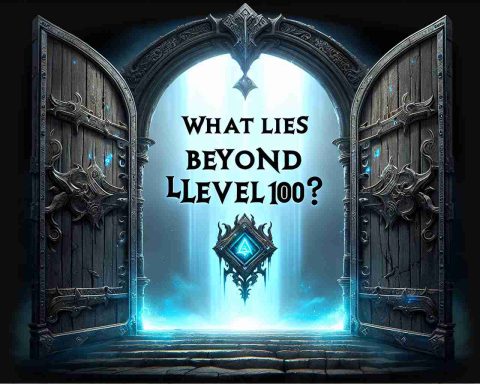Nvidia is set to shake up its GeForce Now cloud gaming service in a way that has not been seen before. Starting in 2025, players using GeForce Now will find their monthly gaming time capped at 100 hours, affecting both new and existing subscribers. This bold move intends to enhance user experience and reduce waiting times on servers, though opinions on this shift are mixed among gamers.
The company is not only altering subscription limits but also rebranding its offerings. The former “Priority” plan has been renamed to “Performance” and now boasts enhanced streaming capabilities, allowing games to run at a resolution of 1440p. Despite these advancements, the monthly fee remains unchanged at €11.
For those who prefer ultra-high-definition, the Ultimate tier retains its €22 price while providing access to powerful GeForce RTX 4080 graphics. Interestingly, the free version still offers one-hour gaming sessions without alterations.
This upcoming limit primarily affects a small demographic—around 6% of users—leaving 94% who play less than the prescribed hours largely unaffected. Existing subscribers maintaining their plans until 2026 will enjoy a grace period, while “founder” members can evade caps altogether.
As the gaming landscape evolves, Nvidia hopes this strategy will streamline services without hiking prices, ensuring a better overall experience for most of its users.
Unlocking the Future of Gaming: Tips, Hacks, and Insights
As Nvidia gears up to introduce significant changes to its GeForce Now cloud gaming service in 2025, players are encouraged to adapt and optimize their gaming experiences. Here are some tips, life hacks, and interesting facts that can help you navigate these changes and enhance your gaming sessions.
1. Maximize Your 100-Hour Cap: With the new 100-hour monthly cap, it’s essential to manage your gaming time effectively. Create a gaming schedule to prioritize your sessions and enjoy your favorite titles without exceeding the limit. Consider grouping your gaming days to ensure you make the most of your time.
2. Explore Game Streaming Quality Settings: If you’re on the redesigned “Performance” plan, take advantage of the upgraded streaming capabilities. Experiment with different settings to find the best resolution that matches your internet speed and hardware. This optimization can enhance your visual experience significantly.
3. Free Version Strategy: The free version of GeForce Now still provides one-hour gaming sessions, making it a great way to try out new games without committing to a subscription. Use this opportunity to test titles before deciding to purchase or subscribe.
4. Join the Community: Engage with the gaming community to share tips and tricks related to GeForce Now. Online forums and social media groups can offer insights into optimizing your gaming experience, discovering game shortcuts, and staying updated on the latest gaming news.
5. Consider Subscription Combinations: With different tiers available, assess your gaming habits and consider combinations of subscriptions that may offer better value. For instance, if you’re part of different gaming platforms, look for bundles that may save you money in the long run.
6. Stay Informed on Games Availability: Since GeForce Now often rotates the library of games available, keep an eye on new releases and removals. This way, you can plan ahead and make the most of your gaming hours, focusing on games that will be available during your subscription period.
Interesting Facts about Cloud Gaming:
– Cloud gaming allows you to play high-quality games without owning expensive hardware, as the processing is done on remote servers.
– The market for cloud gaming is expected to grow exponentially, providing a plethora of new titles and advancements in streaming technology.
– Many gamers are adjusting to cloud gaming due to its accessibility, allowing play on various devices without the need for dedicated gaming consoles.
As Nvidia implements these changes, staying adaptable and informed will be key to enjoying a seamless gaming experience. For more information on Nvidia and its offerings, visit Nvidia’s main page.