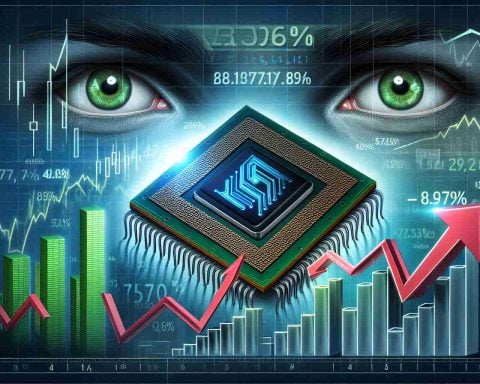- The NVIDIA RTX 5090 requires 4x 8-pin connectors for optimal 600W power delivery.
- A 100W deficit can cause a 5% drop in rasterized performance, highlighting the importance of a sufficient power supply.
- Using only three 8-pin connectors is risky; two can restrict power to just 300W, severely limiting performance.
- Though NVIDIA allows a 450W operation as a fallback, this should only be a temporary solution due to the associated performance loss.
- Be cautious of potential BIOS issues with the RTX Blackwell series that could affect performance and stability.
If you’ve just unboxed the powerful NVIDIA RTX 5090, hold your horses before diving into gaming! Ensuring you’re using the correct power cables could mean the difference between brilliance and a noticeable performance drop.
Testing reveals that the RTX 5090 thrives on 4x 8-pin connectors, delivering a robust 600W of power. This is crucial for performance, especially for high-end models like the ROG Astral GeForce RTX 5090, known for its insatiable appetite for energy. Skimping on power supply? It can lead to a significant 5% decline in rasterized performance with just a 100W deficit—a fact confirmed by intensive testing on various setups.
While some users may have successfully connected the GPU with only three 8-pin connectors, don’t push your luck with two; it could leave your new graphics card gasping at a mere 300W, rendering it practically worthless. NVIDIA has cleverly allowed a 450W operation for those in a pinch, but remember, this compromise still impacts performance.
The RTX Blackwell series has just hit the shelves, and already we’ve seen concerns surrounding BIOS issues and connections that could potentially brick units. With the memory of the 12VHPWR debacle fresh in our minds, users must be vigilant in providing optimal power conditions to ensure peak performance
Key takeaway: For an exhilarating gaming experience with the RTX 5090, don’t underestimate the power of proper connections—use 4x 8-pin adapters to unleash its full potential!
Unleashing the Power of NVIDIA RTX 5090: What You Need to Know!
Ensuring Optimal Performance with NVIDIA RTX 5090
The NVIDIA RTX 5090 brings cutting-edge graphics performance to the table, but it’s critical to understand how to harness its full potential. Here are some updated insights that expand on the right power supply requirements, usage tips, and the broader context of market trends related to this powerful GPU.
# Power and Compatibility
1. Power Supply Requirements:
As emphasized, the NVIDIA RTX 5090 ideally requires four 8-pin connectors to deliver its recommended 600W of power. Power supplies must match or exceed this wattage to avoid throttling performance. GPUs like the ROG Astral GeForce RTX 5090 are particularly power-hungry, demanding careful attention to detailed specifications.
2. Performance Drop Risks:
Running the RTX 5090 with fewer than four connections can result in a detrimental 5% drop in performance with a mere 100W deficit. Users should also be cautious; connecting just three 8-pin connectors is a half-measure that might work under low-demand scenarios, but it doesn’t guarantee the GPU will perform optimally.
# Innovations in the RTX Blackwell Series
The RTX Blackwell series, which includes the RTX 5090, has introduced significant innovations in architecture, with enhanced ray tracing and AI capabilities. However, there are various controversies emerging regarding potential BIOS issues that could pose risks such as bricking devices. These issues should be monitored closely, and updates from NVIDIA should be implemented promptly.
# Trends and Market Analysis
The high demand for GPUs amid a recovering gaming market has resulted in increased production pressures. This necessity has led to emerging trends and consumer expectations that manufacturers must meet to avoid further controversies, such as the 12VHPWR connector problems faced previously.
Related Questions
1. What makes the RTX 5090 technologically advanced compared to previous generations?
The RTX 5090 features enhanced ray tracing capabilities, improved AI processing through Tensor Cores, and higher memory bandwidth, all of which contribute to superior performance in gaming and rendering tasks.
2. How should gamers optimize their setup for the RTX 5090?
Gamers should ensure their systems are equipped with high-quality power supplies that meet the necessary specifications, verify cooling solutions are adequate, and invest in compatible motherboards that support the GPU’s features. Regular updates for drivers and BIOS are also crucial for optimal performance.
3. What are the safety measures to take with the RTX 5090 installation?
Users should ensure all connections are secure, consider using high-quality PSU cables to prevent overheating, and monitor system performance right after installation to catch any anomalies early.
Additional Insights
– Limitations: Users should be aware of the potential for thermal throttling during extended gaming sessions. Adequate case airflow and cooling solutions are necessary to maintain performance.
– Pricing Trends: Current pricing for the RTX 5090 can be steep, reflecting its flagship status in the gaming community. Users may also explore market forecasts indicating that GPU prices may stabilize as supply chains improve.
– Sustainability: With rising energy demands, discussions around the sustainability of high-power GPUs like the RTX 5090 are becoming more relevant. Efforts are underway within the industry to improve energy efficiency.
For more insights and updates on NVIDIA graphics cards, visit NVIDIA.