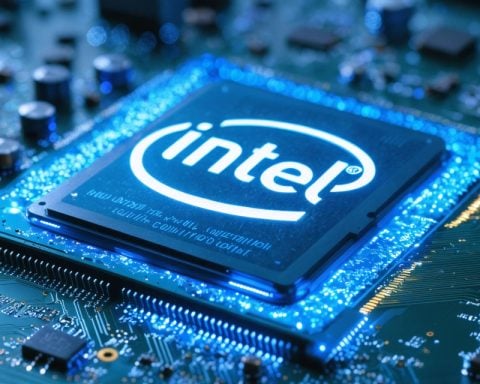Big Radials is set to unveil the much-anticipated Lockheed L-1329 Jetstar in Early Access, catering to fans of Microsoft Flight Simulator. This announcement was shared via the developer’s community channel, highlighting their strategy for launching the aircraft for both the current MSFS 2020 and the upcoming 2024 version.
In their communication, Big Radials recognized that Early Access might not be the ideal route for many developers; however, they believe it is the most effective solution given the current circumstances. With the Software Development Kit (SDK) for MSFS 2024 not available until later this month, the Jetstar will be offered at a discounted price directly on their website, although specific pricing details are yet to be disclosed.
The Jetstar’s flight dynamics and cabin design are reportedly advanced, enabling impressive cruising speeds and altitudes. However, it’s important to note that the flight management system, known as the CIVAS INS, will not be fully operational at launch, but enhancements will be rolled out progressively.
Throughout the Early Access period, Big Radials plans to provide regular updates to keep users informed, with a complete release anticipated to include additional native features once the SDK for MSFS 2024 becomes obtainable. Interested users will be able to experience the aircraft’s current capabilities exclusively through Big Radials’ official online platform.
Enhance Your Flight Simulation Experience: Tips, Life Hacks, and Fun Facts
As enthusiasts eagerly await the launch of Big Radials’ Lockheed L-1329 Jetstar in Early Access, it’s the perfect time to elevate your flight simulation experience in Microsoft Flight Simulator (MSFS). Whether you are a seasoned pilot or a curious beginner, here are some tips, life hacks, and interesting facts to help you make the most out of your time in the virtual skies.
1. Optimize Your Simulator Settings
Before you take off, ensure that your simulator settings are optimized for the best performance. Depending on your hardware, you may want to adjust graphical settings such as the level of detail, anti-aliasing, and shadow quality. Lowering these settings can lead to smoother gameplay, especially when flying complex aircraft like the Jetstar.
2. Use Real-World Flight Plans
To enhance realism, consider using real-world flight plans. Websites and apps like FlightAware or SimBrief provide detailed flight plans that can be imported directly into MSFS, allowing you to follow actual routes taken by commercial airlines. This will not only help you improve your navigation skills but also provide a more immersive flying experience.
3. Master the Flight Management System (FMS)
While the Jetstar’s CIVAS INS won’t be fully operational at launch, mastering the flight management systems in general is essential. Take some time to practice programming your FMS. Familiarize yourself with key functionalities such as waypoints, airways, and approaches so that when the system is fully functional, you’ll be ready to utilize it to its full potential.
4. Join Online Communities
Engage with fellow flight simulation enthusiasts through online forums and communities. Sites such as FlightSim.com offer a wealth of information, tutorials, and shared experiences that can help you improve your skills and discover new techniques. Plus, it’s a great way to stay updated on new releases and patches.
5. Regular Updates are Key
Stay informed about the latest updates from developers like Big Radials during the Early Access phase. Subscribe to their newsletter or follow their social media channels for the latest insights and announcements. This will help you keep track of new features, bug fixes, and enhancements as they roll out post-launch.
6. Explore Unique Flight Experiences
Take time to explore less-traveled routes and airports. Microsoft Flight Simulator features a plethora of hidden gems within its world. Use flight tools to discover islands, mountains, and other unique locations – you might even find a scenic spot that becomes your new favorite destination.
7. Did You Know?
The Lockheed L-1329 Jetstar is not just an aircraft for simulation enthusiasts; it has a rich history. Introduced in the 1960s, the Jetstar was one of the first business jets and was famously used by multiple high-profile individuals and even the U.S. military. Incorporating this historical context into your flights can enrich your experience.
By taking these tips into consideration, you can significantly improve your flight simulation experience while waiting for the Jetstar’s official launch. Make sure to check out Big Radials for updates on the Jetstar and their other aircraft offerings. Happy flying!