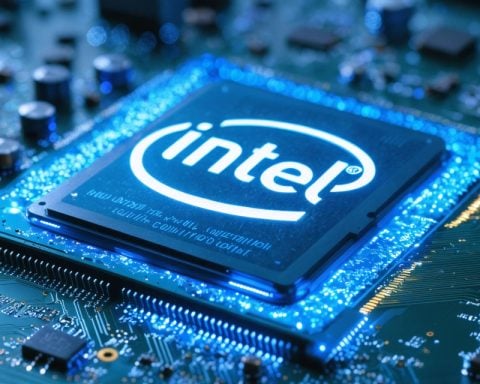Transitioning into the world of gaming on a laptop, I recently had the opportunity to test out the HP Victus Gaming Laptop 16-r0010ca. As someone who has primarily enjoyed gaming through consoles, I was curious about what a dedicated gaming laptop could offer without the need for building or complicated setups.
This laptop stands out with impressive specifications that include a powerful Intel Core i7 processor, substantial memory, and advanced graphics capabilities. Notably, the 16.1-inch FHD display offers a refresh rate of 144Hz, enhancing the visual experience for gamers and content creators alike.
One of the significant benefits of using the Victus was the ease of adjusting in-game settings. Unlike consoles, which often limit configuration options, this laptop allowed me to experiment freely, unlocking impressive visual fidelity in recent titles. Games like Senua’s Saga: Hellblade II showcased rich graphics and detailed gameplay, making it easy to appreciate their technical achievements.
The transition from a traditional controller to a mouse and keyboard presented some challenges, particularly in fast-paced games like Halo Infinite and Modern Warfare III. However, I found the precision offered by a mouse to be invaluable, especially in strategy-rich games like Baldur’s Gate 3, where I could comfortably navigate the delicate intricacies of turn-based combat.
Overall, the HP Victus has successfully broadened my gaming horizons, combining top-tier performance with user-friendly features, making it a compelling choice for anyone venturing into PC gaming.
Maximize Your Gaming Experience with These Tips and Life Hacks
Entering the world of gaming on a laptop can feel both exciting and overwhelming. Whether you’re transitioning from consoles or starting fresh, it’s essential to optimize your experience and enjoy every moment. Here are some valuable tips, life hacks, and interesting facts to help you get the most out of your gaming journey, especially with powerful machines like the HP Victus Gaming Laptop.
1. Customize In-Game Settings for Enhanced Performance
One of the biggest advantages of gaming on a laptop is the ability to customize your settings. Spend some time adjusting graphics options to find the right balance between performance and visual fidelity. Higher frame rates can significantly enhance your gaming experience, especially in fast-paced titles. Don’t shy away from lowering some settings to maintain that smooth gameplay!
2. Embrace the Mouse & Keyboard Setup
While there might be a learning curve when switching from a controller, the precision of a mouse and keyboard can give you a significant edge in many games. Invest time in adapting your controls, and consider programs that let you remap keys or create macros for complex commands. It might take a bit to get used to, but your skills will improve dramatically.
3. Keep Your Hardware Cool
Gaming laptops can get hot during extended sessions. To avoid thermal throttling, consider using a cooling pad or ensuring your laptop has adequate ventilation. Keeping your machine cool not only improves performance but also extends its lifespan.
4. Explore Cloud Gaming Services
If you’re hesitant about investing in multiple game titles or your laptop’s hardware limits your options, cloud gaming services like GeForce NOW and Xbox Cloud Gaming allow you to stream games directly to your device. This means you can enjoy high-quality graphics without worrying about your laptop’s specifications.
5. Invest in Quality Headphones
Audio immersion can greatly enhance your gaming experience. A good pair of gaming headphones can improve sound directionality, helping you better react to in-game cues. Look for headsets with good sound quality, comfortable fit, and a decent microphone for clear communication with your teammates.
6. Join Gaming Communities
The gaming community is vast and energized. Joining forums, Reddit threads, or Discord channels related to your favorite games can provide invaluable tips and strategies. You’ll find support and camaraderie with fellow gamers, and you might even pick up some insider news about upcoming game releases.
7. Regularly Update Your Drivers and Software
Keeping your graphics card drivers up-to-date is crucial for achieving optimal performance. Manufacturers like NVIDIA and AMD regularly release updates that fix bugs and improve game compatibility. Regular system maintenance will ensure your laptop runs smoothly.
Interesting Fact: Did you know that laptops like the HP Victus Gaming Laptop can offer performance similar to desktop gaming rigs? The advancements in laptop hardware mean that you no longer have to sacrifice gaming quality for portability.
Transitioning to PC gaming can be a rewarding experience, especially with a capable machine like the HP Victus. By employing these tips and embracing the versatility of a gaming laptop, you’ll be set on a path to become a skilled and knowledgeable gamer. Enjoy the world of gaming and all the adventures it has to offer!
For more tips and insights on gaming and technology, check out HP’s official site.