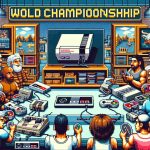As 2024 approaches its conclusion, gamers are eagerly awaiting one of the season’s most talked-about titles. S.T.A.L.K.E.R. 2: Heart of Chornobyl is stirring up excitement with its promises of an immersive open-world experience filled with survival horror elements. With its release just around the corner, GSC Game World has unveiled the comprehensive system requirements for the eagerly anticipated PC version.
The minimum setup necessary to run the game at 1080p and 30 frames per second includes an i7-7700K or Ryzen 5 1600X processor, paired with either a GeForce GTX 1060 or Radeon RX 580 graphics card, as well as 16 GB of RAM. For players aiming for a smoother experience at 60 frames per second, medium settings will require stronger hardware, specifically an i7-9700K or Ryzen 7 3700X with a GeForce RTX 2070 Super or similar GPUs.
Those looking for stunning visuals at 1440p will need to invest in more robust components, while the highest settings will demand top-tier hardware, including an i7-13700KF and high-end GPUs like the GeForce RTX 4080. Moreover, prepare for ample storage, as the game requires a staggering 160 GB.
Fans can look forward to diving into S.T.A.L.K.E.R. 2: Heart of Chornobyl, set to release on November 20 for Xbox Series X/S and PC. Prepare your machines for a thrilling adventure!
Ultimate Guide to Preparing for S.T.A.L.K.E.R. 2: Heart of Chornobyl
As the release of S.T.A.L.K.E.R. 2: Heart of Chornobyl draws near, many gamers are excitedly preparing for what promises to be an unforgettable gaming experience. While the system requirements provide a technical benchmark, there are many tips, life hacks, and interesting facts that can enhance your readiness for the game. Here’s what you need to know!
1. Optimize Your PC for Gaming
Before diving into the immersive world of S.T.A.L.K.E.R. 2, ensure your PC is in peak condition. Regularly update your drivers, especially for your graphics card, to improve performance. Software like GeForce Experience can help optimize settings specific to games. Additionally, clearing up hard drive space can improve load times.
2. Upgrade Your Memory
With S.T.A.L.K.E.R. 2 requiring 16 GB of RAM as a minimum, make sure your system has enough memory. If you’re looking to get the best out of the game, consider upgrading to 32 GB. Not only will this future-proof your system for upcoming titles, but it can also enhance multitasking capabilities.
3. Configure In-Game Settings
Once the game is released, explore the graphics settings to find a balance between performance and visual quality. For example, lowering certain settings like shadows and texture quality can significantly increase FPS on lower-end systems, allowing for a smoother gameplay experience.
4. Use SSD for Storage
The game’s massive size of 160 GB means it will require ample storage space. If you haven’t already, consider installing an SSD to significantly improve load times. The quicker access speeds will make your gaming sessions seamless.
5. Join Gaming Communities
Engaging with fellow gamers through forums, Discord servers, or social media platforms can provide valuable insights and tips. Communities can also enhance your gaming experience by sharing strategies, lore discussions, and potential spoilers (if you’re into that!).
6. Prepare Mentally for the Storyline
S.T.A.L.K.E.R. 2 is set in a complex narrative world, so being mentally prepared can enhance your immersion. Catch up on the lore from previous S.T.A.L.K.E.R. titles or explore fan theories about Heart of Chornobyl. This background knowledge can give you a richer context for the unfolding events.
7. Check Your Accessories
Ensure your gaming accessories, like your mouse, keyboard, and headset, are functional and comfortable. Ergonomics can play a significant role in your gaming performance—consider investing in a good-quality gaming chair for those long sessions.
8. Stay Informed About Patch Updates
After the game launch, developers often release patches to fix bugs or improve balance. Staying informed through official channels or forums will keep you updated on optimizations and gameplay features.
9. Embrace the Atmosphere
Finally, consider enhancing your gaming environment. Dim the lights, use quality speakers or headphones, and perhaps add some thematic decorations to feel immersed in the world of S.T.A.L.K.E.R. Set the mood to get fully engrossed in this awaited adventure.
As you prepare for S.T.A.L.K.E.R. 2: Heart of Chornobyl, following these tips and hacks can ensure that you have the best experience possible. Remember, every detail counts—from hardware specifications to the surrounding atmosphere—making your gameplay truly memorable!
Stay tuned for more gaming news and tips at GSC Game World!