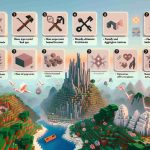Experience the vast library of Xbox games on your Amazon Fire TV device with the newly launched Xbox app. This groundbreaking feature opens up a world of gaming possibilities for Game Pass Ultimate subscribers, providing an affordable route to Xbox Cloud Gaming on any HDMI-capable screen.
With the Xbox app now available on both the Fire TV Stick 4K and the Fire TV Stick 4K Max, Game Pass Ultimate members in over 25 supported regions can easily access a wide range of games through their TV or monitor. This is a game-changer, offering the functionality that was originally envisioned for Xbox’s “Keystone” streaming device but at a fraction of the cost and with compatibility for millions of existing Fire TV devices.
The app supports various Bluetooth-enabled wireless controllers, including the official Xbox Wireless Controller, PS5’s DualSense, and PS4’s DualShock 4, making it even more accessible to gamers across different platforms.
Xbox’s commitment to breaking down barriers and expanding the reach of Game Pass and cloud gaming is evident in this latest release. It allows gamers to enjoy their favorite titles on any screen, making it the most accessible version yet.
To get started with Xbox Cloud Gaming/Game Pass on your Amazon Fire TV device, here’s what you’ll need:
1. A compatible Amazon Fire TV device.
2. A compatible, Bluetooth-enabled wireless controller.
3. An Xbox Game Pass Ultimate subscription, available for only $18.95.
Once you have these prerequisites, follow these simple steps:
1. Set up your Fire TV device (if not already done).
2. Install and launch the Xbox app from the Fire TV interface.
3. Sign in with your Microsoft account to access your games or create an account if you haven’t already. Make sure you have an active Xbox Game Pass Ultimate subscription.
4. Connect your preferred compatible wireless controller, whether it’s an Xbox Wireless Controller, Xbox Adaptive Controller, PlayStation DualSense, or DualShock 4 controller.
5. Start gaming and enjoy the vast library of Xbox games at your fingertips.
Unleash the gaming potential of your Amazon Fire TV device with Xbox Game Pass and experience the thrill of gaming on any screen, wherever you are.
Additional relevant facts about the topic “Get Started with Xbox Game Pass on Amazon Fire TV Stick”:
– Xbox Cloud Gaming, also known as xCloud, allows users to stream games directly to their device without the need for downloading or installing them.
– The Xbox app on Fire TV Stick offers access to over 100 Xbox games through the Xbox Game Pass Ultimate subscription.
– Xbox Game Pass Ultimate provides not only access to cloud gaming but also includes Xbox Live Gold for online multiplayer and Xbox Game Pass for PC and Xbox consoles.
– The Fire TV Stick 4K and Fire TV Stick 4K Max are the recommended devices for a seamless gaming experience, as they offer 4K resolution and better performance.
– The Xbox app on Fire TV Stick supports up to 1080p streaming resolution for games.
– Users can use voice commands with an Alexa-enabled device, such as the Fire TV remote or Echo Dot, to navigate the Xbox app on Fire TV Stick.
– Xbox Game Pass Ultimate subscribers can sync their game progress and achievements across multiple devices, including Xbox consoles, PCs, and now Amazon Fire TV devices.
– The Xbox Cloud Gaming service is available in multiple countries, including the United States, Canada, the United Kingdom, France, Germany, and many more.
Important questions and answers:
Q: What is Xbox Cloud Gaming?
A: Xbox Cloud Gaming allows users to stream Xbox games directly to their devices without the need for downloading or installing them. It provides access to a vast library of games through the Xbox Game Pass Ultimate subscription.
Q: Which Amazon Fire TV devices are compatible with the Xbox app?
A: The Xbox app is compatible with the Fire TV Stick 4K and the Fire TV Stick 4K Max for the best gaming experience.
Key challenges or controversies:
One key challenge associated with Xbox Game Pass on Amazon Fire TV Stick is the reliance on a stable and high-speed internet connection. Streaming games requires a strong internet connection to ensure smooth gameplay without interruptions.
Advantages of Xbox Game Pass on Amazon Fire TV Stick:
1. Access to a vast library of Xbox games: Xbox Game Pass Ultimate subscribers can enjoy a wide range of games from various genres, including popular titles and exclusive Xbox Game Studios releases.
2. Cost-effective gaming: The Xbox Game Pass subscription offers a cost-effective way to access a large library of games, compared to purchasing individual games.
3. Cross-platform compatibility: The Xbox app on Fire TV Stick supports Bluetooth-enabled wireless controllers, allowing gamers to play across different platforms and use their preferred controller.
4. Flexibility of gaming location: With Xbox Cloud Gaming, gamers can play their favorite Xbox games on any HDMI-capable screen, making gaming more flexible and accessible.
Disadvantages of Xbox Game Pass on Amazon Fire TV Stick:
1. Dependence on internet connection: As the games are streamed, a stable and high-speed internet connection is required for smooth gameplay. Slow or interrupted internet connectivity may result in lag or gameplay issues.
2. Limited resolution options: The Xbox app on Fire TV Stick supports up to 1080p streaming resolution for games, which means users with 4K TVs may not experience games at their highest resolution.
Related links:
– Xbox Game Pass
– Amazon Fire TV Stick 4K Max
– Xbox Cloud Gaming