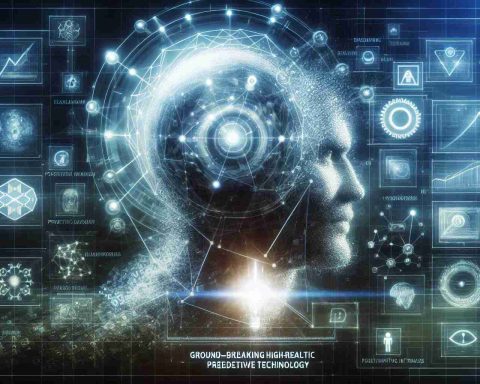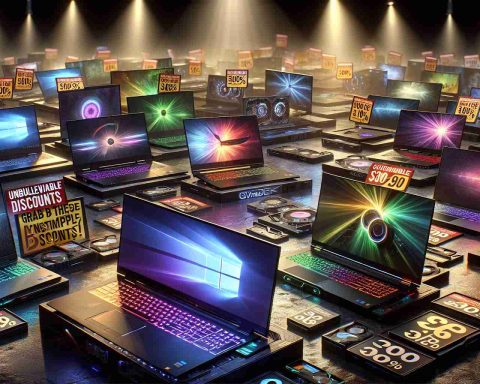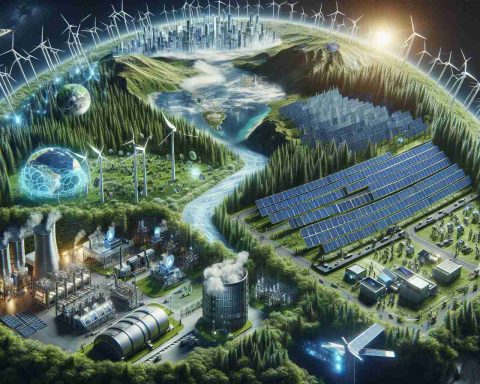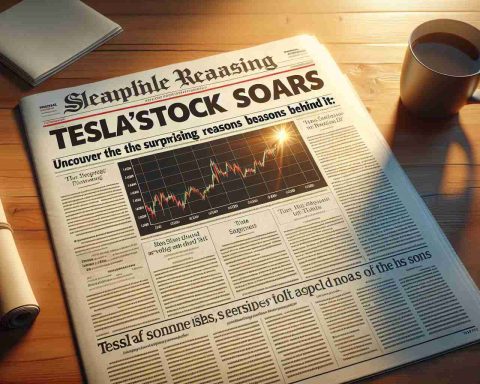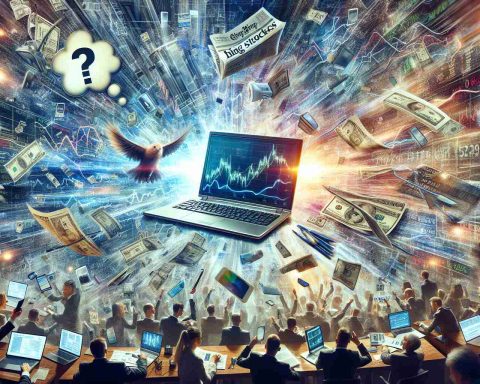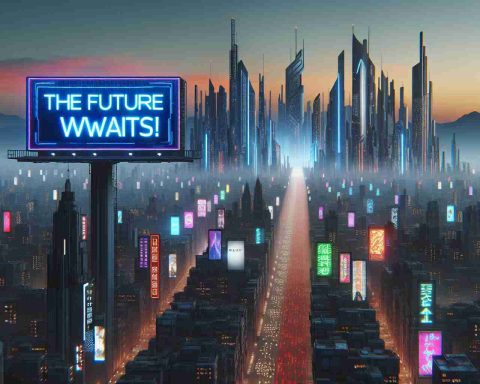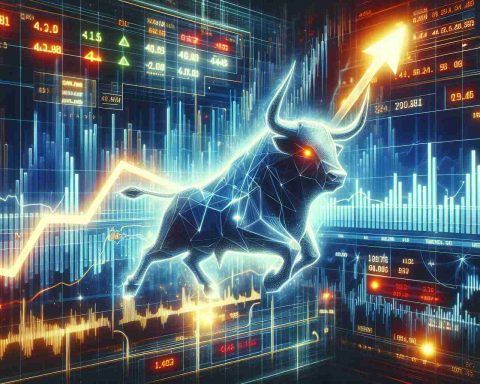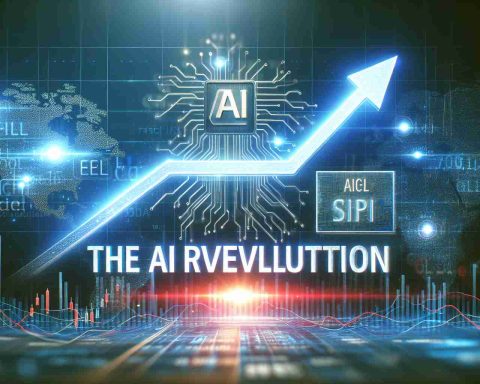In the latest installment of the Call of Duty franchise, players are encountering a puzzling visual glitch that’s causing their characters to appear a startling shade of blue. As the game launched in regions like New Zealand, many enthusiasts took to online forums, seeking answers to this unusual phenomenon.
Players have expressed confusion over the unexpected color changes in their game. Some wondered about the blue tint affecting their avatars, while others noted that enemies were appearing in a vivid red. This led to a flurry of discussions on platforms like Reddit, where players exchanged their experiences and sought solutions.
Fortunately, the root of this issue seems to stem from a simple setting within the game. It has been identified that the High Contrast mode, which is designed to enhance accessibility, may be enabled by default for some users. This mode alters color schemes, resulting in the blue and red hues that players are witnessing.
The good news is that this is an easily remedied situation. Players who experience these color changes can quickly resolve it by adjusting their accessibility options within the game’s settings menu.
As Call of Duty: Black Ops 6 continues to roll out across various platforms, including Xbox Game Pass, it seems that what is initially perceived as a glitch is just a unique aspect of the game’s design.
Adaptive Gaming: Tips and Life Hacks for Enhanced Gameplay
In the fast-paced world of gaming, especially with titles like Call of Duty: Black Ops 6, players often encounter various challenges, from visual glitches to gameplay optimization. Here are some valuable tips, life hacks, and interesting facts to enhance your gaming experience.
1. Adjust Accessibility Settings
If you find your character appearing in unusual colors, such as the blue hue from the recent glitch, don’t panic. Checking accessibility settings can often resolve these issues. Navigate to the settings menu and look for options like High Contrast mode or color filters—disabling these can restore your visuals to normal.
2. Optimize Your Display
For the best gaming experience, make sure your display settings are optimized. Keep your monitor’s refresh rate high (144Hz or above if possible) and adjust brightness, contrast, and gamma settings. These adjustments can enhance your visibility and reaction times, making gameplay smoother.
3. Regular System Updates
Always keep your gaming console or PC up-to-date. Developers frequently release patches to fix glitches and improve performance. Ensure your system is running the latest software to avoid unnecessary hiccups while gaming.
4. Utilize Game Mods Wisely
In some cases, community mods can enhance or tweak gameplay significantly. However, use them cautiously. Research any mods to ensure they are safe and compatible with your game version. Malicious mods can cause more problems than they solve.
5. Engage with Online Communities
Platforms like Discord and Reddit are great places to connect with fellow gamers. Engage in discussions about your experiences, share tips, and even seek help with any issues you’re facing. Often, fellow players can provide quick solutions based on their experiences.
6. Create a Comfort Zone
Gaming for extended periods can be taxing. Invest in a good gaming chair for comfort and posture. Also, set up your gaming area in a way that minimizes distractions and optimizes focus. Good lighting and a clutter-free space enhance your gaming concentration.
7. Take Breaks
It’s easy to lose track of time when you’re immersed in your favorite game. However, it’s vital to take mouse and keyboard breaks (or controller breaks!) to maintain your health. Stand up, stretch, and give your eyes a rest to avoid fatigue.
Interesting Fact: Color Blind Modes
Did you know that many modern games, including Call of Duty, often feature built-in color blind modes? These modes help players with color vision deficiency by adjusting the game’s color palette to ensure a more inclusive experience. If you find standard coloring challenging, exploring these options could benefit you greatly.
For more insights on gaming tips, tricks, and the latest news, check out the main site at Gaming Hub. Embrace these tips to enhance your gaming experience and overcome any challenges you might face!