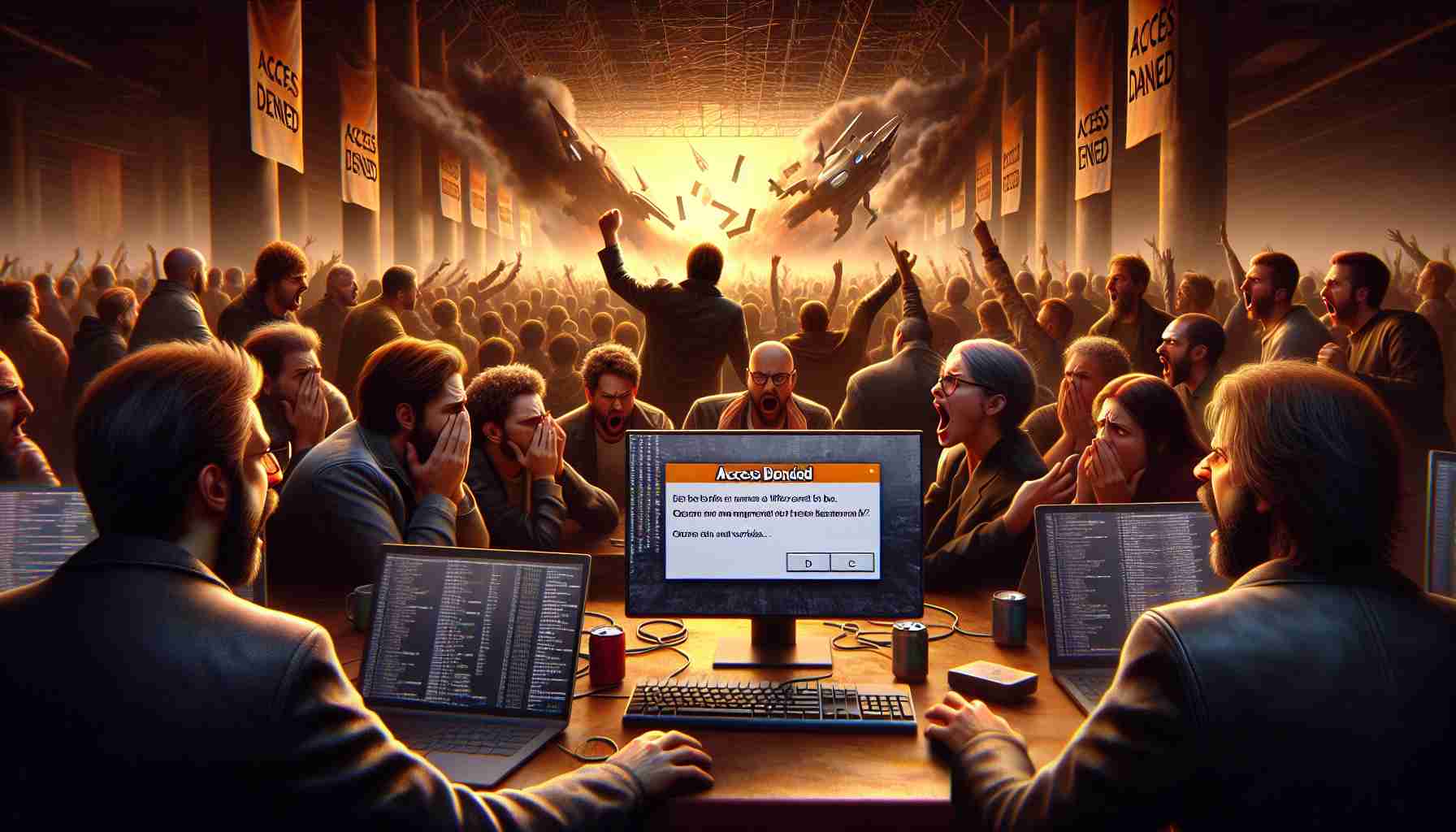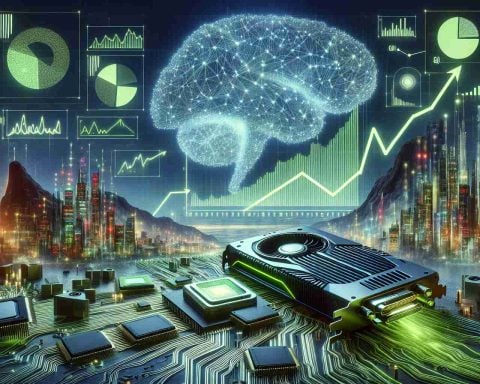Gaming enthusiasts are in for a surprise as a major developer has implemented a ban that impacts a substantial portion of its player base. The well-known battle royale game, Apex Legends, has recently blocked access for Linux users, a decision that has stirred up considerable debate among fans.
This move was prompted by a significant rise in cheating incidents linked to the Linux operating system. Developers found that many cheaters were exploiting vulnerabilities on this platform, prompting the necessary action. Consequently, anyone running Linux will find themselves unable to access the game, which has been a favorite among many.
The implications of this ban extend beyond just personal computers. Owners of the Steam Deck, a popular handheld gaming device that uses Linux as its default operating system, will also feel the effects. However, users are presented with an alternative: switching to Windows could restore their access to the game.
For those on other platforms such as Windows, there is no cause for concern. They can continue enjoying Apex Legends without any interruptions. In light of this controversial decision, the developer has expressed gratitude towards the community for its ongoing support and has promised further improvements to their anti-cheat mechanisms.
This bold decision raises questions about the future of gaming accessibility across different operating systems, leaving many eager to see how the community will respond.
Tips, Life Hacks, and Interesting Facts for Apex Legends Players
In response to the recent news surrounding Apex Legends and its ban on Linux users, it’s essential for players to stay informed and adapt. Whether you’re a seasoned player or new to the game, here are some tips, life hacks, and interesting insights about Apex Legends that can enhance your gaming experience.
1. Optimize Your Game Settings:
To get the best performance out of Apex Legends, it’s crucial to adjust your settings. Lowering the graphical settings can lead to higher frame rates, giving you a smoother gaming experience. Disable background applications to allocate more resources to your game.
2. Master the Legend Pool:
Each character (Legend) in Apex Legends has unique abilities. Spend time mastering a few characters rather than jumping between many. Understanding their abilities and strengths can give you a tactical advantage during matches.
3. Utilize Communication Tools:
Effective communication is key in team-based games like Apex Legends. Use pings to signal your teammates about enemy locations, loot, or plans. Voice chat can also help coordinate strategies in high-stakes situations.
4. Be Strategic with Weapon Choices:
Choosing the right weapons can greatly influence your gameplay. It’s beneficial to familiarize yourself with the weapon classes and their attachments. Practice with a variety of weapons in the firing range to find your favorites and their ideal loadouts.
5. Take Advantage of the Training Mode:
Before jumping into competitive matches, take time to practice in the training mode. This mode allows you to get comfortable with movement, weapons, and character abilities without the pressure of real matchmaking.
Interesting Fact:
Did you know that Apex Legends was developed by Respawn Entertainment and was released unexpectedly? The game quickly garnered a massive player base, amassing over 25 million players in just one week of launch.
6. Smart Gameplay: Positioning Matters:
In Apex Legends, positioning can often determine the outcome of a match. Always be aware of your surroundings and try to hold high ground or advantageous positions during firefights.
7. Stay Updated on Game Changes:
Game developers frequently update Apex Legends to fix bugs, rebalance characters, and introduce new content. Following the official Apex Legends Twitter account or checking out the EA official site can keep you informed.
Life Hack:
Join community forums or Reddit threads dedicated to Apex Legends. Here, you can find tips from experienced players, share strategies, and even find teammates to join you in matches.
8. Take Breaks to Avoid Burnout:
Gaming marathons can be fun, but they can also lead to burnout. Make sure to take regular breaks, stay hydrated, and stretch to keep your gaming sessions enjoyable and healthy.
Conclusion:
With the recent ban affecting Linux users, it’s more important than ever for players to adapt and make the most of their gaming experience. By following these tips and engaging with the community, you can continue to enjoy the excitement of Apex Legends and enhance your skills on the battlefield. Always remember that adaptability is key in the ever-evolving landscape of gaming!