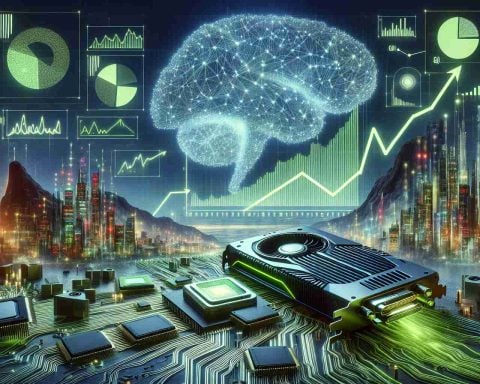FlyTampa recently shared exciting news on their community forums regarding a significant update for Toronto International Airport (CYYZ) in Microsoft Flight Simulator. The newly released version 1.2 brings a host of enhancements aimed at improving the overall simulation experience.
Notable improvements in this update include optimizations specifically designed for World Update Canada, ensuring a smoother and more realistic flying environment. The update addresses terrain inaccuracies and eliminates the previous aerial CGL for a cleaner visual. Enhancements also feature the introduction of new terminal and hangar structures, improving the airport’s operational realism.
Additional updates include meticulous ground marking refinements, updated runway textures, and enhanced road traffic simulations. Improved lighting conditions add to the immersive experience, making nighttime flights significantly more engaging.
Owners of the FlyTampa Toronto version can access the latest update directly through various platforms including FlyTampa’s Universal Installer, SimMarket, or Orbx Central.
This update not only refines the visual and operational aspects of Toronto International Airport but also fortifies its position as a premier destination within the Microsoft Flight Simulator ecosystem. For a complete list of changes and detailed specifications, users are encouraged to check the official changelog provided by FlyTampa.
Tips and Life Hacks for an Enhanced Flight Simulation Experience
If you’re a flight simulation enthusiast, especially with the recent update to Toronto International Airport (CYYZ) in Microsoft Flight Simulator by FlyTampa, you’re in for an immersive experience. Here are some valuable tips, life hacks, and interesting facts that will enhance your time in the virtual skies.
1. Optimize Your Settings for Performance
Before you take flight, ensure your simulator is running at its best. Lowering some graphic settings can help achieve smoother fps, especially when flying into busy airports like CYYZ. Disable unnecessary plugins and aircraft that you aren’t using, as they can consume resources.
2. Stay Up to Date
Always keep your simulator and add-ons updated. FlyTampa’s updates, like the recent version 1.2 for CYYZ, often include numerous improvements and fixes that enhance your overall experience. Check regularly on platforms such as FlyTampa’s Universal Installer and SimMarket to ensure seamless operation.
3. Use Virtual Cockpit Mode
Flying in virtual cockpit (VC) mode can add to the realism of your flight. It allows you to interact with your aircraft systems just like a real pilot would, enhancing your engagement with the simulation.
4. Explore Advanced Weather Options
Utilizing realistic weather options can significantly impact your flying experience. By manipulating wind, cloud density, and precipitation, you can simulate challenging flying conditions, creating a more authentic experience.
5. Engage with the Community
Join forums and communities dedicated to flight simulation. Not only can you get tips from experienced sim pilots, but you can also find detailed guides and new updates, just like the FlyTampa forums provide insights about the latest CYYZ enhancements.
6. Take Advantage of Flight Planning Tools
Use flight planning tools and apps to create realistic flight paths. Tools like SimBrief let you plan flights with real-world data, catering to fuel requirements and alternate airports, ensuring a well-rounded experience.
7. Perfect Your Landing Techniques
Practicing landings in various weather conditions will sharpen your skills. Consider using the flight simulator’s replay feature to analyze your landings for future improvement.
Interesting Fact:
Did you know that Toronto International Airport (CYYZ) is one of the busiest airports in North America and serves as a major hub for international travel? This makes its accurate simulation in Microsoft Flight Simulator a crucial experience for aviation enthusiasts.
By integrating these tips into your simulation routine, you’ll be sure to have an enriching experience flying through the improved landscapes of Toronto International Airport and beyond. Don’t forget to check for additional fascinating updates and discussions at FlyTampa to stay informed on future enhancements and products. Happy flying!