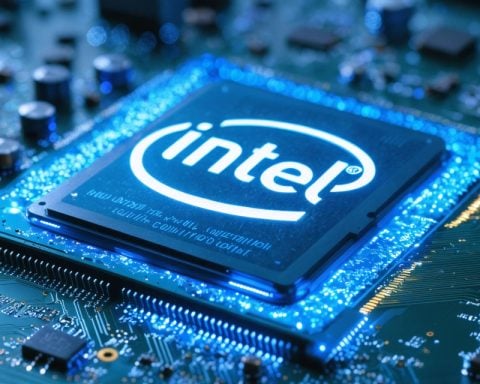Is your gaming performance lagging behind? Many gamers struggle with low frame rates, graphical glitches, and frustratingly slow load times, which can severely diminish the thrill of gaming. If you’re seeking a solid midrange option to breathe new life into your gaming sessions, the HP Victus could be your answer, especially as it is currently available at a significant discount.
This versatile laptop boasts a spacious 16.1-inch 1080p display, ideal for gaming without the hassle of connecting to an external monitor. Equipped with an RTX 4070 graphics card, it effortlessly handles the latest gaming titles, allowing for smooth gameplay. Coupled with a Ryzen 7 processor, this machine ensures that multitasking and productivity are seamless, making it a great choice for both gamers and professionals alike.
While the HP Victus excels in performance, it is advisable to consider a higher-resolution monitor to fully leverage its capabilities. For regular gamers with a moderate library of titles, this laptop can serve as a powerful ally in your gaming adventures.
Don’t miss out on this opportunity to elevate your setup without overspending, as current deals can save you up to $500 off the original price. The HP Victus is not just a gaming laptop; it’s your ticket to improved gaming experiences.
Enhance Your Gaming Experience: Tips, Hacks, and Interesting Facts
Are you looking to optimize your gaming setup without breaking the bank? Here are some invaluable tips, life hacks, and fascinating facts to elevate your performance and enjoyment in the gaming world.
1. Optimize Your Settings
While a powerful laptop like the HP Victus can handle high-performance settings, it’s essential to tweak your in-game settings for the best experience. Reduce texture quality or disable V-Sync to maximize your frame rates without sacrificing much on visuals. This small adjustment can lead to smoother gameplay.
2. Keep Your System Updated
Regularly check for updates for your operating system, graphics card drivers, and the games you play. Keeping everything updated ensures that you benefit from the latest performance enhancements and bug fixes, which can significantly enhance your gaming experience.
3. Use Performance Mode
Many laptops, including gaming ones like the HP Victus, come with power-saving and performance modes. Switch to performance mode while gaming to ensure that your laptop uses maximum resources, which can improve frame rates and speed up loading times.
4. Manage Background Applications
Close unnecessary applications while gaming to free up system resources. Programs running in the background can consume RAM and CPU power, which should be dedicated to your gaming experience. Task Manager is an excellent tool to monitor and close these applications quickly.
5. Invest in Cooling Solutions
Overheating can throttle performance during long gaming sessions. Investing in a cooling pad or ensuring proper airflow around your laptop can help maintain optimal temperatures, allowing for sustained performance.
6. Upgrade Your RAM
If your laptop allows it, upgrading your RAM can have a significant impact on multitasking and gaming performance. A jump from 8GB to 16GB, for example, enables seamless switching between applications and games.
Interesting Fact: Gaming Monitor Benefits
While the HP Victus has a fantastic 1080p display, consider investing in a high refresh rate monitor. Monitors with refresh rates of 144Hz or more provide a much smoother visual experience, especially in fast-paced games. You’ll notice more fluid animations and reduced motion blur.
7. Utilize Cloud Gaming Services
If you want to experience games that require high-end graphics without needing expensive hardware, cloud gaming can be a viable alternative. Services like GeForce NOW and Xbox Cloud Gaming allow you to play demanding games on less powerful hardware by streaming them from the cloud.
8. Stay Informed on Deals
Keep an eye out for discounts on gaming gear and laptops. Websites often have exclusive sales events that can save you considerable money. Subscribing to newsletters of brands like HP might land you notifications about great deals.
Conclusion
Improving your gaming experience is within reach with the right knowledge and adjustments. By implementing these tips, you can boost your performance and enjoy smoother, more engaging gameplay. Whether you stick with the HP Victus or consider other options, remember that a little enhancement can lead to extraordinary gaming adventures.