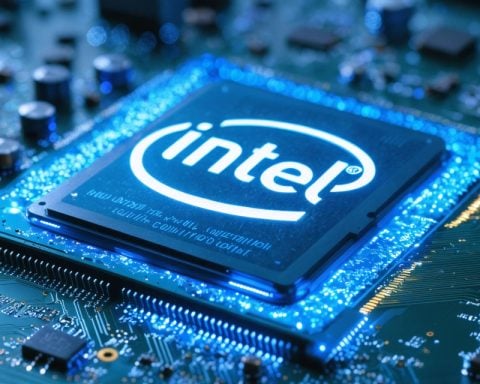The new Microsoft Flight Simulator 2024 has notably reduced system requirements, allowing players to enjoy the game without needing extensive hardware upgrades. The updated version demands significantly less storage space, with just 50GB required compared to its predecessor’s hefty 150GB.
For those concerned about graphics performance, while a high-end graphics card is not absolutely necessary, it does enhance gameplay. Maintaining a fast internet connection is also beneficial, with optimal speeds reaching up to 180Mbps to effectively stream map and environmental data, even though a minimum of 50Mbps is suggested for basic play.
The minimum specifications for Microsoft Flight Simulator 2024 include:
– Operating System: Windows 10 or later
– Graphics Card: Nvidia GeForce GTX 970 or AMD Radeon RX 5700
– Processor: Intel Core i7-6800K or AMD Ryzen 5 2600X
– Memory: 16GB RAM
– Storage: 50GB
– Internet Speed: 10Mbps
For an optimal gaming experience, recommended specifications are slightly higher:
– Graphics Card: Nvidia GeForce RTX 2060 or AMD Radeon RX 5700 XT
– Processor: Intel Core i7-10700K or AMD Ryzen 7 2700X
– Memory: 32GB RAM
As technology becomes increasingly demanding, the emphasis on 32GB of RAM might pose challenges for users on older systems. However, this latest installment offers a user-friendly setup, emphasizing performance and accessibility for a wider range of gaming PCs.
Essential Tips and Life Hacks for Enjoying Microsoft Flight Simulator 2024
As the world of gaming evolves, Microsoft Flight Simulator 2024 stands out with its reduced system requirements, making it accessible to more players. Here are some valuable tips, life hacks, and interesting facts to enhance your experience with this incredible simulator.
1. Optimize Your System for Gameplay
To enjoy Microsoft Flight Simulator 2024 at its best, consider performing routine maintenance on your computer. This includes:
– Cleaning Up Storage: Ensure you have adequate free space on your drive. Regularly uninstall unused programs and delete unneeded files.
– Defragment Your Hard Drive: If you’re using an HDD, defragging can improve loading times. SSDs don’t require this step but ensuring they have enough free space is essential for performance.
2. Internet Connection Matters
While Microsoft Flight Simulator 2024 can function with a minimum speed of 10Mbps, a fast and stable internet connection significantly enhances the experience. For an optimal experience:
– Use a Wired Connection: A wired Ethernet connection can provide more stability than Wi-Fi, reducing latency and disconnects.
– Limit Bandwidth Usage: During gaming sessions, minimize other internet-heavy activities (like streaming movies) on your network.
3. Graphics Settings and Performance
Customize your in-game graphics settings based on your hardware capabilities:
– Adjust Render Scale and Anti-Aliasing: If your system struggles with performance, reducing the render scale can greatly improve FPS without sacrificing too much visual quality. Experiment with anti-aliasing options to find the right balance.
– Use Lower Texture Resolutions: While high-resolution textures are stunning, setting them to medium can significantly boost performance on lower-end systems.
4. Upgrade Your Components Wisely
For those looking to enhance performance further without a complete system overhaul:
– Consider Adding RAM: If you find your system sluggish, upgrading to 32GB can make a noticeable difference in performance and multitasking.
– Explore Graphic Card Options: Upgrading your graphics card to something like the Nvidia RTX 2060 can provide substantial improvements in graphics quality.
5. Engage with the Community
Join forums and communities dedicated to Microsoft Flight Simulator. Participating can offer new insights, tips, and even mods that might enhance your flight experience. Websites like FlightSim host extensive tutorials and discussions.
Interesting Facts You Might Not Know
– Real-World Weather Integration: The simulator uses real-world weather data, allowing players to experience flying in actual weather conditions across the globe.
– Global Scenery Database: The game features detailed satellite imagery and elevation data from Bing Maps, providing stunning visuals compared to earlier versions.
By applying these tips and hacks, you can maximize your enjoyment of Microsoft Flight Simulator 2024. Remember, the journey of soaring through realistic skies is not only about having the best hardware but also about how well you can optimize what you have. Happy flying!