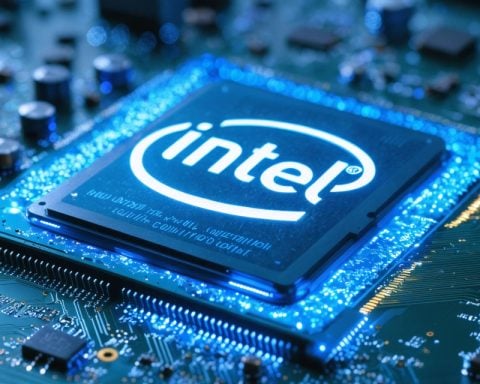Steam has officially launched a game recording feature that is now accessible to all users on Mac, PC, and Steam Deck. This groundbreaking tool allows gamers to effortlessly document their gameplay sessions with built-in editing capabilities for trimming clips. Gamers can choose to record their sessions either in real-time or by activating the recording manually, providing flexibility to capture moments on demand.
One exciting aspect of this new functionality is the replay option, which enables users to quickly revisit their recent recordings. Players can mark significant moments during their gameplay, and for those games that support the Timeline feature, Steam will automatically integrate additional markers to highlight noteworthy events. This eliminates the necessity of relying on external recording software from companies like NVIDIA or AMD.
Initially announced in June 2024, the tool has received support from several major titles, including Valve’s flagship games, ensuring a rich experience for users. Designed for efficiency, the feature minimizes the resource drain on systems, particularly for users equipped with NVIDIA or AMD graphics cards.
Additionally, clips recorded can be easily exported as MP4 files, transferred to different devices, or shared with friends via QR codes or temporary links. For access to this innovative setup, users simply need to update their Steam application and enable the Game Recording option in their settings, available on Windows 10/11 and specific MacOS versions.
Maximize Your Gaming Experience: Tips, Life Hacks, and Interesting Facts on Steam’s New Game Recording Feature
With the recent introduction of Steam’s game recording feature, gamers now have a powerful tool at their fingertips. This feature not only enables players to capture their gaming moments but also provides a convenient way to edit and share them. Below are some tips, life hacks, and interesting facts to enhance your experience with this new functionality.
1. Make the Most of the Replay Option
Utilize the replay option effectively by marking significant moments during your gameplay. This can make it much easier to revisit highlights or capture epic moments without scrolling through lengthy recordings. Remember, this feature is not just for showcasing your victories; it’s also perfect for reviewing strategies in challenging games.
2. Manual vs. Automatic Recording
Decide whether you prefer to record your gameplay manually or automatically. If you’re playing a casual session, manual recording can save storage space. However, for high-stakes or competitive gameplay, enable the automatic recording to ensure you don’t miss any crucial moments. Experiment with both methods to find your preferred approach.
3. Edit Like a Pro with Built-in Tools
The built-in editing tools allow you to trim clips to highlight the most exciting parts of your gameplay. Spend a few minutes refining your videos to eliminate dead time, making for a more engaging viewing experience whether for yourself or when sharing with friends.
4. Share Clips with Ease
Taking advantage of the clip sharing options is a fantastic way to connect with other gamers. Use the QR codes or temporary links to send your moments to friends effortlessly. This feature makes it easy to share your gameplay on social media or gaming forums to receive feedback or simply entertain.
5. Export for Portability
The ability to export your clips as MP4 files opens up a world of possibilities. These files can be turned into compilations, streamed online, or even used to create highlight reels for your Twitch or YouTube channels. Easy sharing options ensure that your content reaches a broader audience without hassle.
6. Optimize Your Settings
For optimal performance, ensure your Steam settings are updated and that your graphics drivers are current. By doing so, you’ll reduce any potential lag or issues during gameplay and recording. This is particularly crucial for users with NVIDIA or AMD graphics cards.
7. Explore Supported Games
Take note of the major titles that support Steam’s new recording feature. This includes Valve’s flagship games, many of which are loved for their competitive nature and community engagement. Engaging with supported games can enhance your overall experience as you utilize the recording features tailor-made for these titles.
Interesting Fact: Flexibility Across Platforms
Steam’s game recording feature is compatible with multiple platforms, including Mac and Steam Deck. This flexibility allows players to document their gaming experience, regardless of their device. With the same features available across platforms, gamers can maintain their content creation efforts without being restricted to a single setup.
For more exciting updates and information on gaming, check out Steam for all your gaming needs!