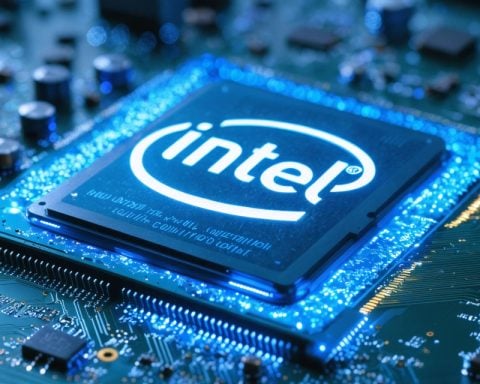Valve has surprised gamers with a brand-new feature that enhances how they capture their gameplay experiences. Recently, the gaming giant opened the doors to its Game Recording functionality, previously in beta, for all users on various platforms, including PC, Mac, and the Steam Deck.
Activating this tool is straightforward—just a simple toggle away, it allows users to record their gameplay seamlessly. This feature stands out by enabling background recording without significant performance drops, particularly if users have a decent GPU. For those with less powerful setups, CPU recording might hinder performance slightly.
Steam’s Game Recording allows up to 120 minutes of gameplay footage to be saved and modified directly through the Steam interface. Users can edit, export, and even adjust video quality settings tailored for individual games, complete with estimated file sizes. The process is initiated via a designated hotkey, making it user-friendly.
Additionally, developers can leverage an API to embed valuable game indicators directly within recorded videos. Although primarily designed for Steam titles, this utility can also work with non-Steam games, as long as they support the Steam overlay.
Importantly, Valve has implemented a new interface for managing these recordings, complete with the option to share clips through temporary links. However, streaming capabilities are notably absent, focusing instead on local storage and organization of the recorded content.
Maximize Your Gaming Experience with Valve’s New Game Recording Feature
With Valve’s latest update introducing seamless game recording functionality, gamers have a unique opportunity to enhance their gameplay experience. This feature, now available on PC, Mac, and Steam Deck, opens up new avenues for content creation, sharing, and analysis. Here are some tips, life hacks, and interesting facts to help you make the most out of this exciting new tool.
1. Optimize Your Settings for Performance
To ensure you get the best out of the game recording feature, consider optimizing your graphics settings. If you have a powerful GPU, you might not feel any performance drop while recording in the background. However, for those with less powerful setups, it’s wise to adjust video quality settings to keep your gameplay smooth.
2. Utilize Hotkeys to Enhance Your Recording Workflow
The designated hotkey for starting and stopping recordings is a handy feature. Customize the hotkey to something comfortable for you, allowing for quick control during intense gaming moments. This will let you capture those epic wins without interrupting your gameplay too much.
3. Edit Videos Directly Through Steam
One of the standout features of Steam’s Game Recording is the built-in editing functionality. After recording your game play, take advantage of the editing tools to trim unnecessary parts or highlight key moments to share with friends or on social media platforms.
4. Explore API Options for Developers
If you’re a developer, consider using Valve’s API to integrate helpful game indicators within your gameplay footage. This can provide viewers with more context and enrich their viewing experience, especially for tutorial or review content.
5. Share Clips with Ease
The capability to share recorded clips via temporary links is a game-changer. Use this feature when collaborating with friends or seeking feedback on your gameplay. You can easily share your clips for critiques without the hassle of uploading them to various platforms.
6. Keep an Eye on File Sizes
Steam provides estimated file sizes for your recordings based on different quality settings. Be mindful of this when choosing how to record your gameplay, especially if storage is a concern on your system. Adjusting the quality can save space while still preserving key moments.
Interesting Fact: Did you know that recording gameplay has become an essential part of the gaming culture? Many popular game streamers and YouTubers have built substantial careers by analyzing games, providing tips, and sharing entertaining content. Valve’s Game Recording functionality could be the first step towards your own content creation journey.
7. Organize Your Recordings for Easy Access
Valve’s new interface for managing recordings allows you to keep everything organized. Consider creating a system for categorizing your clips based on game titles or types of gameplay (like achievements, challenges, or funny moments).
By leveraging these tips and facts, you can enhance not only your gameplay experience but also your ability to share and create content that resonates with the gaming community.
For more gaming insights and updates, visit the official Steam platform at Steam.