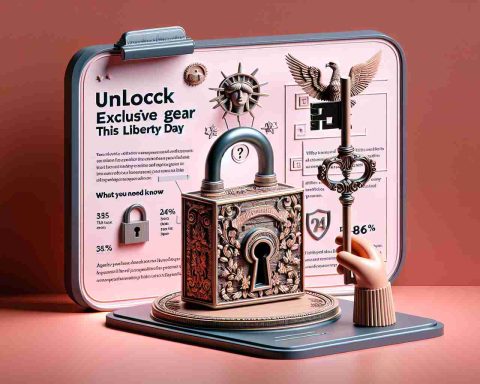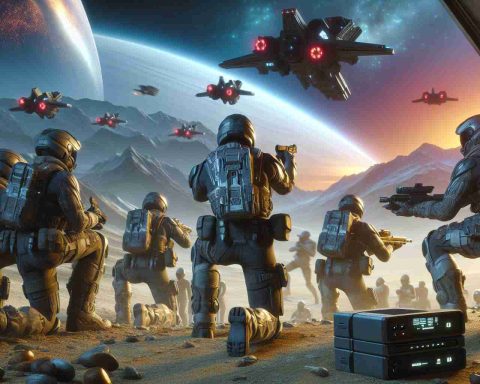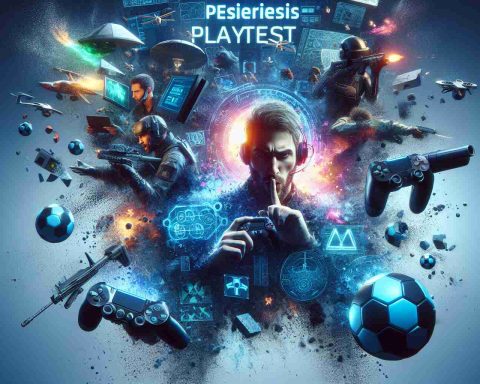In a world where privacy is becoming increasingly scarce, safeguarding your personal information and data from unwanted eyes is essential. This holds true for your PlayStation 5 console as well.
Fortunately, there are several strategies you can employ to bolster your privacy while using your PS5.
Privacy settings on the PS5 serve as a solid foundation, but there are additional steps you can take to further protect your information. Implementing a service like CyberGhost VPN can mask your IP address, defend against DDoS attacks, ward off surveillance efforts, and surpass bandwidth limitations by encrypting data at a high level of security, amongst other features. Enhance your privacy shield by installing CyberGhost VPN.
Why Should You Upgrade Your Privacy Settings on PlayStation 5?
The default settings might inadvertently disclose more details than you are comfortable with sharing. These settings are typically designed to share your gaming activities… mostly with your friends. Nonetheless, opting for a bit more privacy in your gaming realm can be advantageous.
That’s where adjusting these settings becomes crucial.
How to Manage Privacy Settings on PS5?
On the main PS5 screen, adjacent to your profile picture in the top right corner, there is a small gear icon. Click on this to access the settings menu. From there, navigate to Users and Accounts, then proceed to Privacy.
PS5 Privacy Settings and Customization Options
When it comes to configuring privacy settings, you have two primary choices. You can either Display and customize your privacy settings for granular control over each setting, or you can opt for Customizing privacy settings by selecting a predefined profile for use on your PlayStation console.
If you select the former, you can tailor the following settings:
– Your real name and profile pictures
– Your personal info
– Your gaming activity
– Communication and multiplayer features
– Profiles
– Manage data collection and usage
How Secure Is the PS5 Console in Terms of Privacy?
Generally speaking, the privacy options on the PS5 provide robust protection. With your settings correctly adjusted, you typically don’t have to worry about your PS5 divulging excessive sensitive data to other players. However, this hinges on everything operating smoothly.
Sony, the parent company of PlayStation, has faced security breaches in the past. While PS5’s privacy settings are robust, taking additional precautions during online gaming sessions is advisable.
Why Should You Contemplate Using a VPN on PlayStation 5?
Utilizing a VPN offers a myriad of advantages. A reputable VPN tailored for gamers can help bypass ISP bandwidth restrictions, shield against DDoS attacks, conceal your IP address, and even reduce latency in certain cases.
FAQ:
1. Waarom is het belangrijk om de privacy-instellingen op PlayStation 5 aan te passen?
De standaardinstellingen kunnen onbedoeld informatie delen die je liever niet met anderen deelt. Het beschermen van je privacy in de gamingwereld is cruciaal.
2. Hoe kun je de privacy-instellingen op PS5 openen?
Op het hoofdscherm van PS5, naast je profielfoto, vind je een tandwielicoon. Selecteer dit om toegang te krijgen tot het instellingenmenu. Kies vervolgens “Gebruikers en accounts” en dan “Privacy”.
3. Hoe kun je de privacy-instellingen op PS5 aanpassen?
Dit kan op twee manieren. Je kunt kiezen voor “Privacy-instellingen weergeven en aanpassen” voor volledige controle over elke instelling, of je kunt een vooraf gedefinieerd privacyprofiel selecteren om snel instellingen te beheren.
The source of the article is from the blog smartphonemagazine.nl