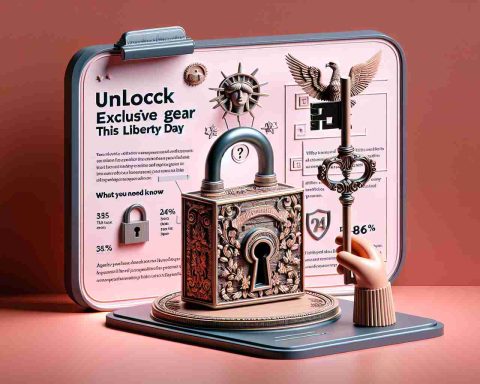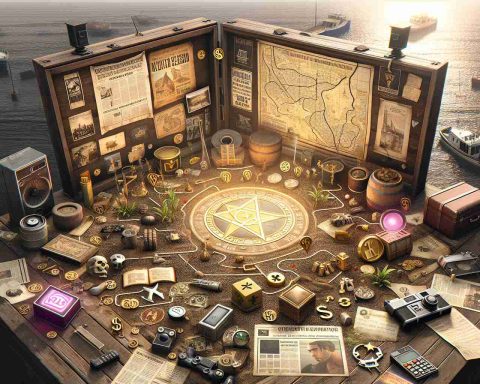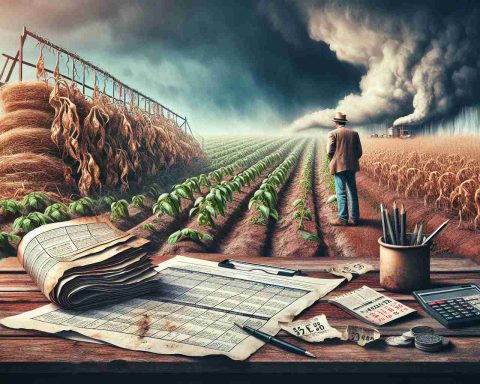Exploring the vast landscapes of Minecraft has taken on a new level of visual splendor through the introduction of Voxels Shaders. These shaders revolutionize the game’s appearance by enriching shadows and rays to seamlessly blend with the color palette of the game’s blocks.
The transformative impact of Voxels Shaders is truly remarkable, providing players with an immersive gameplay experience unlike any other. The process of acquiring and installing these shaders is straightforward, requiring just a few simple steps. Let’s delve into how you can download and utilize this shader pack to elevate your Minecraft adventures.
To embark on your Voxels Shaders journey, visit the Modrinth website and navigate to the shaders section. Locate the Voxels Shaders, initiate the download, and obtain the latest version compatible with your system. Remember to also download the Fabric mod launcher, Fabric API, and either Iris or OptiFine to ensure proper support for the shader pack.
For those opting for Iris, incorporating Sodium can enhance performance and stability, resulting in a smoother gameplay experience. The choice between Iris and OptiFine provides users with flexibility, allowing them to tailor their selection to suit their preferences.
While the shader pack is downloading, you can begin the installation process. For players who already have the necessary components in place, installing the shader pack should be a breeze.
To install the shader pack (and the mod launcher if needed), access the “%APPDATA” directory by using the search bar. Navigate to the “.minecraft” folder and locate the “mods” folder. If it’s not present, create a folder with that exact name.
Move all downloaded files into this directory, excluding the shader pack. This includes the Fabric mod launcher, Iris, Fabric API, and Sodium. Next, locate the “shaderpacks” folder and insert the Voxels Shaders pack. That’s all it takes to install the Voxels Shader for Minecraft.
Launch Minecraft, load the game using the Fabric mod launcher, and navigate to “Video Settings” within “Options.” Open the “Shaders” tab to find the activated shaders. Following these steps, you can immerse yourself in the enhanced graphics of Minecraft.
Frequently Asked Questions (FAQ)
What are shaders in Minecraft?
In Minecraft, shaders are modifications that alter the visual elements of the game, such as lighting, shadows, and reflections. They enhance the overall graphics quality and aesthetics of the Minecraft world.
What makes Voxels Shaders significant?
Voxels Shaders are renowned for their capacity to enhance shadows and rays in Minecraft, aligning them with the color scheme of the game’s blocks. This results in a more immersive and visually captivating gameplay experience.
How do I install Voxels Shaders in Minecraft?
To install Voxels Shaders, visit the Modrinth website to download the shader pack. Additionally, ensure you have the Fabric mod launcher, Fabric API, and either Iris or OptiFine installed. Follow the steps outlined in this article to successfully install and activate the shaders.
By incorporating Voxels Shaders into your Minecraft gameplay, you can elevate your adventures to new heights, immersing yourself in a visually stunning world like never before.
The source of the article is from the blog newyorkpostgazette.com